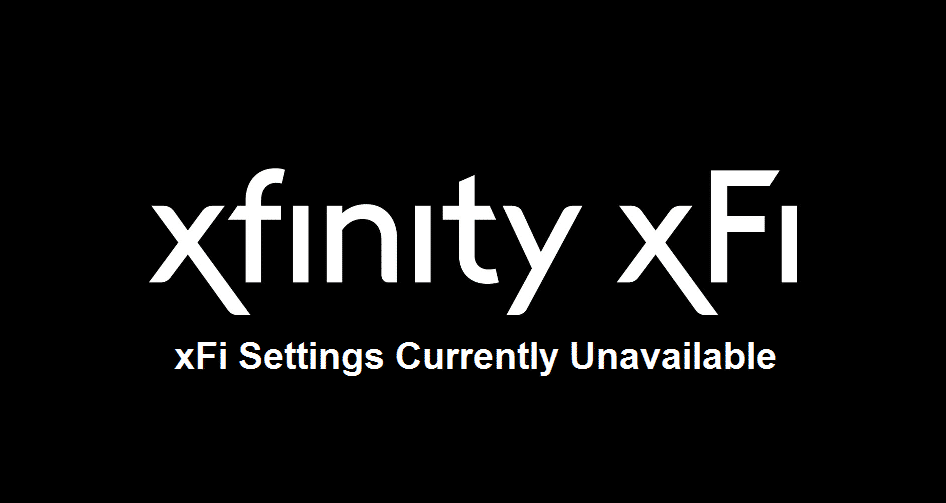
How does not love hurdle-less internet usage after a hectic day at the office, or for the purpose of relaxing? But if the enjoyment faces impediments and you try to fix it by changing the settings, you get structuring the error that says SETTINGS CURRENTLY UNAVAILABLE. Or if the new Comcast gateway you just brought shows this error, you might panic. If you are one of those disturbed users, we will help you with possible troubleshooting methods that will help you.
xFi Settings Currently Unavailable
1) Can restarting the modem help?
The modem might be facing hardware issues. If you unplug it and re-plug it after a few minutes, the modem will refresh itself, and this might give you a way forward for the problematic issue you are currently facing. Moreover, this will also boost your internet speed and give you better internet surfing.
2) Can restarting the device help?
If the power cycling of the Xfinity modem did not help, try to restart your device. Rebooting it will hopefully end the problem if the problem is with the device. Indeed, you can also switch the device or try accessing the setting by your laptop or phone. It will make it clear whether the device is the problem or something else.
3) Can there be something else that is causing the issue to crop up?
Yes, this might be occurring because of the browser shut down. Try changing the browser or restarting it. If it does not help, check if your VPN is connected. If it is, turn it off. Also, check the browser’s add-on VPN, disable it and delete it. With this method, the problem ought to finish.
4) Is my new gateway/modem a problem?
There are chances that your new modem is the problem behind it. Try to connect to your previous gateway; if the settings are available with that being operated, now the modem is the issue. Try exchanging the new modem with a different one at the nearest store. The newly bought modem might be the roadmap to your unlimited and uninterrupted internet browsing.
5) Contacting the support system.
If none of those mentioned above, the troubleshooting method worked, and your internet is still not on track. Call the support system and ask for assistance from the Xfinity representative. The representative might help you better by clearing your credentials and fixing any issue on your side. Later, he will check the server if there is any malfunctioning. In whatever case, the support system will help you out and fix the problem for you.
These troubleshooting methods presented to you are collected with proper research. These methods will help you and make sure that your disturbance ends soon. Adding up, the company representatives are well-guided and skilled, contacting them will ease your problem and solve it. Therefore, do not panic and act calmly and follow these methods. You will be helped. For further queries and help, use the comment section. We would love to help you.