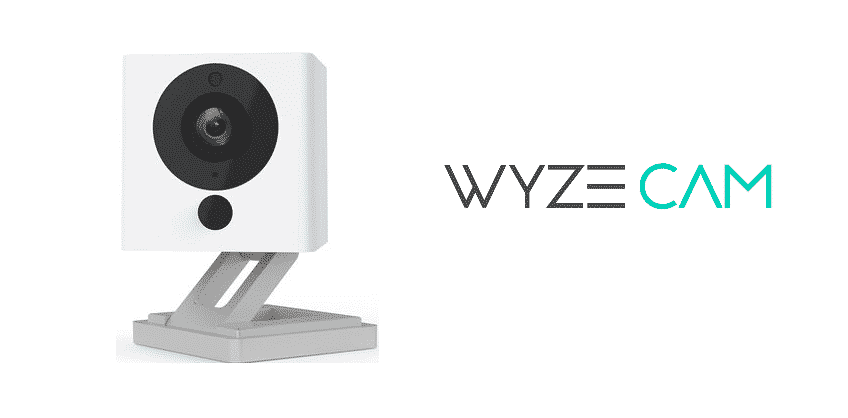
For ensuring the safety of homes and offices, security cameras have become the top choices. Similarly, the number of security camera brands is constantly increasing and Wyze is one of them. With this being said, Wyza Cam slow internet will impact access to the security footage and even the recording. For this purpose, we have established this article with the troubleshooting methods!
Wyze Cam Slow Internet
1) Signal Strength
When it concerns the slow internet issue with Wyza Cam, the users need to check the network and signal strength. For this purpose, we suggest that you move close to the Wyza Cam and run the speed test on your mobile phone. However, you need to ensure that the mobile phone and Wyza Cam are connected to a similar Wi-Fi network.
In addition to this, you can use the RSSI feature in the settings to gain information about the signal strength. If there are issues with the signal strength or it’s too weak, you can follow the troubleshooting methods below!
2) Position Of The Router
If the internet is slow with Wyza Cam, keep in mind that the position of the router matters greatly. This is because the placement of the router will directly influence the internet signals. Generally, it’s best that you place the router in closer proximity with the Wyze Cam. This is because it ensures that the security camera is able to receive steady internet signals and the slow internet issue will be resolved.
3) Wi-Fi Channel
With the Wyze Cam, users need to extremely careful about the wireless or Wi-Fi band. This is because the wireless channel directly impacts the internet connection and speed. With this being said, the users must opt for the 2.4GHz Wi-Fi channel because it’s suggested for Wyze Cam. Even more, this Wi-Fi channel improves the network stability and these signals can be easily transmitted through the walls. As a result, the signal strength of the camera will be enhanced.
4) Network Extender
If you are struggling with the slow internet issue on Wyze Cam, there are chances that the camera is unable to receive the internet signals. For this purpose, you could try extending the wireless range of the router. With this being said, you should place the router halfway between the camera and the router. In addition, you could try experimenting with different locations and see which location works the best.
However, to save yourself from this hassle, you can opt for the wireless network extender since it improves the quality and transmission of the internet signals.
5) Internet Plan
If nothing seems to resolve the slow internet issue with Wyze Cam, there are chances that you aren’t using the correct internet plan. In simpler words, the internet plan might not be delivering the optimal internet speed. With this being said, if your internet plan has a low speed, the connection will be impacted. So, you need to upgrade the internet plan and it will improve the overall internet connectivity and strength.
6) Resolution
What resolution you’ve set on the camera will greatly matter in determining the network issue. In simpler words, if Wyze Cam has a slow internet connection, you could try changing the resolution. We suggest that you set 360p or HD/SD settings because these resolutions work better with the slow internet. In addition, 360p resolution promises a stable internet connection since the bandwidth consumption will be lesser.
7) Number Of Cameras
For everyone who is using multiple camera networks for their home or office, keep in mind that the number of cameras will greatly impact the connection. To illustrate, the internet connection will be high-speed and stable with two cameras rather than six, right? For this purpose, if you have too many cameras, you could try reducing the number of cameras on the network. As a result, the internet connection will be distributed among lesser cameras, hence better internet speed.
8) IP Information
When the users are unable to use Wyze Cam due to a slow internet issue, there is the chance that the camera is unable to acquire the IP information from the internet router. Generally, it happens due to router settings or incorrect password. For this purpose, you can try restarting the router and verify the password. Once done, the internet issue will be resolved with Wyze Cam.