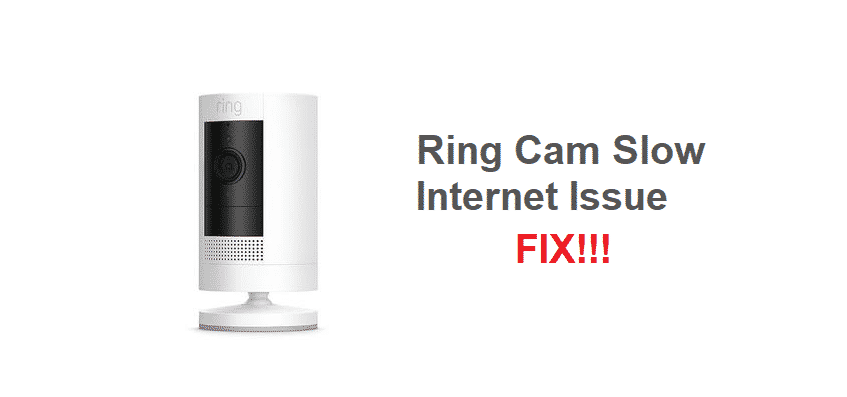
Security cameras have become essential for every home and office. That’s to say because it helps keep an eye on external surroundings and alerts about suspicious activities. For this reason, Ring Cam has become a prime choice because they have top-notch security cameras available. Similarly, Ring Cam slow internet is an irritating issue and can disturb the security system. So, let’s see how we can resolve this issue!
Ring Cam Slow Internet
1) Poor Connection
When it comes down to the slow internet issue, it might be because there is a poor connection between Ring Cam and router. Keep in mind that a poor connection can occur even if the internet speed is stable. This is because the connection depends on the signal strength between Ring Cam and router. Keep in mind that the signal strength is as important as the internet speed.
For checking the connection issues, open the Ring app and go to the devices through the dashboard. Now, choose the Ring Cam from the available device list and tap on the health tile. This will open the device health page from where you can check the signal strength. The signal strength can be checked from under the network section.
In case the page shows that signals or connections are poor, you need to consider the distance between the Ring Cam and router. The users must ensure that that the router is placed as close as possible to the Ring Cam.
2) RSSI
Many users often complain that they already have a 2Mbps connection but the internet speed is still slow. However, RSSI can directly influence internet speed. RSSI is the received signal strength indicator and it shares how strong the signals are when they are received by the Ring Cam. However, RSSI can be influenced by various factors.
First of all, there are various external factors that can adversely influence internet clarity. For this purpose, you need to check that there are no wireless devices or electronics around the router. This is because these devices can interfere with the signals and frequency, hence the slow internet connection. Also, the RSSI shares the information in form of an RSSI rating.
The RSSI rating ranges from 0 to -99. For optimizing the internet connection with Ring Cam, the users need to ensure that the signals are between -70 and -40. If the RSSI rating is between this range, the internet connectivity will be optimal.
3) Placement Of The Router
Believe it or not, the placement of the router will directly influence the internet connectivity with Ring Cam. For instance, if you have placed the router behind furniture or in the closet, the internet signal transmission will be weak. In addition, if you have installed the Ring Cam on the second floor while the router is placed in the router, it will lead to connection issues. With this being said, you need to ensure that the router is placed as close to Ring Cam as possible.
4) Channel Interference
Channel interference is a serious issue with Ring Cam and it directly impacts the internet speed. The channel interference is about various wireless networks in the area and all of them working with a similar network channel. This is because when a similar network channel is used through various networks at a time, it leads to congestion, hence the slow internet.
In simpler words, the channel interference will lead to the overlap but you need to set the channels for efficiently overcoming the overlap. However, choosing the right channels is essential, and we suggest channel 1, channel 6, and channel 11. In case you are using the modern routers, they can scan the free channels on their own, so it’s a plus.
5) Chime Pro
For the users who are using Ring Cam and struggling with slow internet issue, Chime Pro is the ultimate solution for you. This is the Ring product that is responsible for extending the wireless network range. In this case, you need to install Chime Pro between the router and Ring Cam and follow the on-screen prompts. To summarize, it extends the network range, hence better internet connectivity.
6) Wi-Fi Channel
Ring Cam is designed to work with a 2.4GHz Wi-Fi channel. So, when your camera is connected with an incorrect Wi-Fi channel, there will be connectivity issues. We suggest that you check the settings and switch to 2.4GHz and the slow internet issue will be fixed.