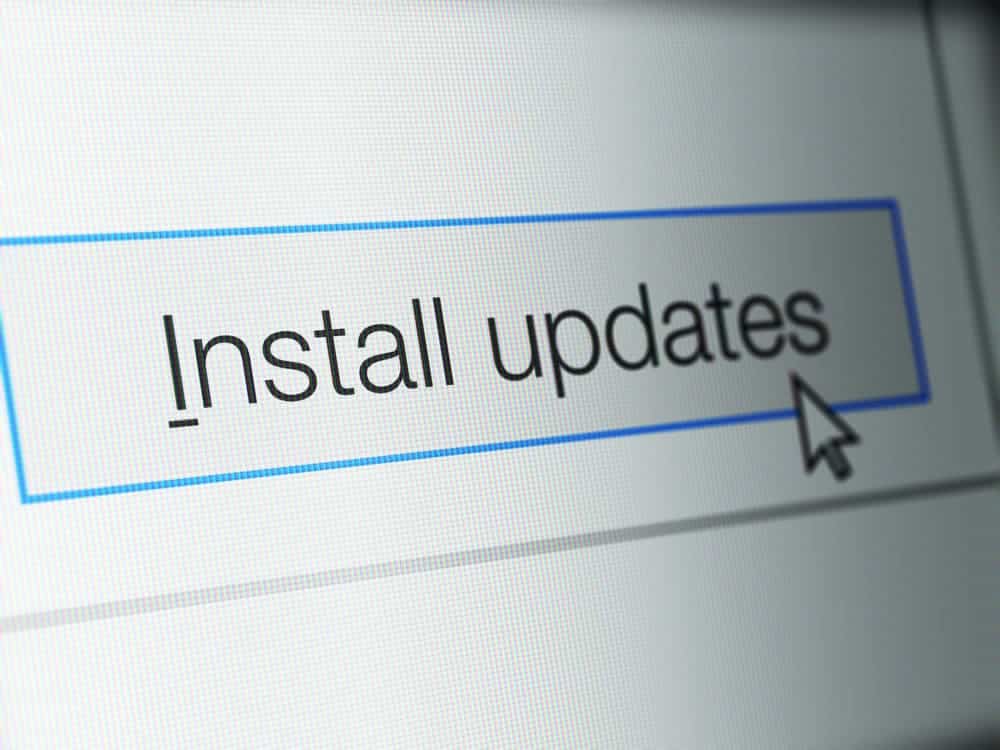
Windows Updates are the best way to keep your PC running optimally. Especially when you are using Windows 8 or some later version, you need these updates.
The updates you get from Microsoft on your Windows are a lot more than some ordinary updates as they include security patches, virus definition updates, stability improvements, and patches for any bugs or errors that you might be having on the Windows.
These patches help you keep your PC secure, safe and faster and you should never be missing out on the updates that you are getting from Microsoft for your Windows.
These updates also include some of the best driver updates that you can possibly get for your hardware so you can keep it going and you will not have to worry about a single thing while you are getting these updates.
Most of the times, your PC will be downloading and installing these updates on its own and you will not have to worry about a thing. However, at times you might be getting an error that Windows Could Not Search for New Updates and that would cause you to have certain problems. A few ways that you can get those problems fixed and sorted out are:
Windows Could Not Search For New Updates
1) Check Internet Coverage
The first thing that you will need to take care of is the internet coverage and you need to make sure that your internet connection is fine and you are connected to the internet but that is not enough. You will also have to ensure that you have the right resources to make it work like the bandwidth, speed and data allowances that are required for the download.
So, you will not only need to check on the internet connectivity, but you will need to get a confirmation on all these resources as well and make sure that everything is in order to get it going. That will be helping you out in order to fix all such problems and your PC will be able to download and install all the necessary updates afterwards without causing you any such issues or troubles at all.
2) Restart Windows
There is also a possibility that there is some bug or error with the Windows or your download was interrupted last time so it will not continue and you can have such problems on your Windows with not being able to download these crucial updates that you need to make it work. This can be worked out pretty easily and all you will need to do is restart your Windows and PC once and that will clear out all such bugs and errors.
Not only that, but restarting will also be triggering an attempt to be connected with the update server once again and that will make all this sort of errors go away for good. Afterwards, it will be downloading the updates for your Windows and there is no such problem that you will have to face afterwards.
3) Get Rid of VPN
A VPN is great for security and getting you with the right encryption but it might also be causing you certain problems such as this one with the updates that needs to be fixed. So, if you are having any such problems on your phone, it would be better for you to get rid of the VPN and disable these VPN applications if there are any and that will certainly be helping you out in getting the updates for your windows and you will not have to worry about a thing at all.
4) Wait on it
Another thing that you will need to be careful about is that you might not be getting to download these updates due to some other problem such as the update server for windows might not be responding or there can be other problems like that.
So, you will need to wait a bit for the updates and then give it another try. This would work most of the times and that will certainly be helping you out to get past such problems and you will not be dealing with such error messages at all. You can also trigger a manual update and that will be sorting it out for you pretty good.