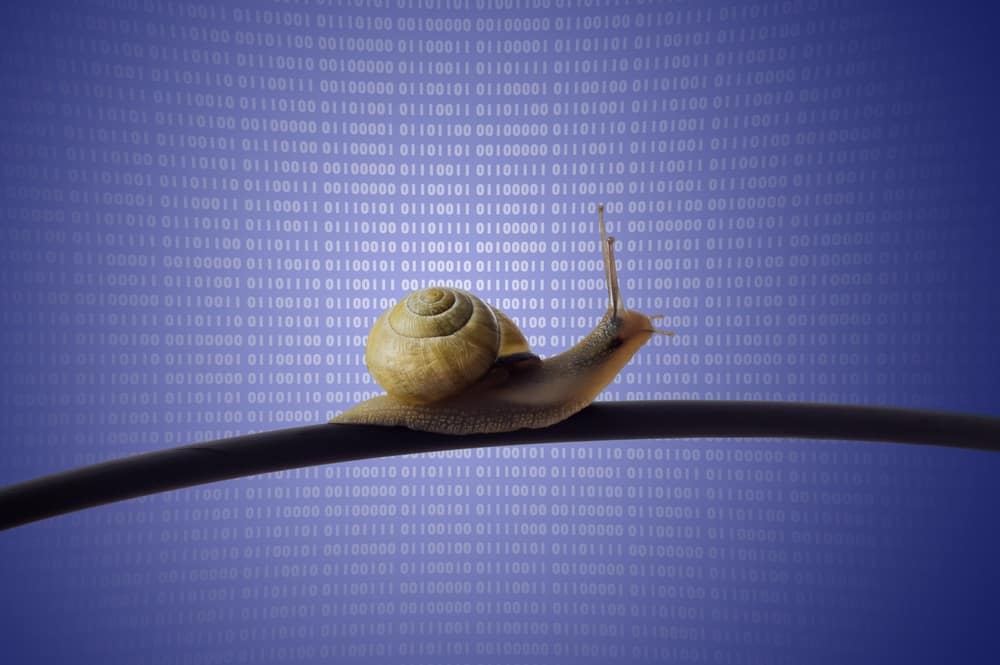
Viasat is one of the best choices for people who want to connect to the internet, particularly if you belong to a rural area. The satellite internet provided by the company helps establish a reliable connection, but the users have to deal with data capping and slow internet. So, if you are wondering why the Viasat internet is so slow, we are sharing some information in this article!
Why Is Viasat Internet So Slow?
There are different reasons behind a slow internet connection, ranging from satellite damage to data capping. In the section below, we are sharing the reasons and the solutions that can help improve internet speed!
1. Check Your Account
The first step is to log into the My Viasat account because if you are in the data restriction mode, the internet will be slower. The internet connection is put in data restriction mode when you consume the data allowance for the month. As a result, the internet speed will be slower. In that case, you can reach out to customer support for upgrading the internet plan as it adds more internet data to achieve better internet speed.
2. Check The Satellite Dish
The second step is to check the satellite dish that’s connected to the Viasat internet connection. The dish placement is extremely important because it can directly impact the signal reception. In the majority of cases, the heavy snow, hail storms, and winds can displace the dish, resulting in interrupted internet connection, hence slow speed. So, go on the roof and make sure the satellite is installed properly and there are no tree branches covering the dish.
3. Reset The Internet
The third solution that you can try to improve the internet speed is to hard reset the internet. To reset the internet, you have to shut off your internet modem and router and disconnect the cables. When everything is disconnected, wait for a few minutes before you start connecting the cables. Once the cables are connected, connect the router and wait for the LED lights to stabilize. Once the router is stable, connect the modem and start using the internet to achieve a better connection.
4. Placement Of Router
Where you place the internet router can directly impact the internet connectivity and reliability of the internet signals. For instance, if you install the router in the basement and have all the devices on the second or third floor, the internet signals will be weaker, resulting in slow internet. So, install your router in the central location of your home to achieve a reliable and robust internet connection. On the other hand, if you don’t mind a wired connection, just connect the router’s Ethernet cord to the PC to bypass the interruption or wireless signals.
5. Modem Software
Last but not least, you need to work on the modem configuration. This is because if the modem is working with outdated software, it will result in configuration errors, leading to a slow connection. That being said, open your modem’s web interface and update the software if an upgrade is available.