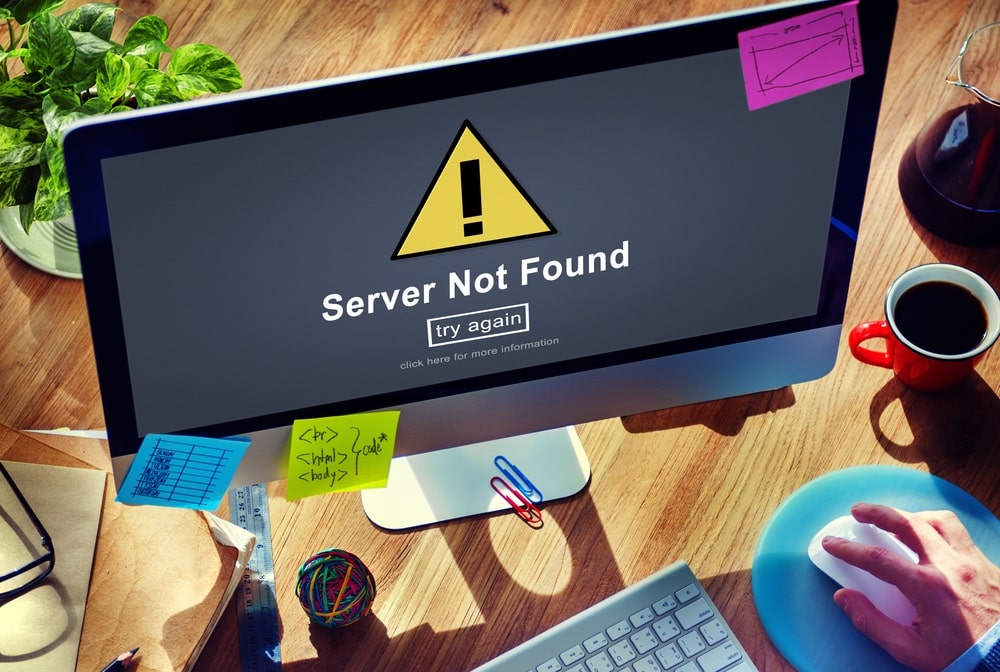
Previously known as Exede, Viasat is one of the best choices for people who need a stable internet connection in rural areas. Viasat promises a high-quality satellite internet connection, but it doesn’t always promise the best internet connectivity. So, if you are wondering, “why is my Viasat internet not working?” we are here with the potential causes as well as solutions!
Why Is My Viasat Internet Not Working?
1. Check The Account
To begin with, you need to check your Viasat account. This is because the internet stops working when you are in the data restriction mode; it is usually enabled when you have utilized the data allowance for a month. You can connect with Viasat customer support at +1-855-810-1308 or just reach out to them through the live chat support on the official Viasat website.
Contacting customer support will help you gain information about the account and data. In addition, you can ask them if there is a network outage because it can also result in internet connectivity errors. Moreover, we recommend that you check the last payment because if something is wrong with the payment, the internet service will be suspended, so make sure you’ve paid the charges!
2. Reset The Internet
In some cases, hard resetting the Viasat internet connection can optimize the internet connection. To reset the internet, follow the below-mentioned instructions;
- Switch off your computer and disconnect the router
- Disconnect the internet modem and make sure you take out all the cables attached to the modem
- Wait for a few minutes and start disconnecting the cable
- Now, connect the modem and wait for the LED lights to get stable
- Then, switch on the router and start using the internet
3. Modem & Router Function
The modem and router are the main components that receive and distribute the internet signals. However, if these devices stop working, the internet will stop working. We recommend that you open the My Viasat account and run a diagnostic test on the modem and router – it will help you determine if these internet devices are working properly or not. In case there is an error with the modem or router, the diagnostic test will show the errors, so you can repair them accordingly.
4. Check The Satellite Dish
With Viasat Internet, you need a satellite dish, which is why we recommend that you check the satellite dish when the internet stops working. If the dish is damaged, it can slow down the internet connection, which is why we suggest that you replace the dish. Usually, heavy snow and hail storms tend to damage and displace the dish, resulting in loss of internet connection.
When you inspect the dish and it seems damaged or obstructed, you need to contact Viasat customer support rather than conducting DIY repairs. It’s likely that they will send a technician to fix or replace the dish.
5. Obstructions Around The Dish
If the Viasat satellite dish is obstructed by wires, tree branches, or anything else, it can result in loss of internet signals. In addition, the weather events, such as hail, rainstorms, and snowstorms, can negatively impact the internet connection. So, clear the connection to your satellite dish (remove the obstructions). In case of severe weather conditions, wait for the weather to stabilize to achieve better internet speed.
6. Connected Devices
Another reason for your Viasat internet not working is the overstretched internet network. To begin with, if the Wi-Fi router is placed in the basement and you are using it on another floor, the internet signals will be weak, resulting in a loss of internet. For this reason, we suggest that you place the internet router closer to the devices you need the internet for. However, if you cannot move the router, you can connect the device directly to the router with an Ethernet cord as it helps achieve a stronger internet connection.
7. Browser
In the majority of cases, people don’t understand that an internet browser can have a negative impact on the internet speed, but it can. For instance, if you are using an outdated version of the internet browser and you have opened multiple tabs, it can result in a loss of internet connection. For this reason, it is suggested that you update the internet browser. On the other hand, if you are already using an updated internet browser, you need to clear the cache on the browser.