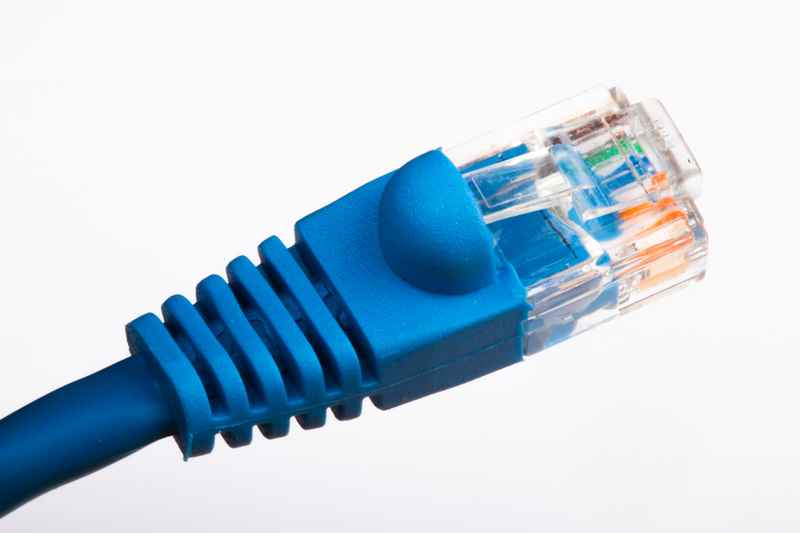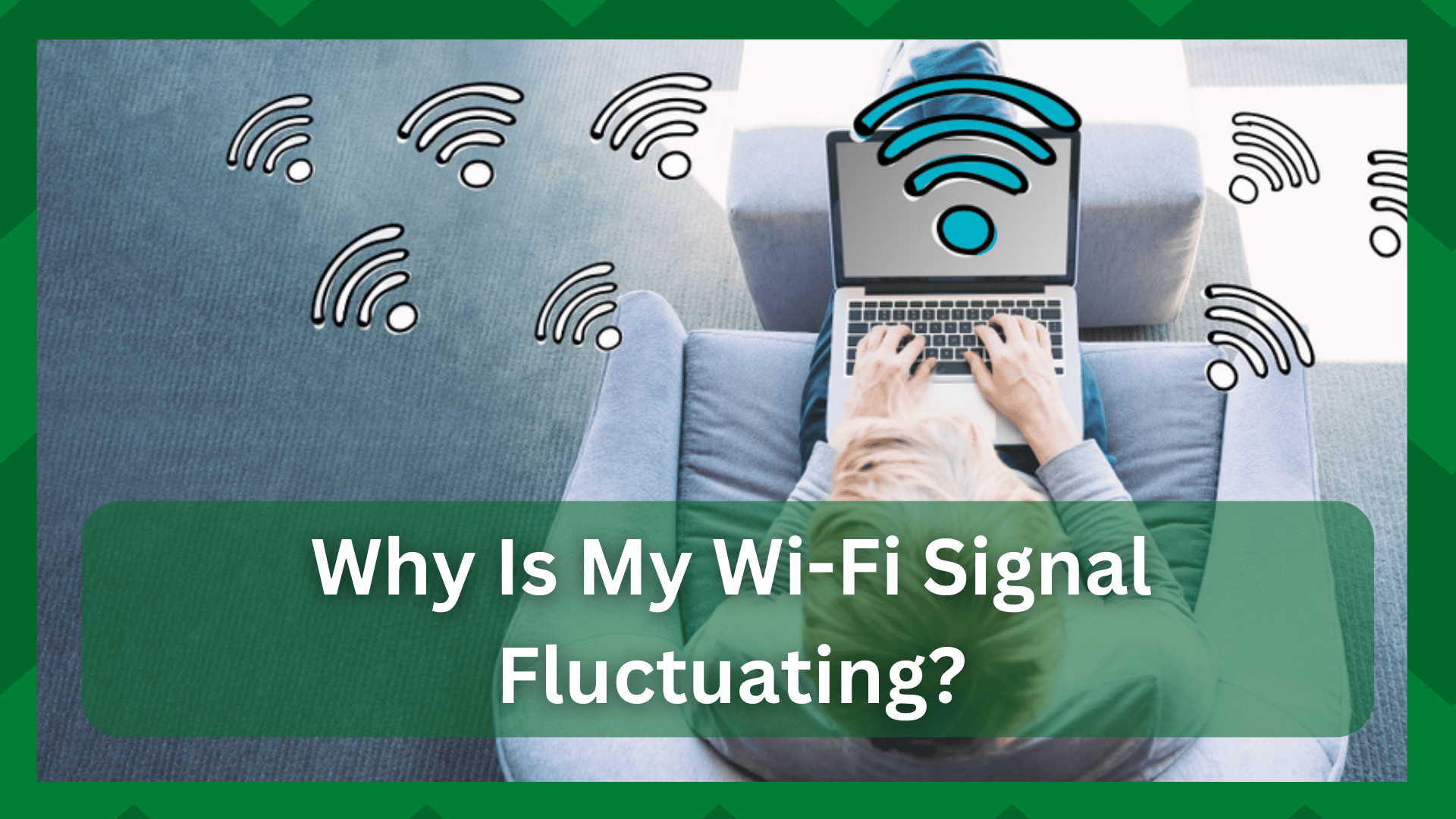
Why is the strength of my Wi-Fi signal fluctuating? Does this question come to mind when you are unable to connect to the internet or play your favorite game because the signal strength fluctuates?
This is a common problem with wireless networking devices and their users. This is a love-hate relationship between the router and the device.
This means that the devices make every effort to obtain a signal from the router and vice versa, but they refuse to do so because the signals are weak.
Why Is My Wi-Fi Signal Strength Fluctuating?
Users must understand that no matter how good a router is, wireless hardware will cause signal strength fluctuations. This is due to the ease with which radio signals can be influenced by interferences, which can be physical or frequency disruptions.
So, if your networking hardware isn’t providing consistent signal strength, it could be due to a combination of factors. The most important ones are the distance between your router and other devices, as well as interferences.
So, in this article, we will examine the main reasons why your networking hardware is inconsistent and provide you with a list of effective solutions. Let us get right into the article.
- Placement Of Your Network Hardware:
Most of you will have a router at home to enable wireless connections. The placement of the hardware, however, is something you must consider.
In addition, if the router is placed under tables or in a suffocated area, the signals originating from the router will be disrupted, causing problems receiving the signals.
Place your networking hardware in an open area, and make sure there are no large structures in front of or above the hardware. It will also make sending and retrieving signals more difficult.
- Interference:
Interferences are another common cause of your router’s signal strength fluctuations. Physical impediments or frequency disruptions are examples of these.
Speaking of which, if your home has thick flooring and thick walls, the networking hardware will struggle to send out signals. Furthermore, avoid placing the router near home appliances or devices that emit frequency waves.
Microwaves, cellphones, washing machines, Bluetooth devices, and other similar devices emit radio waves that can disrupt signals close to the router and cause signal strength issues.
- Change The Frequency Band:
The majority of routers now come in dual-band mode. That is, your routers support both the 2.4GHz and 5GHz frequency bands. The frequency increases the throughput, but this is not always the case.
Toggling between channels can significantly improve network performance and signal strength. Having said that, many routers will automatically operate on the same frequency band.
If your neighbors are also on the same frequency channel, it can lead to overcrowding and connection problems. So, try switching bands to get a less congested and better network connection.
- Update your router’s firmware:
Users tend to overlook this issue. The firmware of the router is an important component that, if not updated or corrupted, can cause some extremely frustrating errors with your networking equipment.
A firmware manages the functionality of your equipment, and if it has not yet been updated, check for the most recent version and install it on your router.
To begin, connect your device to your router via an Ethernet cable. Then, navigate to your router’s login page and enter your credentials.
Once on the home page, navigate to the settings section and check to see if your router has any current updates.
Also, if your router has updated firmware, the previous version’s configurations may become incompatible, so you may need to tweak your settings a little to get the most out of it.
- Reset your configurations:
Another possibility is that you are not receiving signals despite being close to the router, which indicates a less secure network. That being said, if your router is unable to provide any signal strength, you must change your network’s security key.
It is possible that unauthorized devices that know your password are using your network, and that your network is overcrowded. As a result, your router is unable to provide you with adequate signal strength.
Change your Wi-Fi password and you will notice a significant improvement.