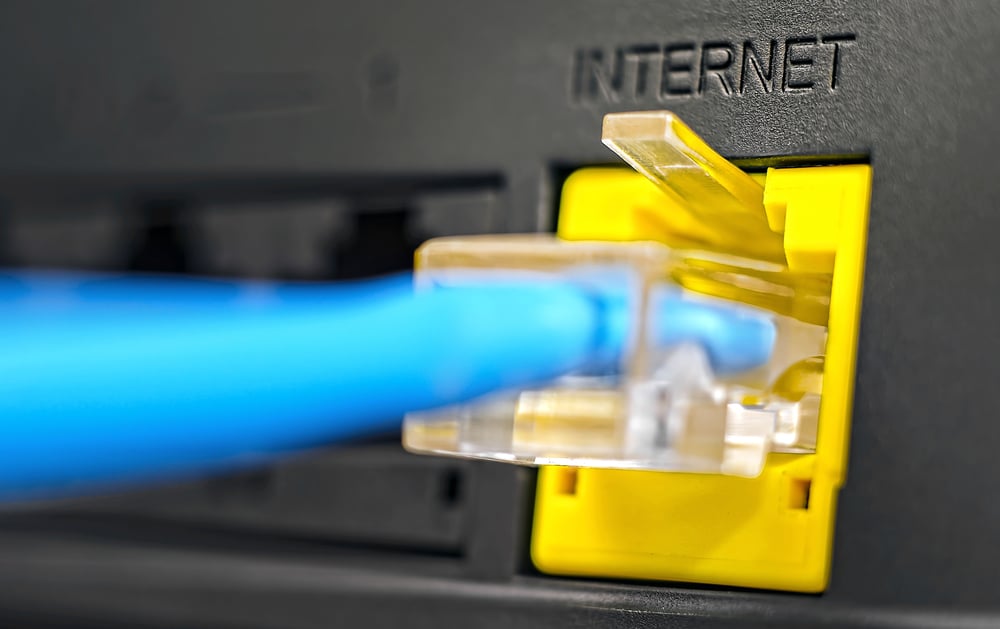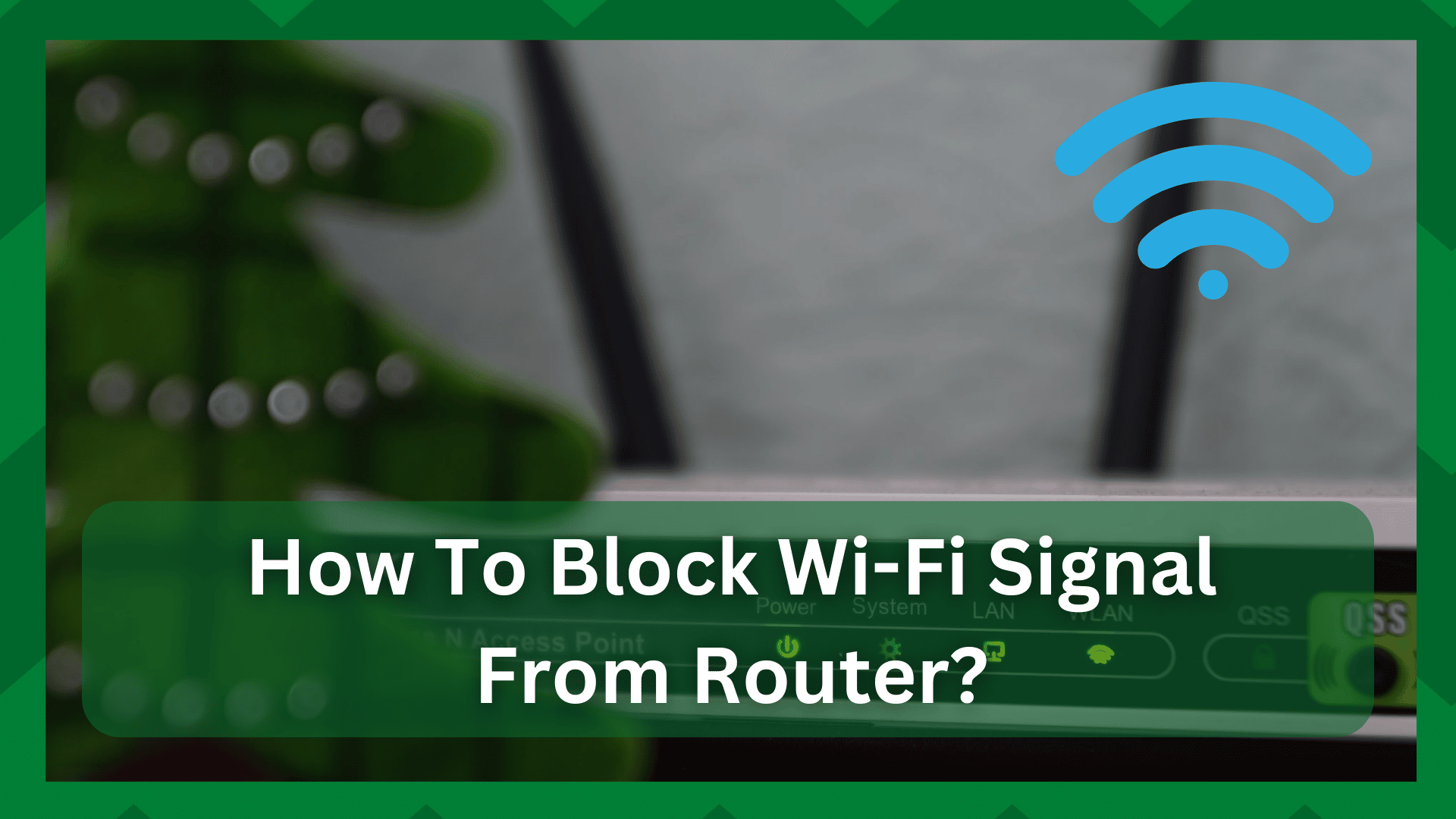
Wireless networking hardware is simple to use because no Ethernet cables are running throughout your home, and your network is better managed. However, wireless internet gets interference issues which is a common cause of disruptions.
Speaking of which, you may not have any issues with your router configurations or network abnormalities, but environmental factors can cause connectivity and speed issues.
This means that you must not only address router-related issues but also address secondary issues, one of which may be Wi-Fi signals from your neighbors.
How To Block Wi-Fi Signal From The Router:
Do you want to prevent Wi-Fi signals from reaching your router from your neighbors? If so, it doesn’t mean you’re insane, because this is an issue that affects all wireless internet users.
However, if your router and your neighbor’s router signal conflict, it can cause disruption and result in weaker or no signals at all. As a result, it is best to prevent Wi-Fi signals from reaching your router, as this can result in a broken connection.
This can be accomplished in a variety of ways, from relocating your router to connecting via Ethernet cables, but even if you cannot completely block the signals, you can minimize their impact.
So in this article, we will discuss how to block Wi-Fi signal from the router
- Relocate Your Router:
Moving your router is an effective way of blocking Wi-Fi signals from your neighbor’s router. Assume your router is placed next to a window. There are many houses in the area that may have powerful routers.
As a result, their signals can easily reach your home and interfere with the wave emissions of your router. In such a case, you will not receive optimal signals to connect even if your devices are close to the router.
So you can try a different location so that you don’t have to put the router in a suffocated area but also in a central position to avoid range issues. Attempt to elevate it on racks, tables, or shelves as well.
- Change The Channel And Band Of Wi-Fi:
Most Wi-Fi routers have dual bands. Your router could be a triband, but let’s start with the most basic case. Any routers in your vicinity may be operating on the same band as your router.
Your router may be operating on the channel that was set as the default. This can lead to network overcrowding. That is an excessive number of devices on the same band. So experiment with different frequency bands.
This will easily separate your router from any other router on a different band, giving you better network performance and signal strength.
If your router only has one band, you can try switching to a different frequency channel. A 2.4GHz band will give you 11 channels, while a 5GHz band will give you 23 channels.
- Connect Through Ethernet Cables:
Wired connections are known for their consistency and speed. They are far more reliable than wireless connections because they are not disrupted by radio waves.
If you are experiencing severe signal strength issues and are not receiving adequate signals regardless of how many times you relocate your router, you should consider taking this step.
Although cables running through your home may appear a little messy if you have multiple devices to connect, you will benefit from a fast and reliable connection.
This may seem strange to people who have only used wireless connections, but you will get there once you notice performance improvements in your network.
A LAN port is usually located on the back panel of your router. Connect one end of the Ethernet cable to the port and the other end to the LAN port on your device.
- Use mirrors:
Mirrors are not only used for decoration; they can also have a significant impact on blocking Wi-Fi signals from reaching a specific location. This is because they are reflective, and they can easily block up to 50% of Wi-Fi signals.
You can get mirror windows for your home to easily prevent outside Wi-Fi signals from reaching your router. This is a great trick, and you can do it without sacrificing the appearance of your home.