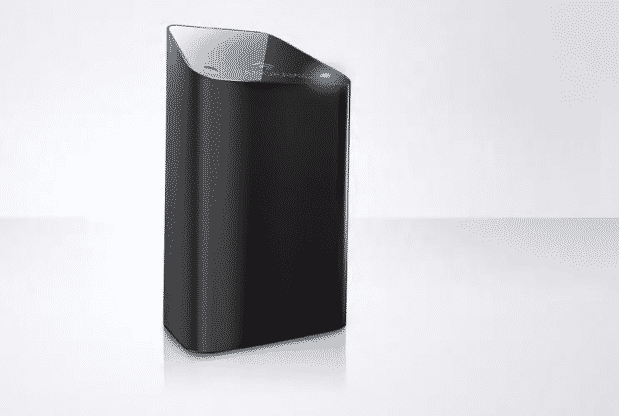
Cox panoramic routers use the latest and advanced technology to fetch the high-speed internet connection and bring it to your connected devices. Cox Panoramic Routers are highly appreciated for their high-speed and stable internet connections. Their routers are strong enough to combat any network redundancy and solve it within moments. Although, many Cox users face weak signal strength due to the wrong placement of their Cox Panoramic Routers. In this article, we will guide you properly on where you need to put your Cox Panoramic Router to maximize its performance.
Importance Of Router’s Placement To Your Internet Speed:
No matter how much high-quality modem or router you get, if you haven’t installed in the right location you would never get the quality performance. Correct router placement ensures that you get the most out of your internet connection. You won’t face any slow network speed once you have set up your router in a correct location.
Where Do I Put My Cox Panoramic Router?
By now you must have a fair understanding of how the placement and location of your Cox Panoramic Router affect your internet speed and performance. It is better to follow some simple tricks than to suffer from slow speeds and sudden Wi-Fi drops.
Check the following tricks:
- Choose Central Location For Your Router:
You already know that Wi-Fi routers spread signal in all directions equally. Make sure to choose the central location of your home for your router so you get the maximum Wi-Fi network coverage and none of your in-home devices misses the connection.
- Place Your Router In A High Position:
Wireless routers send signals in a downward direction. Reassure that you find the highest spot in your house and place it there so the signals reach properly. You can mount your Cox panoramic router on the wall as well.
- Avoid Placing Your Router In Enclosed Places:
You want your router’s signals to reach as far as possible, right? Well, for that, you need to avoid spots such as cupboards and closets to put your router. Place your router in an open area.
- Keep Your Router Away From Steel And Concrete Surfaces:
Your router’s signal strength can get highly disturbed when placed near surfaces like steel, mirrors, water tanks, concrete, etc. The signals reflect the mirror surfaces due to which signals become extensively weak.
To save your network range from destruction, keep your router away from these surfaces.
- Other Electronic Equipment:
Electronic equipment kept near routers cause high signal interference. Try to put your router away from them.
Final Thoughts:
We would simply jump to the conclusion that the quality of your Cox Panoramic Wi-Fi Router’s wireless signal depends on where you are putting it. In case, the placement of your router is wrong, the connection will become faulty as well. To avoid that inconvenience, simply refer to the aforementioned tips and tricks that will guide you on finding the best spot for your Panoramic Router.