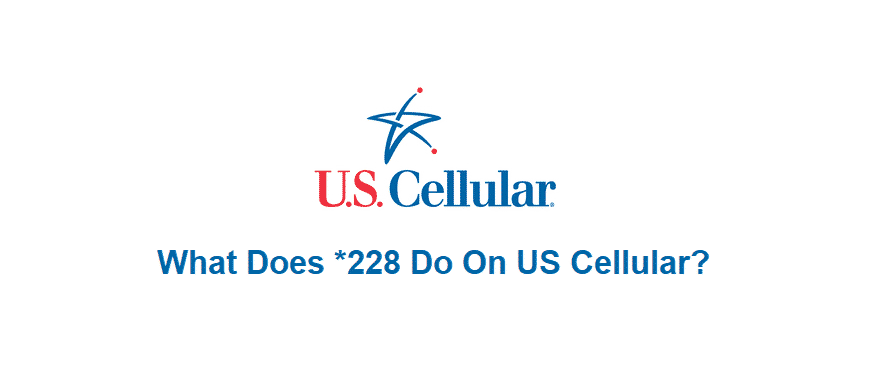
The network needs are constantly increasing with which the network technologies are evolving. With this being said, US Cellular has designed a wide range of phone plans, wireless plans, and prepaid solutions. They have various programming configurations for optimizing the network connectivity and functionality.
For the same reason, users are wondering what does *228 do US Cellular, and we have the details available for you!
What Does *228 Do on US Cellular?
For everyone using US Cellular, they would know that the *228 code has been around for quite some time now. Recently, US Cellular has updated the code with which the users can conduct phone programming. In addition to this, users can now conduct PRL updates. This enhancement isn’t only beneficial for the users but the sales representatives as well.
This is because the sales representatives will be able to program the customers’ phone. In addition, the customers don’t have to visit the store for getting their phones programmed. The programming is essential as it streamlines the data reception, hence effective communication. This is because the outdated PRL and programming will inhibit communication.
The Preferred Roaming List
While using US Cellular, the phones tend to find the signals by consulting the internal database. This database is commonly known as the preferred roaming list. This is because the preferred roaming list directs the phone to what radio frequencies are suitable and which towers should be connected to. Usually, the PRL is automatically configured to ensure no overloading on the signal tower.
US Cellular tends to install new towers with regular intervals which means the PRL has to be updated as well. This is why US Cellular has designed *228 code because it helps update the preferred roaming list, as well as the cell towers. As a result, the signal reception and network configuration are streamlined. An additional tip; the *228 code helps update the cell tower for Verizon users as well.
Some users have a notion that PRL is automatically downloaded when the phone is toggled with the airplane mode or when it is restarted. This usually depends on the mobile phone you are using because every phone has different documentation. With this being said, you can also call US Cellular to ask if you need to dial *228 for updating the PRL or if the restart will work.
The preferred roaming list is updated by dialing this code. Moreover, by dialing *228, the phones can be programmed with the new network updates. On the contrary, some users are having trouble update the PRL with the 4G LTE smartphones because your US Cellular SIM card is responsible for this. However, *228 can be used for 3G devices. On top of everything, the code can be used to activate the devices.
All in all, when you dial *228, the new pop-up window will appear on the smartphone screen where you need to press “2.” Once you press 2, it will update the local signal and cell towers. The update will take two to five minutes.
Lost WIFI provided internet service from US Cellular. How do I rectify this problem?