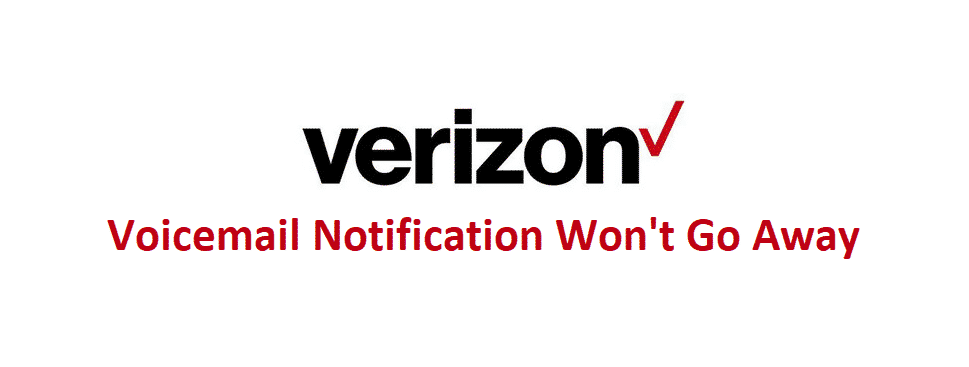
Verizon Voicemail service is just the perfect thing for you to have all the messages from your friends and family trying to reach out to you when you are unable to take any calls and are occupied somewhere. This way, you can just get the right message if there is something urgent and don’t have to wait for the other person to be available to call you back or take your calls.
Verizon Voicemail Notification Won’t Go Away
Now, if you are having some issues with that such as Verizon Voicemail notification on your phone won’t go away, here are a few things that you might need to do to fix it up.
1) Free some space
Now, you probably already know this but there is a specific space for your voice messages to be stored in your mailbox. If the mailbox is full, you will keep getting the notification on your phone and it won’t go away until you have fixed sufficient space on the mailbox for other messages to be stored there.
So, clear out the mailbox space, and the notification that you are seeing on your screen will be gone and stop annoying you for good.
2) Restart the phone
A good old trick in the book of troubleshooting is trying a simple restart. It doesn’t sound like much but this is something that can help you wondrously, especially if you have an Android phone. Your phone might have developed some error in the software or there can be tens of other reasons that can cause you to have that permanent Voicemail notification on your phone.
What you need to do here is restart your phone and the notification that is stuck there will be gone once your phone restarts. Another thing that you can try out here is to update the firmware on your phone and the application that you are using. All these combined wills certainly let the notification go away and you won’t have to deal with it on your mobile screen again.
3) A trick that has worked
If none of the above troubleshooting steps are working for you, there might be some error on the Voicemail server end and lots of people have faced this on their phones. What you will need to do here is something strange and here is the logic behind it:
You need to trick your phone with a genuine notification and then delete it up. This will ensure that your phone gets out of the error loop that is making it show you the voicemail notification constantly on your phone screen. If you are still unsure of how to do it, you will need to follow this process.
To make things simpler for you to understand if you are not a tech-savvy person or want to get into the technical details of it. You will need to ask someone to send you a Voicemail on your number. The voicemail notification will still be there. Listen to that voicemail and delete it from your inbox. The notification will be gone most likely after this.