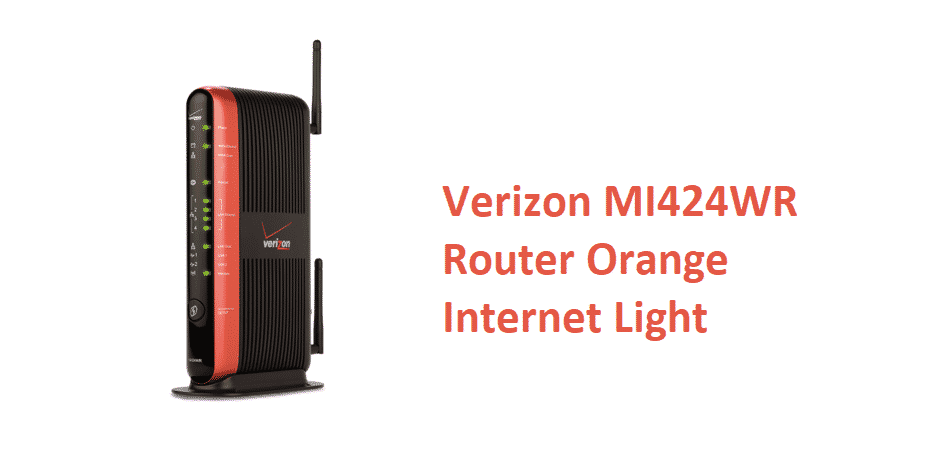
Many of the Verizon users have been using the 424wr router. It is usually a reliable device to connect to the Verizon internet. However, sometimes, Verizon users may face issues while connecting to the internet and this is often indicated by various lights on the router.
Some Verizon users have reported seeing an orange Internet light on the Verizon 424wr. If you are facing this issue, then there are a few things that you can try to troubleshoot the issue. They are mentioned below.
Verizon MI424WR Router Orange Internet Light
1) Restart Your Router
One of the easiest ways of fixing many of the connectivity issues that you may be facing with your router is simply restarting the device. A simple restart gets rid of the errors and connectivity issues being faced by the router.
So simply plug off the device from the power outlet and wait for a few seconds before plugging it back into the power outlet. Wait for the device to restart and then check if you still see an orange Internet light on the router.
2) Check all the Connections
Sometimes the connectivity issues are a result of damaged or loose wires. So carefully check all the wires connected to the router. Make sure the connections are tight and there are no damaged or broken wires
. Just in case you come across a damaged or loose wire, replace it and then try connecting to the Internet. Replacing the damaged wire or fixing a loose connection will resolve the connectivity issue and you won’t see the orange Internet light again.
3) Factory Reset Your Router
You may need to factory reset the router to get rid of the orange Internet light and to fix the connectivity issues. Factory resetting the device will get rid of the cached data and the stored settings. So factory reset your router and then check if the issue is resolved.
4) Contact Your Service Provider
If you are continuously seeing the orange internet light despite trying everything mentioned above, it may indicate a problem that you may not be able to troubleshoot on your own. In such a situation, you should contact the Verizon Customer Support helpline. Tell them the issue in detail along with the various steps that you have taken to resolve the issue on your own.
The customer support representative will either provide you further guidance as to what other steps you can take to resolve the issue on your own. Or they will try fixing the issue from their end. Sometimes, the users are not able to connect to the Internet because their services are disabled from their service provider’s end. Also, there is a possibility that the service provider may be facing some technical issues.
If that is the case, the customer support representative will let you know the exact time as to when you can expect the services to be back again. In some rare cases, they may send over a technician to inspect your installation and fix the connectivity issues.