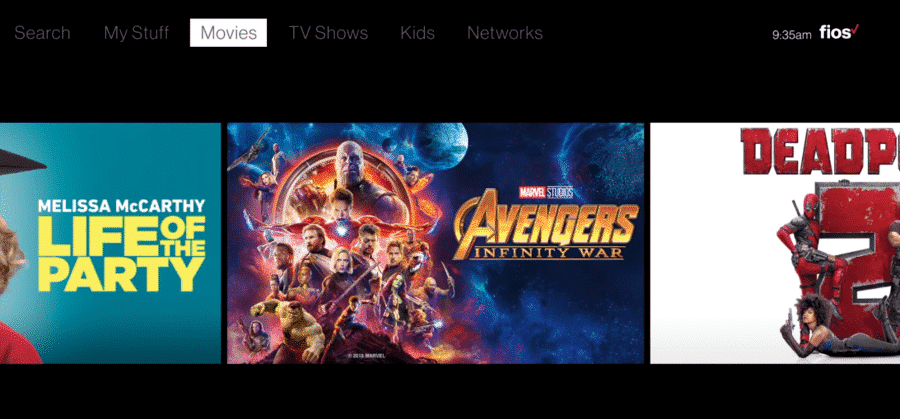
Verizon Fios is one of the best all-in-one subscriptions that you can have to enjoy an overall seamless experience for all the different communication needs that you might have. It is a bundled Internet, Telephone, and Television service by Verizon and you get to enjoy better speed, stability and level of services all in a single place with better affordability as well.
Not only you get the better affordability and level of service, but these services are provided over a Fiber-Optic cable in 9 states and that will ensure you to have the perfect service that you might be looking for.
You also get to enjoy VOD or Video On-Demand Service with Verizon Fios and that is pretty great to have. If it is skipping on its own, or you want to skip it, here are a few things you need to know about it.
Verizon Fios On Demand Skipping: How to fix it?
Most of the time the problem is caused due to some sort of error or bug on your receiver and you need to ensure that you are fixing that up by running a power cycle on your TV Receiver. So, just make sure that you are unplugging the power cord off your TV receiver from Verizon Fios and let it reset for a few minutes like that.
After that, you can plug the power cord back in and that will be helping you to ensure that it is not skipping on its own and you can have a seamless streaming experience that you might be seeking.
Is It possible to Deliberately skip?
Most of the people would also like to know if they can deliberately skip a part of the video they are steaming on the Video-on-Demand service and how that is going to work. It is pretty simple and you can definitely skip it deliberately as well if you want to move forward a certain part on your Video that you are trying to stream. A few things that you will need to know about it are:
How to Achieve this?
The option might be limited, as you don’t get those scroll bars at the bottom with Verizon FIOS VOD service but you can certainly skip to a certain interval. There are options for you to skip to a chapter or 5 or 10 minutes on the video depending on how long the video actually is.
All you will need to do is press the Up button on the round set of buttons on your remote and that will open a sub-menu for you that allows you to skip 5 or 10 minutes on the video. You can also press the button again several times to ensure that you are skipping it multiple times and that will allow you to move forward with any given video that you might be streaming. You can also reverse using the down button on the remote and select the intervals by clicking on them once and that will be just the perfect thing you can get on Verizon Fios VOD service.