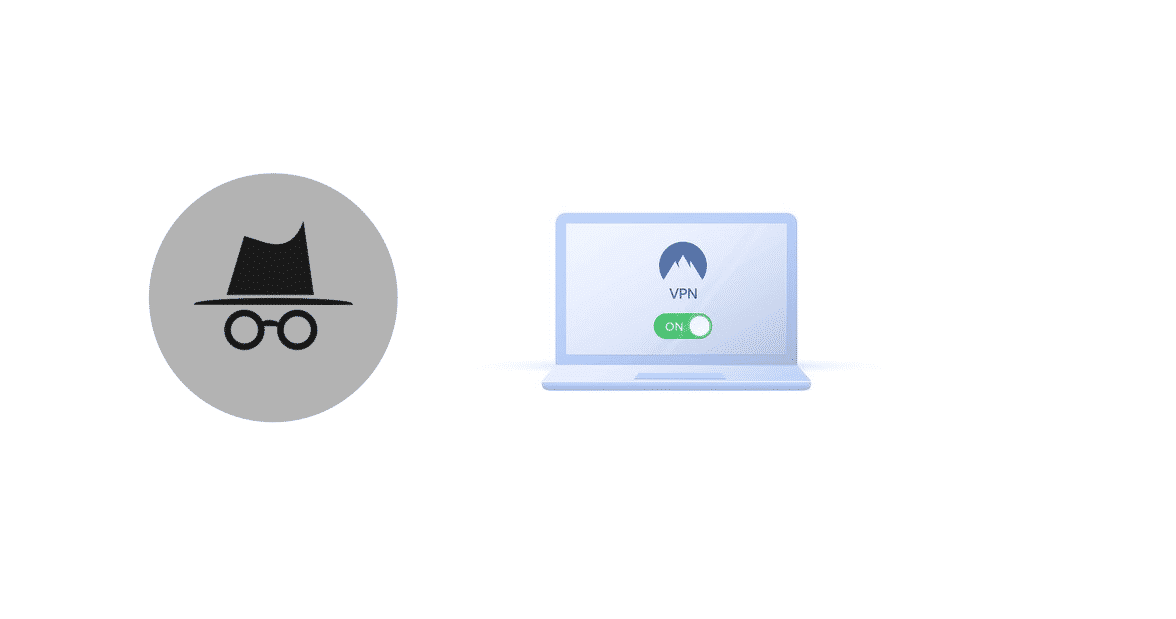
Belonging to the modern generation of the 21st century, everyone is pretty familiar with all the modern perks and jerks provided by the high tech technological advancement. This also includes all the different software and features offered by your digital computers, smartphones, laptops, tablets, etc. Today, we’re going to learn a little more about some of these software programs and features. According to a more specific approach, we’re going to understand the importance of using a VPN on Incognito.
We will know whether it’s a terrific idea or a terrible one to use VPN on incognito and what are the pros and cons of using it either way? Using a VPN on Incognito sounds super cool due to privacy and security. Talking about this topic is never getting old or tiring. Just stay with us to take a quick trip to VPN servers from Incognito mode along with all the details.
Overview
Here is a short overview of exactly how the Incognito mode and the VPN servers are somewhat similar in terms of work and how these two very different features are used for the same purposes. If you’re a VPN user, you must be well aware of the level of security and privacy that it offers. Moreover, the encrypted form of data makes it harder for other servers to read your confidential information.
On the other hand, you must have noticed an incognito option whenever you’re clicking to open a new tab. An incognito mode is simply a private form of web browser that you generally use to view different websites and go through all the internet links. But keep this in mind that it doesn’t provide you total anonymity. It is simply not as much privacy as you think. Let’s learn a little more about what it actually does.
Things Incognito Mode Can Do
Incognito mode is a somewhat private mode of your web browser. It can be used to enjoy a carefree browsing experience. Your browsing history and other data information are not saved in the form of a storage file. No one will know what sites or webpages you were rummaging through and your data cannot be retrieved. All your browsing information including history, searches, recent, cookies are wiped clean as soon as you close the incognito tab. However, what stays are the files that you download or save as a bookmark.
Things Incognito Mode Can’t Do
Clearing your search history and deleting all the cookies do help in keeping your browsing experience private, but what an incognito mode can’t do, also matters.
It cannot mask your IP address from the servers and your network traffic is not rerouted and hidden from the third parties such as the government, or your office administrator.
Incognito mode can’t save your sensitive information from the potential attacks from hackers, malware programs, and other malicious websites.
What VPN Has to Offer?
Virtual Private Network (VPN) is a program designed specifically to provide an extra layer of security to people. It protects the person’s identity by masking the IP address and reroutes the traffic through a network tunnel to ensure security. The data information being transferred to the servers is also encrypted to avoid any threats or data breaches.
The encrypted data is impossible to decode even if somehow it is compromised. This way VPN offers a high level of security for your sensitive data. A VPN allows you to access those webpages and sites on the Internet that have been blocked by higher authorities. It helps you break the walled garden Internet boundaries and browse all the contents that the Internet has to offer.
Using a VPN On Incognito Mode
Many popular browsers like Firefox, Google Chrome, offer an Incognito mode option. If you’re using a VPN on Incognito mode, it reroutes your network traffic to the VPN servers. All the data is channeled through these servers when you’re connected to the VPN and your identity is protected. According to the VPN’s privacy policies, you are very well protected against hackers and their threats so you can easily surf over the Internet rest assured.
Incognito mode allows a user to freely search for whatever content they desire without feeling like they’re being watched over. It eliminates the fear of the user’s actions being monitored by someone. Incognito mode makes sure whatever you browse on the internet remains hidden and private from other users. This feature comes very handily if you have to share a computer with your family members or if you’re using a public computer in some internet cafe or your office.
Combination of Both
Therefore, comparing both the options separately and when used together, they offer a stronger and much more effective online security and privacy experience. A combo of both is capable of stopping the hackers, malware, trackers, and other online spies from keeping an eye on your browsing activity and location data. The combination simply creates an ultimate tool providing a very high level of online security, keeping your data confidential and safe in an encrypted form.
Incognito Mode without VPN
Incognito mode for browsing the Internet is a smart way of having Internet privacy while using a public computer. You can be sure that no one will be able to see what you were doing after you’re done using the device. The incognito mode doesn’t save cookie details and browsing history so whenever you load a preciously searched webpage again, it will open a new.
This way different websites will not be able to target you for their marketing and advertising campaigns. You can book your flight tickets or book hotel rooms for your trips at lower prices because those sites won’t have your earlier online booking details. What incognito mode offers is simple protection from cookies and history tracking.
Conclusion
Better and secure Internet experience is promised when using a VPN on incognito mode. You not only cover your cookies and history tracks but you are also capable of covering your location details and data information which is being transferred to the servers.