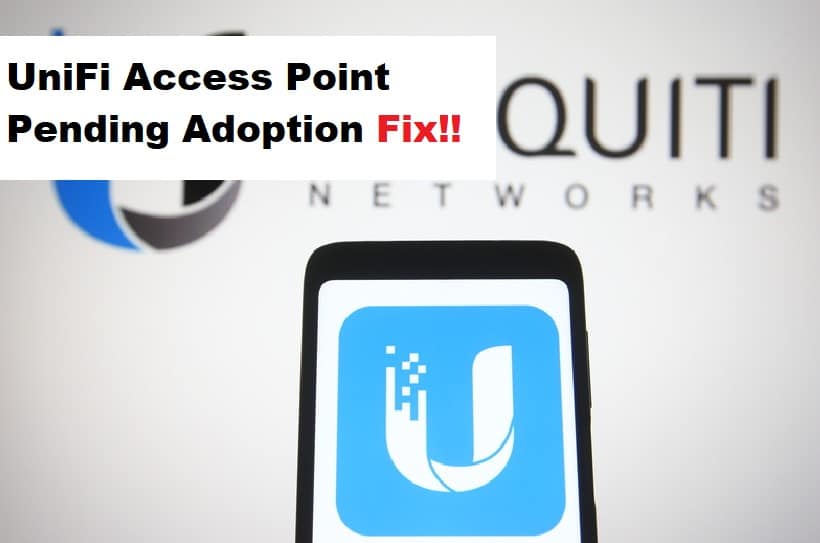
The UniFi access point is basically a Wi-Fi system that can be used to extend the network and speed up the internet connection by increasing the speed to 867Mbps on the 5 GHz band and achieving more than 300Mbps speed on the 2.4 GHz channel. In addition, it has a sleek design, which complements the network devices pretty well. However, if the access point keeps disconnecting, there is an array of solutions that can be tried out!
How To Fix UniFi Access Point Disconnected?
- PoE
First of all, you have to check the power logs from the access point to ensure that the PoE is enabled on the switch port. This is because the access point connects the device through the Ethernet connection, and it has to be enabled to ensure seamless power and data delivery over the Ethernet cable. Keep in mind that the PoE has to be turned on from the settings as connecting the Ethernet cable is not enough.
- Ethernet Cable
If the PoE is switched on in the settings, but the access point is still not connecting reliably, it’s recommended that you check the Ethernet cable. We recommend that you inspect the Ethernet cable for bending and damage. This is because these physical damages to the Ethernet cable can lead to signal transmission issues, hence disconnection. So, if the Ethernet cable is damaged, you have to replace it with a new one and make sure the switch port is turned on once you connect the Ethernet cable.
- Firmware
The third solution is to check the firmware version of the access point because the outdated firmware can lead to performance issues, and disconnection is one of them. That being said, you need to sign in to the access point’s web interface and download the firmware upgrade through the advanced tab. Keep in mind that the firmware upgrade might take a few minutes, so don’t turn off the access points during the firmware upgrade. Also, always reboot the access point when the firmware upgrade is installed.
- Location
The location of the access point can directly impact the connectivity issues. For instance, if you have installed the access point in an enclosed space, it can restrict the signal reception, which leads to disconnection. For this purpose, we recommend that you change the position of the access point to a well-ventilated area. Ideally, you should place the access point around the window or in the central location of the house to ensure error-free signal reception.
- MAC Address
Another solution to fix the disconnection issue is to check and ensure that the MAC address of the access point is being learned. In particular, the MAC address must be on the switch port where you’ve connected the access point. If the MAC address isn’t added, you will have to call your internet service provider to fix the MAC address issue.
The Bottom Line
These are all the solutions you can try to ensure an error-free connection of the access point. However, if there is still an issue, you will have to call UniFi’s technical support team for help!