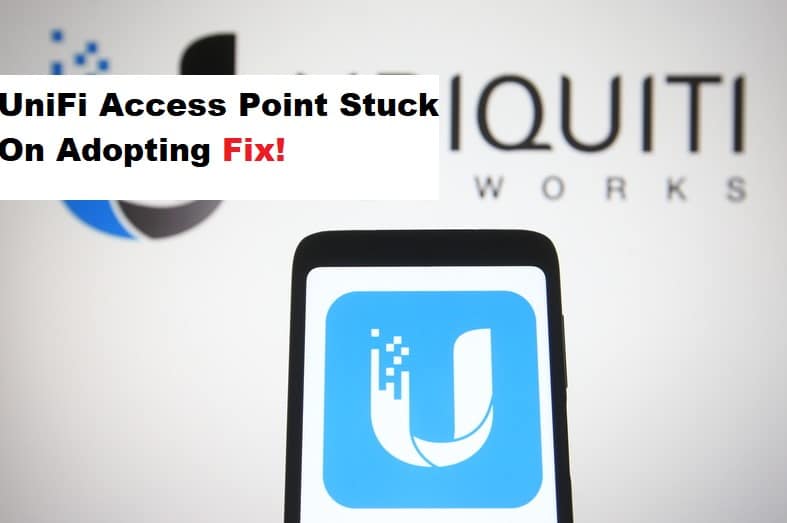
UniFi access point is one of the best ways of controlling more than 200 concurrent client devices. It helps control the network connection, but for that, the access point has to adopt the client devices. In most cases, the users leverage the SSH adoption method, but if the UniFi access point is stuck on adopting, there is an array of solutions that can be tried out!
UniFi Access Point Stuck On Adopting Fix:
- DNS Hostname
First of all, it is recommended that you check the controller and make sure the controller computer’s hostname is DNS resolvable. For this purpose, you can try pinging the controller computer, open the settings on the controller, and make sure the IP address and hostname of the controller are entered into the hostname and IP fields of the controller. Once you are done adding these details, you must check the override option to inform the host about the IP and hostname.
- IP Address
Correct IP address selection is essential to ensure the access point adopts the client devices. In most cases, the access point gets stuck in the adopting phase because DNS is not pointing your UniFi access point to the IP address of the controller. For this reason, you have to check the settings and change the IP address.
- Command
If changing the IP address doesn’t work, and the access point is still stuck in adopting phase, there are chances that the command wasn’t sent properly. During the adoption phase, the set-inform command has to be sent two times, and the users often forget to send it the second time. For this reason, we recommend that you send the set-inform command when the access point disconnects.
In some cases, you might have to send the command three to four times. Also, it’s recommended that you send the command through SSH. Last but not least, you should send the command during the adoption process to increase the chances of completing the adoption process.
- Network
If you are trying to adopt the client device, but it’s stuck, there are chances that the UniFi controller and client device aren’t working on the same network. This is because if these two devices are on different networks, the ping won’t reach the client device, hence the adoption issue. For this reason, we recommend that you connect the controller, access point, and client device to the same network and use the same DNS server.
- Firmware
The outdated firmware on the UniFi access point can limit the performance and tamper with the adoption process. In fact, UniFi launches regular firmware upgrades, so make sure that you access the web interface of the access point and download the firmware upgrade. You must remember that a firmware upgrade can take a few minutes, which means you’ve to wait. Many people make the mistake of turning off the access point during the firmware upgrade, but it can lead to configuration errors. All in all, once the firmware upgrade has been installed, boot the AP and try adopting again!