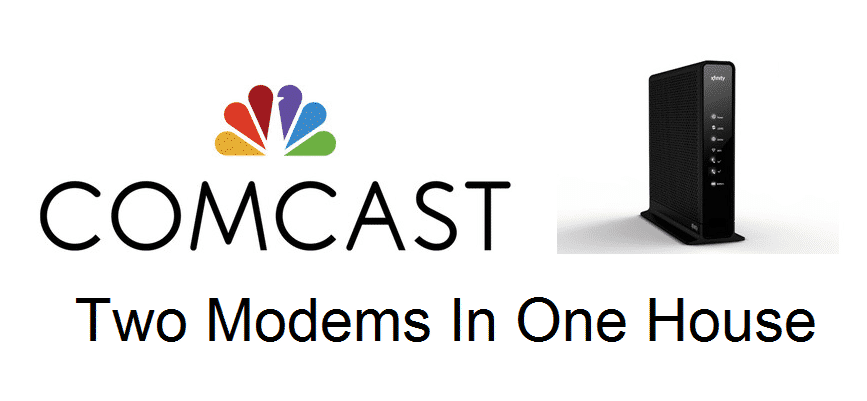
Comcast has become the top choice of people in need of internet and cable TV packages. This is because they have designed multiple packages to meet the diverse needs of the users. The best thing about Comcast is that their modems promise high-end internet package and signal strength. With this being said, if you are considering if two modems in one house Comcast is possible, you have come to the right place because we have added every piece of information!
Two Modems In One House With Comcast
In simpler words, adding and using two modems in one house is possible when you are using Comcast. In this case, all you need to do is call Comcast at the customer support number and ask them to sign you up for the internet-only package. In case they argue that your home already has an internet connection by Comcast, you can tell them that it’s your landlord’s connection, and they don’t allow you to use the internet service.
Once you play this card, there are higher chances that Comcast will allow you two modems in one house. Now, you can either buy your own modem or rent the modem from Comcast. There is no hard and fast rule in this regard, and you can choose the path that suits your needs (and budget, of course). To be honest, we suggest taking a leap and buying your own modem. In the same vein, it is suggested not to ask for installation by Comcast because they might cancel the two modem subscription.
With this being said, you can call Comcast support and ask them for the activation. First of all, you need to connect the internet cable connection and router to the modem and call Comcast. Once you call them, ask them for activation that will optimize the utilization of two modems in one house. Also, when you are buying your own modem, make sure to buy the one that is supported by a specific Comcast package to ensure a streamlined internet connection.
Before you call Comcast, it is suggested to write down the Mac Address of your modem. When you have the modem’s Mac Address, it will be an easier and efficient activation experience with Comcast. The Mac Address is usually available at the backside or bottom of the modem. The position of Mac Address majorly depends on the modem’s model, so check on a different side.
On the other hand, if you want to use two modems on one address and one account, Comcast is highly likely to charge you an extra amount for it. Also, the charges will be higher. This is because when you ask for a second or third modem at your place, you will need to pay for the internet subscription two times.
Yes, this means that you will need to pay double folds of internet charges if you choose the same tier of the subscription. In layman language, you will need to pay for the same service two times in case you want to install the second modem.