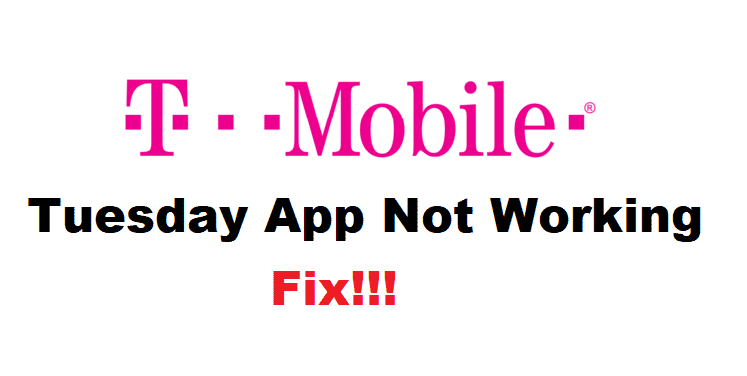
T-Mobile is simply one of the most major carriers out there in the world. While it is an international carrier, their services in the US are pretty outstanding and they have a hefty number of consumers with them growing each day. They are offering certain great advantages that one can choose to have and that allows you to enjoy a seamless experience with them.
T-Mobile Tuesday is one such application that is offered on both Android and iOS platforms and it allows you to have certain great discounts and offers each Tuesday. If the app is not working for you, here are a few things you will have to do.
How To Fix T-Mobile Tuesday App Not Working?
1. Check on the Internet
The first thing that you must know is that you must have an internet connection for the application to work. Simply being connected to a Wi-Fi connection is not enough and you should also be getting the right coverage on your phone over the internet that will allow you to enjoy the best of your application.
So, make sure that you are not only connected to a connection but it also has the right internet coverage to work on your phone.
2. Reboot
Sometimes the RAM can be clogged, or there are some bugs or errors that might be stopping your app from working in the right manner as you want it to be. To fix that, you will need to run a power cycle on your phone and that is quite easy to do.
All you will need to do is turn off your phone and then let it rest for a minute. Afterward, you can boot up the phone normally and try running the T-Mobile Tuesday application on it again. This is going to work most of the time and you will not have to worry about any problems with it after this.
3. VPN
You need to be careful about that greatly as T-Mobile apps don’t work if you have a VPN enabled on your phone. Regardless of the fact that you are using it on a smartphone with a Wi-Fi connection or mobile data, you should not have the VPN on if you want the application to work optimally.
So, if you have any sort of VPN enabled on the device that you are using, you will need to disable the VPN client to fix such issues and your T-Mobile Tuesday application will start working properly after that.
4. Reinstall
Lastly, if you have tried everything listed and nothing has worked out for you so far, you will need to perform a proper reinstall on the application. You should uninstall the application from your phone and after that restart your phone once.
After the uninstallation process is successful, you will need to install the latest version of the T-Mobile Tuesday mobile application from the App Store or Play Store and that will help you get rid of all such problems in an efficient manner without having any sorts of problems on your phone or the application. After this, you will also be able to get notifications for all the offers.
most apps don’t require this much troubleshooting. Fix your app so that your customers don’t have to jump through hoops just to get it to work.