
ROKU is a popular brand among both residential and commercial users. That’s why, even before launching its range of TVs, the company was already working in collaboration with multiple Smart TV manufacturers to market their televisions and devices under the ROKU branding.
These Smart TVs are manufactured by the original brands but designed to support ROKU firmware. TCL is one such brand that has developed an offering in collaboration with ROKU.
If you are the proud owner of a TCL ROKU TV, you probably experience many hours of trouble-free viewing. It is, after all, the offspring of two highly respected manufacturers.
But one thing we all know about any form of tech is that it will go wrong at some point.
So, if you’re experiencing issues with your TCL ROKU TV constantly turning itself on and on again, we’ve put together this guide to help you fix the problem and get back to enjoying that trouble-free viewing we all associate with ROKU and TCL.
Troubleshoot TCL ROKU TV Keeps Restarting
1. Identify the problem
As with all fixes, the first thing you need to do is identify the source of the problem. There is a multitude of reasons that might be causing the issue, and if you are not sure of the reason, you won’t be able to get an effective fix for it.
Moreover, pinpointing the reason will make the troubleshooting process a lot easier for you.
To start with, you will need to check out the behavior and pattern of your TV when it restarts itself. Make a note of whether your TCL ROKU TV is restarting on specific applications, randomly or after running for a certain period of time.
Once you have a better idea of these things, you will be able to work around the problem in a more efficient manner and find a permanent fix for it.
Based on these observations, here are a few troubleshooting steps that might be able to help you.
2. Restarting on the specific application
This should be simple enough to fix. If you have noticed that your TCL ROKU TV is restarting when you are running some specific applications, you need first to ensure that the problem lies with the application, not the TV.
- To do this, uninstall the application and run some similar applications.
- If you don’t experience any issues, you can install and restart the previous application, and it should have solved the problem for you.
- You can also try updating the application to its latest version to have it work, and this is often the easiest and quickest fix.
3. Restarting Randomly
Now, if you are unable to identify any specific reason or a pattern when it comes to your TCL ROKU TV restarting and it just happens out of nowhere, there can be multiple reasons for the problem. Here are a few things that you can try.
4. Update Firmware
- The first step is to update your TCL ROKU TV Firmware to the latest version.
- You can do this easily in the settings, and this should fix any bugs or errors that might have developed over time.
- It would help if you also keep auto-update turned on for your firmware, so it gets updated automatically.
5. Reset to Factory Settings
- Another troubleshooting step is to reset your TCL ROKU TV to its factory settings.
You might be losing the data saved on your ROKU TV during the process, but this will clear out any settings or applications that might be the culprit for the issue so you can enjoy a better, seamless experience on your ROKU TV once again.
6. Restarting after specific intervals
If you notice that your ROKU TV is restarting after a specific time interval or after getting too hot due to long-time usage, there may be a hardware issue which you will not be able to fix at home.
In this case, you are advised to contact TCL Support. They will be able to talk through the problem with you and recommend the best course of action.
It may be that they can help you over the phone, but if it is a hardware issue, they will be able to direct you to a tech store or warranty center where you can have your ROKU TV checked.
Whatever you do, please do not open up your TCL ROKU TV on your own or take it to an unauthorized store as this not only runs the risk of causing further problems it will also void the warranty on it.
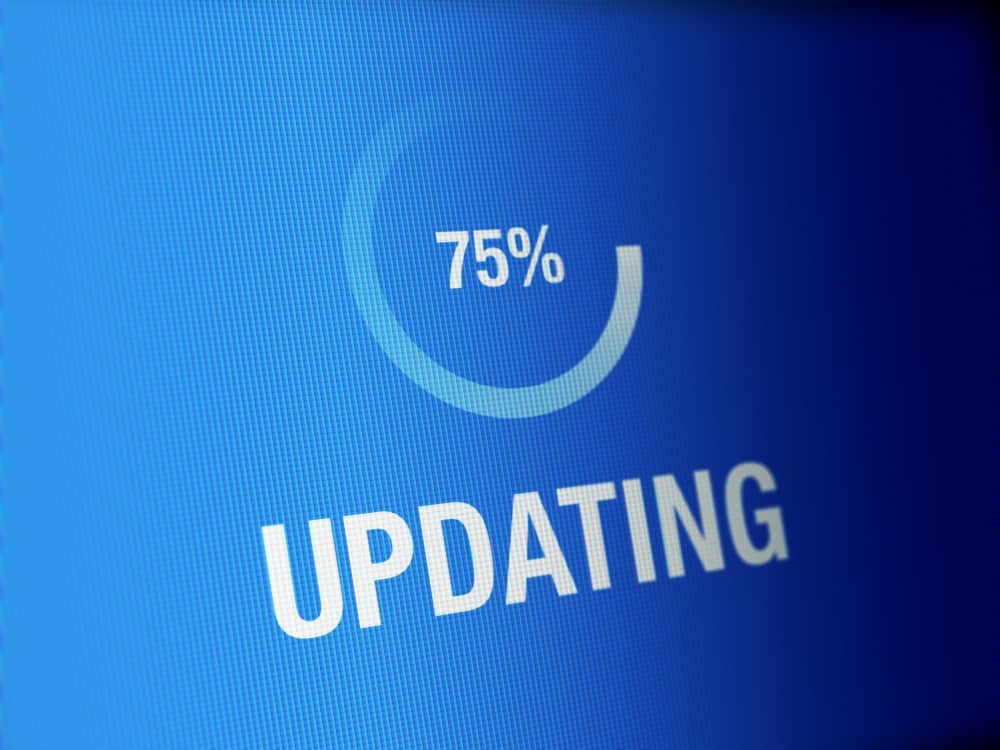
I have had my TCL Roku TV since Nov of last year (11months) with absolutely NO problems… Until this last time it did an update! Now the stupid thing has put itself into recovery mode and stayed there for 2 days, then when it randomly decided it was done with recovery mode, it got stuck on the TV activation screen. When we (me & TCL customer support) figured out how to get it off the activation screen, it now shuts itself off and on over and over and no one can figure out why. I have repeatedly rebooted it, restarted it, & have done factory resets. I’ve done every single troubleshooting technique the TCL reps have taught me to do. I don’t know if it’s the update or the TV but I am getting ready to throw it through a window and be done with it. Hundreds of dollars were wasted on this piece of sh** that didn’t last a year! The TCL warranty department is supposed to be getting a hold of me, but really, what are they going to do? I am so done with both TCL & Roku. Whether it’s the TV or the software, I’m afraid to take another risk with my money by buying anything else from either of them again.
Did you ever find a solution this? Sounds like the same issue I’m having and it’s so frustrating! I’ve had the TV for less than a year and a half!
My TLC Roku tv started having problems in early 2021… not responding to remote and random crashes.. whenever Pluto channels were added (but doesn’t need to be on Pluto to crash). SW updates, reboots (auto or manual), etc have no impact. I have my tv on a LOT and am tired of the random crashes. I’m prob going to buy a different smart tv
sorry but having a third party or repairing it your self does not void any warranty. Please refer to the repair law nation wide.
TCL Roku tv restarts and requests resets all hours of day and night randomly. Tried new remote unplugging etc.