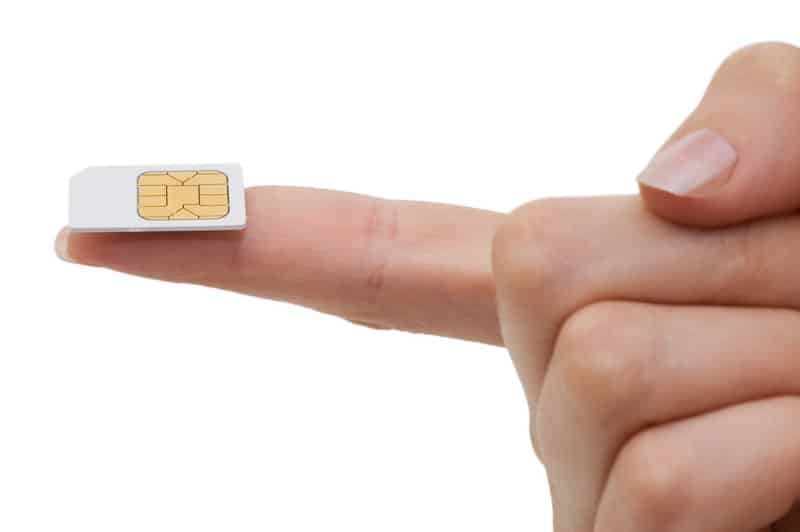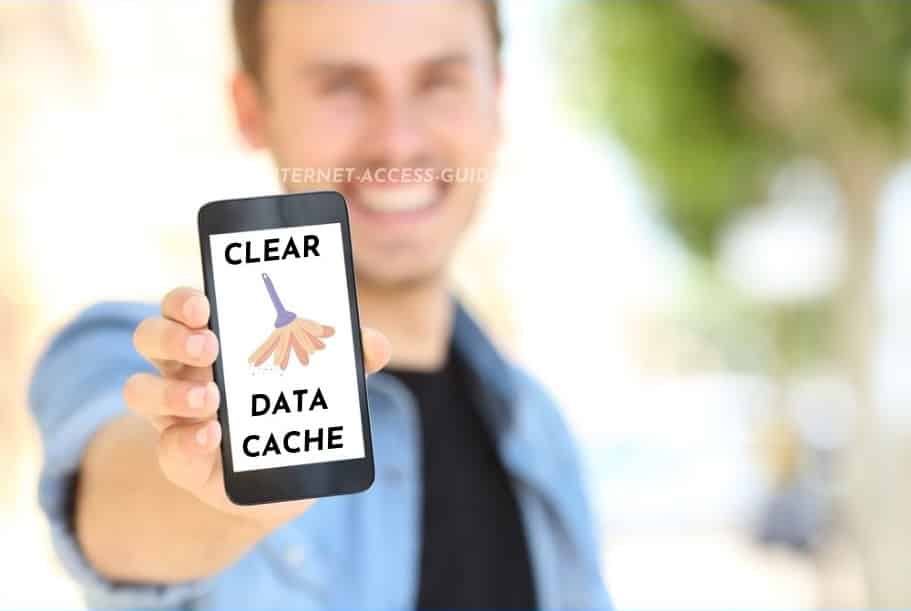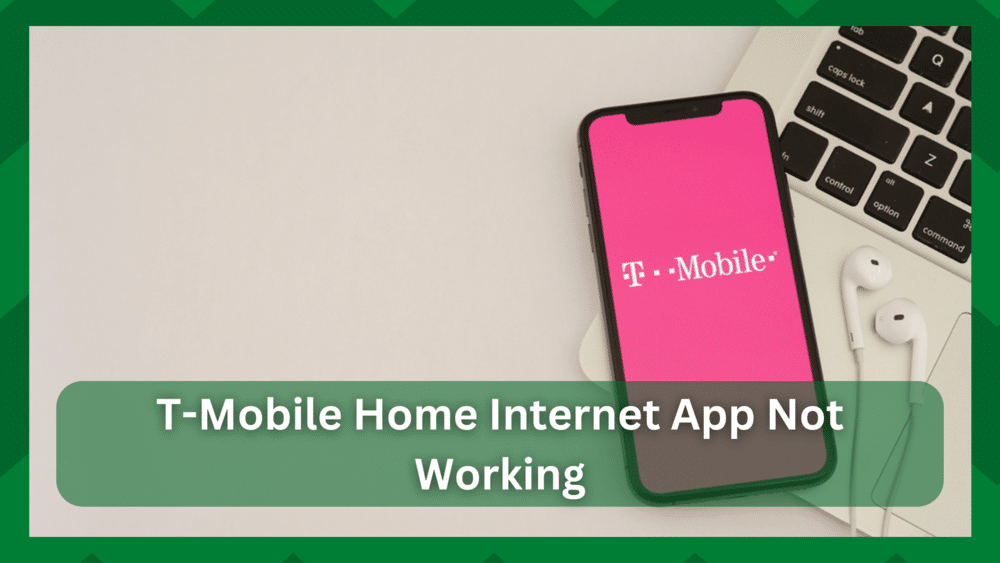
T-Mobile is one of the largest carriers in the United States, and its home internet services are as popular as its carrier services. T-Mobile provides excellent T-Mobile data and 4G and 5G LTE options.
You can easily find the best bundles at reasonable prices to meet your daily internet needs. The fact that their home internet services use the same towers as T-Mobile, which provides excellent speed and coverage.
You can easily check the availability of the T-Mobile home internet using their availability maps. Note that the performance of the internet depends on the location.
T-Mobile Home Internet App Not Working:
Mobile and LTE networks are generally less stable than Wi-Fi or foxed internet.
This internet is ideal for people who use hotspot connections, but the performance of your internet is heavily dependent on your location, availability, and service functionality.
However, you may encounter internet problems while using mobile home internet. For that, the T-Mobile home internet app is a simple way to keep track of your internet speed and coverage information.
With a single click, you can manage and control your network, configure settings, change credentials, manage devices, and much more.
Most of you will use the T-Mobile internet app to connect to your network, but what if you want to check your speed and your app crashes or stops working? This is, however, one of the most frequently raised issues by users.
Many factors can degrade your app’s performance, so it’s critical to understand what mistakes can cause your app to malfunction.
As a result, if the ‘T-Mobile home internet app is not working,’ we will investigate possible solutions.
- Incomplete Installation:
One of the most common reasons why the T-Mobile app does not work is due to an incomplete installation.
A halted installation, as it is said. It could be due to a variety of factors. When downloading the app and switching between networks.
You can pause the download of the app, and when it resumes the download on another network, some of it may become corrupted. This also occurs when you restart your phone in the middle of a download.
Instead of restarting it, you see the installation continue from where you left it. When you try to launch the app, you will most likely receive an app has stopped error message or the app will become stuck on the loading screen.
This is easily resolved by reinstalling the app. To ensure that the application has been successfully installed, ensure that you are using the same network throughout and avoid doing any concurrent work.
- Clear App Data:
If you are reinstalling the application for the second time, this could be the cause of your T-Mobile app not working.
However, you frequently forget to clear the residual app data and cache, which interferes with your next installation.
Additionally, some buildup may corrupt your application, preventing you from accessing your account. This is easily resolved by simply clearing your phone’s storage.
You can clear specific mobile app data or clean your phone’s storage as a whole. In both cases, you will be removing corrupted files that may be interfering with the performance of your app and device.
Simply go to your phone’s Settings and look for the Applications or app manager setting. From there, select the T-Mobile app from the list and then select the storage option or any storage or data settings.
Clear the app data and you should notice an improvement in the performance of your app. Because the exact procedure varies by device, it is best to consult the device’s user manual.
- Software Update:
Another reason your application is not running or is stuck at the loading screen is that it is using outdated software. Either your device’s software or the T-Mobile app is out of date.
This can result in app malfunctions and decreased performance because software patches are released to address bugs and improve app performance; if the app is awaiting an update, you will experience issues while using it.
Sometimes the app simply does not respond, or it takes longer than usual to load the home screen, or it may not recognize the T-Mobile network.
So go to the T-Mobile website and check for the latest updates. Confirm that you are having the latest version of the software. If not you can simply update the app through Play Store.
- Service Error:
The T-Mobile home internet app does have issues on the provider’s end. For example, when the service is being maintained or if there is a temporary problem on the company’s end. This is why you can’t get your app to work.
This can be resolved by contacting T-Mobile customer service and inquiring about any current service or app outages. If this is the case, simply wait until the problem is resolved.
Aside from that, reopen the app. This will refresh the session and, if there is a glitch, it will be fixed.
- Too Many Users Accessing The Account:
You and your family members could use the mobile internet application. Perhaps some members of your family are already using the app when you try to connect to it.
As a result, when multiple users sign in at the same time, this causes performance issues. Additionally, simultaneous sign-in can cause the server to go down. If you have multiple devices signed in at home, log them all out and try again.
- Check Whether You Are Connected To The Internet:
The application will not load if you are not connected to the T-Mobile internet.
Even if you see your status as connected, it does not necessarily mean you are connected to the internet. Sometimes data remains connected even when there is no network.
So go to any other third-party application and see if the internet is operational. Disconnect from the network and then reconnect.
If there are no problems with the internet’s performance, you can contact T-Mobile for further assistance.