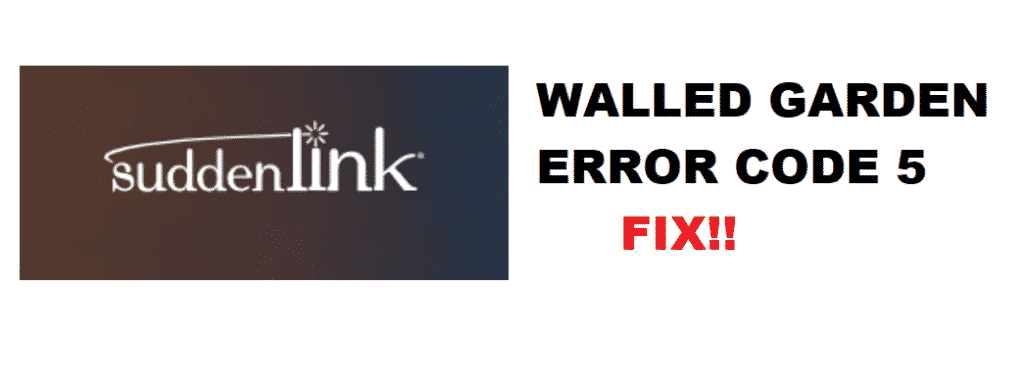
Suddenlink internet has gained higher popularity over the years, but there are multiple errors and issues. For instance, the Suddenlink Walled Garden Error Code 5 is pretty prevalent. However, people don’t have proper information about error code 5. In this vein, we have designed this article. So, let’s see what this error is about and how it can be fixed!
Suddenlink Walled Garden Error Code 5 – What Is It?
There are multiple reasons that you are getting the error on your computer. First of all, it can be the result of interference in the network. This is because if cables have multiple splitters, it can lead to interference. Even more, if you don’t have the approval to use some website and Suddenlink notices such activities, the error will appear on the screen.
Secondly, if the network driver or the Wi-Fi card is damaged, it will lead to this issue. On top of that, the viruses or malware in the PC will lead to the error. Some people tend to fix the issue with simple troubleshooting tips, and if you are interested, we have added the troubleshooting methods below!
1. MAC Address
For all the people who are using the cable connections to connect to Suddenlink internet, there are high chances that the MAC address isn’t identified by the Suddenlink server. In this case, you will need to wait so that server can release the MAC address to other devices. With this being said, you will need to switch off the router for at least 10 minutes and connect once the modem is up and running. This is more of a protection protocol that promises a connection of authorized devices.
2. DMCA Report Issues
If the allocation of MAC address didn’t work, there are high chances that your connection has multiple complaints. So, if you are receiving the error on your device, there are chances that the DMCA report was filed. This report is filed when some device connected with your network downloaded something unapproved, such as torrent. On the other hand, if you don’t take care of such downloads and website access, it will lead to walled garden error code 10 that can lead to a six-month suspension.
3. Network Security
For everyone struggling with the error, it is suggested that optimize the highest standards of security with your network. In this way, you can use the VPN because they offer privacy protection to the network. VPNs are safe to use, and legal that empower you to make safe and private internet connections.
4. Guest Networks
If you have lent someone your internet password, it is suggested that you set the guest networks on the Suddenlink network. When such activities are noticed on guest networks, you will remain safe from the error on your network. All in all, it will save you from suspension. On top of everything, you will have the liberty to limit internet utilization and put on speed caps.