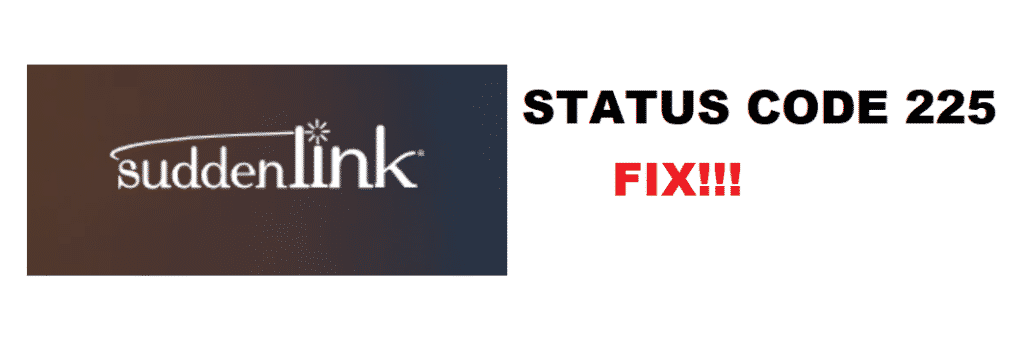
Suddenlink Communications is an American subsidiary of Altice USA. They offer cable television, high-speed internet, broadband phone, and home security services. With that, you are assured to get high quality and speedy services at a fraction of the price. Suddenlink offers some unbelievable prices for these services that are not possible otherwise. That makes them highly popular for domestic users who are looking for a reliable ISP that does not break their bank.
Status Codes
There are some status codes that you can access to figure out what the problem is for you. These status codes help you pinpoint the problem that you might be having so you can find an effective fix for it.
Status Code 225
Status Code 225 is one such code that is exclusive to Suddenlink TV service. The code appears when you don’t have a TV signal, and you will be seeing error 225 on the blank screens of your TV. According to the consumers, the problem started to rise when they introduced these small pace boxes that you have to connect with your TV. These days, you cannot access Suddenlink TV without these boxes so there is no way bypassing this issue without finding the right solution.
If you are facing the same problem, here are a few things that you can do to fix this issue.
Troubleshoot Suddenlink Status Code 225
1. Reboot your Pace Box
The first thing that you can do is reboot your Pace box. There is a small power button in the box that you need to press. Once you press the button, the box will be turned off. You need to leave it for a few seconds and then try turning it on again. This would work most of the time for you and you will be able to broadcast TV again.
2. Re-plug the cables
The solution that Suddenlink suggests is to unplug the main cable that is going to your Pace box, let the box sit for 15-30 seconds, and then plug it back in. It solves the issue most of the time, but you might be getting the error again. If you are getting this error more frequently than you can expect, like multiple times a day and you need to keep repeating the drill for plugging and unplugging, you need to ensure that you are contacting support for them to look in the issue.
3. Contact Support
You need to contact Suddenlink support and inform them that you are having this error repeatedly and even after you have tried all the solutions provided by them. They will be able to help you with a permanent solution to this problem.
Either your Pace box has developed some issue that needs to be repaired, and that can only be checked by a Suddenlink tech guy. They will be either repairing the box for you or providing you with a replacement so you can have the issue solved for good and enjoy your broadcasting experience without any disturbances or issues at all.
Getting code 225
Getting code 225 on channel 7/8/10/11/13
All other channels ok.
Internet working ok
Only happens around 10:00 pm.
Will start working by AM