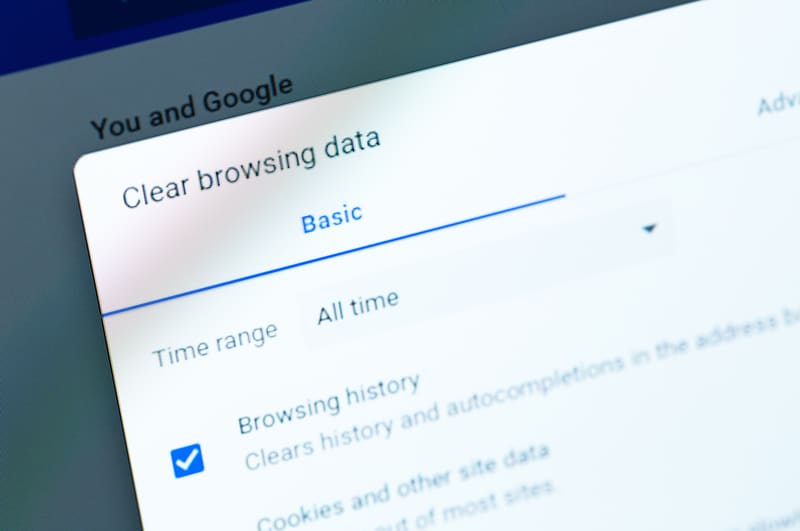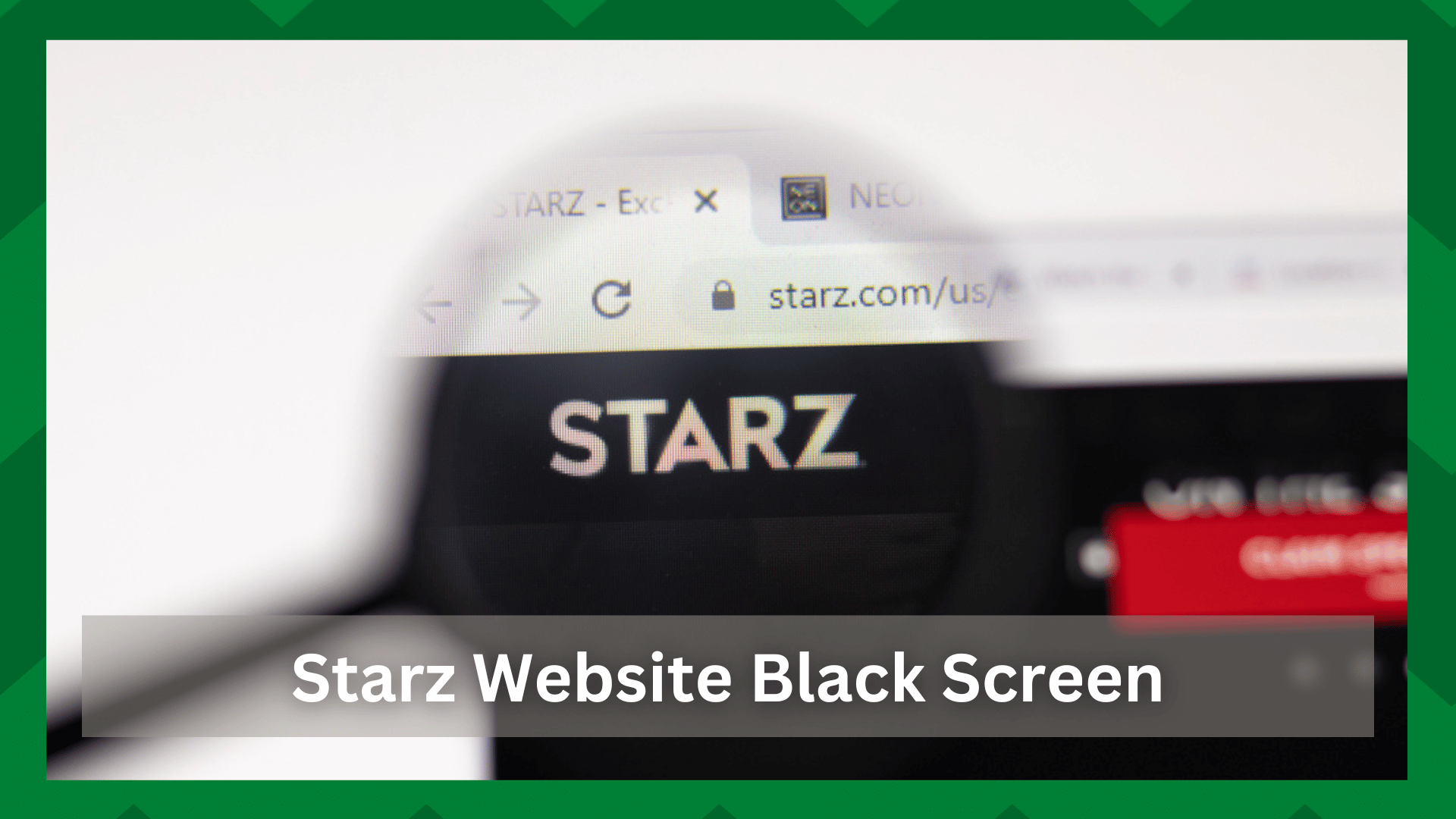
When you’re watching your favorite show, the screen goes black. This is a common user complaint that has been reported to Starz on several forums.
Not only Starz, but also popular streaming apps like Hulu, Fubo, and Amazon Prime Video, among others, face similar problems when streaming. So, when it comes to streaming services, you know you’re not going to get the best deal.
If you’re reading this, the problem has most likely not occurred for the first time. Whatever the problem is with a streaming application.
How To Fix Starz Website Black Screen?
Starz has an app that works best on streaming boxes, smartphones, and smart TVs. However, if you are using the web application for some reason, the Starz website black screen issue will continue to be a problem for you.
As much as it is stated, the problem can occur as a result of some common issues that can arise from either the users’ or the company’s end.
So, if you’re reading this, we’re assuming you’re in the same boat as us. So, without further ado, let us look into some solutions to this problem.
- Use A Different Browser:
There are numerous options for fast browsers that are compatible with nearly all of the latest applications. However, you must ensure that the browser you are using is compatible with the Starz web app.
A good workaround is to switch between two browsers to see if the problem is on your end. If you’re using Firefox or Safari, switch to Chrome to see if the app is running. If not, it could be a technical issue or a temporary glitch with the application.
- Check For Service Outages:
Another common reason that your Starz website is having a black screen can be service outages. Having said that, you should check first if Starz is currently down.
Because if the service is under maintenance it would not perform well and it may get stuck in the middle of working. So contacting the support team or checking for any outages will help you narrow down the issue to some causes.
- Bad Internet Connection:
This is the most common and frustrating issue that can disrupt the operation of your app, especially when it is used online. Having said that, imagine you have an unstable and poor network connection.
This is the worst thing that can happen to an application’s functionality and performance.
A stable and strong connection is also required for streaming services. As previously stated, if you do not have adequate internet strength, you should not use streaming services.
Moving on to the solution, if you have a strong internet connection that is currently down, try restarting your router. Then reconnect the device to the network, making certain that it is connected to the correct network.
Now the other case that proves to be efficient is to switch between networks if you have any. For example, you can access Starz using a cellular network and then connect back to the Wi-Fi.
In most cases, it solves the black screen issue.
- Remove The Cookies:
Accepting cookies in your browser serves both a positive and negative purpose. Cookies, for example, allow your browser to remember your information and personalize your search results, but they can also make your browser vulnerable.
As a result, disabling them frequently resolves website loading issues. When you open the web browser and navigate to a website, you will notice a small lock icon in the search bar. Select the cookies option by clicking it.
Clear out all of the cookies. You can also go to your browser’s Settings and clear out all the cache and cookies in the History section. You will notice an immediate improvement in your performance.
- Contact Starz Customer Support:
If you haven’t had your problem resolved by this point, it could be a technical issue with the website, or it could be experiencing a service outage.
So contacting Starz customer service will save you the trouble of delving into the complexities and attempting to solve problems on your own.