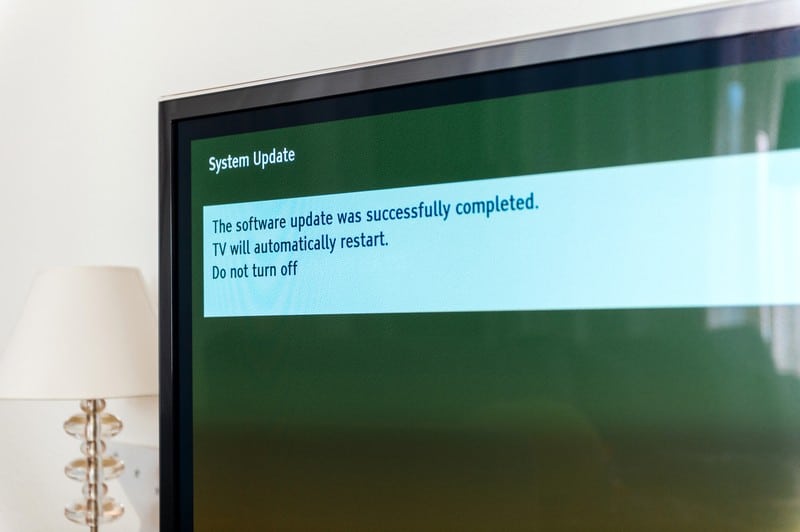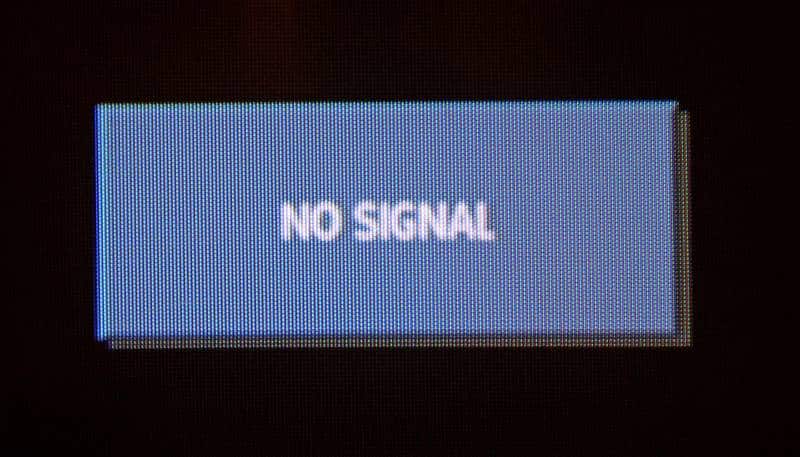Spectrum TV has quickly become a solid option for streaming entertainment. Delivering hundreds of channels into your TV or Smart TV, Spectrum guarantees endless hours of high-quality streaming for the joy of the whole family. And, best of all: Spectrum TV is affordable even for smaller budgets.
Starting at $49.99 a month, the most basic plan includes over 125 channels, as well as local ones and it also packs in prime channels such as NBC, FX, and Magnolia Network.
However, most recently, some users have reported to experience an issue that is causing the device to drop in performance. According to the reports, the issue causes an error message to pop up on the screen saying ‘STLP-999 Error’ and the transmission to disappear.
As the first impressions were that the issue was related to a receiver problem, we came up with a list of easy fixes that will certainly aid you in getting rid of this issue. So, bear with us as we walk you through six easy fixes any user can attempt without any risk of damaging the equipment.
How To Fix Spectrum TV Reference Code STLP-999?
According to the information found on Spectrum TV official webpage, the STLP-999 issue refers to a communication problem with the server. That means the receiver is not getting the signal emitted by the server or the other way around.
Any way you cut it, the connection between the server and the receiver is not properly established, which causes the image to suffer and the transmission to fail.
Thankfully, there are a few tricks you can try in order to see the issue gone for good and, since they can all be easily performed, you won’t need any assistance from technicians. So, grab your tech-savvy skills and let’s get to the six easy fixes for the STLP-999 issue with Spectrum TV.
1. Restart The Spectrum App And The TV Set
Since the first suspicion leads us to believe that the source of the issue lies with the connection features, the quickest and most practical fix would be to restart the Spectrum App and the TV set.
Once both are rebooted, the connection is broken down and re-established from scratch, which can help solving the problem.
The restarting technique, even though disregarded by many experts as an efficient problem solver, is a highly effective troubleshooting method. During the procedure, as the system runs the diagnostics and protocols, minor configuration and compatibility issues are tackled and solved.
Additionally, the cache is cleared from unnecessary temporary files, which helps the system features run faster and smoother as the memory gets more free space. So go ahead and restart the Spectrum App and the TV set to get the optimal performance from the connection.
In order to restart of the App and of the TV set, simply follow the steps below:
- Exit the Spectrum TV app
- Switch off your TV
- Unplug the power cord from the power outlet
- Give it at least three minutes
- Plug back the power cord and switch on the TV
Don’t forget to check if the Spectrum TV App is properly running afterwards, as this could already solve the issue and prevent you from going through other fixes.
2. Give The Router And Modem A Reboot
As informed by Spectrum TV representatives, the STLP-999 issue identifies a non-processed request, either by the server or by the receiver. Since the most logical cause of this issue is related to the internet connection, by giving the router and modem a reset, the odds the problem gets solved are fairly high.
Similar to pretty much every electronic device that performs connections between devices, the router and the modem undergo a series of smaller procedures during the restarting process.
Amongst those procedures is the cleansing of the cache, the storage unit for temporary files that help accelerate the connection and aid the stability of the link. Since those storage units are not infinite, it often happens that they get overfilled, which can cause the system to run slower as the memory is full.
Luckily, a simple restarting of the router and of the modem is enough to get the cache cleared from those unnecessary temporary files. So, go ahead and give both devices a reboot and let them work their diagnostics and protocols that will have them working again from a fresh and error-free starting point.
We strongly suggest you forget about reset buttons hidden somewhere on the back of the devices and simply unplug the power cord from the outlet. Bear in mind that the restarting procedure of the system works better if the router is rebooted before the modem.
Also, make sure to disconnect all the cables from both devices before unplugging the power cord, as the devices will focus on the re-establishment of the connection upon restarting. Once you remove the cables and unplug the power cord, give the devices at least ten minutes before plugging them back into the power outlet.
Then, reconnect all the cables and ensure they are properly inserted into the correct ports.
3. Check The Condition Of The Connectors
Connectors play a key-role in the transfer of energy and signal, so they have to be maintained in top condition for the system to deliver its optimal performance. A faulty connection or a damaged connector might cause the whole system to fail or at least to deliver a lower quality performance.
That can also cause the STLP-999 issue as the internet signal might not go through as it should and the requests that come from the server may not be processed.
Therefore, make sure the connectors are in top condition and that they are properly fastened into the ports. Should you notice any sort of damage to any of the connectors, make sure to have them replaced. Fortunately, connectors can be found in pretty much any hardware store, so it should be easy to get a replacement should you need one.
Lastly, make sure to get a connector of the same brand as the one you are replacing or, that it is at least in the list of brands recommended by the manufacturers of the devices, as the compatibility might be enhanced.
4. Check The Condition Of The Cables
Just like connectors, cables are also required to be in top condition to optimally perform the transmission of the power and of the internet signal. Moreover, a disrupted or damaged cable might cause the STLP-999 issue, as the internet might not work as it should and the request might end up not being processed.
Therefore, make sure to inspect the cables both on the inside and on the outside to check their condition. Also, avoid bends or frays as those could compromise the performance of the transmission. Similarly to the connectors, cables cost far less than an internet installation system.
So, should you notice any sort of damage to the cables, have them replaced by new ones. Repaired cables seldomly deliver the same quality of transmission, so make sure you get new ones and that their quality is also up to the system requirements.
Should you feel like the replacement of cables is outside your wheelhouse, call a technician and have them do to for you, as in the meantime, they can also check the rest of the system components for possible damage or problems.
5. Make Sure There Are No Signal Outages
There is always the chance that the source of the STLP-999 issue is not on your end of the connection. Providers experience signal outages more often than they would like to admit, so make sure to check if the signal is up and running on both ends, as that is also a very likely cause for the issue herein.
Normally, providers inform their customers of outages or maintenance schedules through their email delivery systems, but you can also check their social media profiles as that is a highly effective communications channel that can be easily accessed.
6. Contact Customer Support
Should you attempt all the fixes herein and still experience the STLP-999 issue, you might want to consider contacting customer support.
Spectrum TV’s highly trained professionals will be glad to aid you getting the issue fixed. As they are used to dealing with all sorts of issues, they will surely have a few extra tricks you can try.
Additionally, they might check the other components for any other sort of trouble your TV or internet systems might be undergoing.
On a final note, should you encounter other easy ways to get rid of the STLP-999 with Spectrum TV, make sure to let us know. Leave a message in the comments section saying what you did to fix the problem and help your fellow readers prevent a few headaches in future.