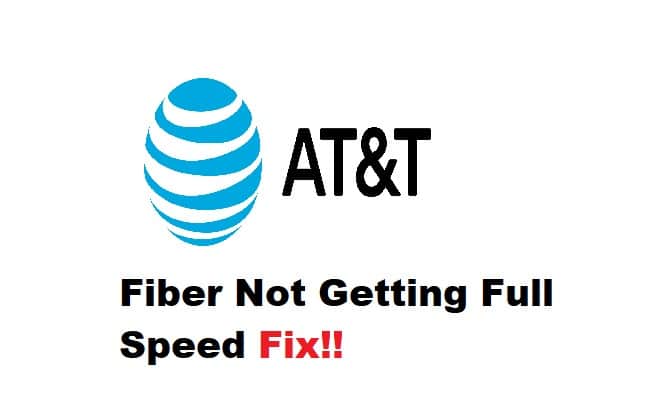
AT&T doesn’t need any introduction as this company is a popular telecommunications company based in the US. They have an array of telephone and internet services – the company also offers routers, range extenders, and modems to help create a full-range connection. In addition, AT&T has fiber internet, which promises a high-speed connection and is available in various packaging. However, if you aren’t getting full speed from an AT&T fiber connection, we are sharing some solutions that will help you out!
AT&T Fiber Not Getting Full Speed
- Power Cycle
In case you are using the fiber internet, it’s needless to say that you will have an ONT box as it helps connect the users to fiber internet. However, when you aren’t getting the full speed, it’s recommended that you power cycle the ONT box. The company suggests that you power cycle this box once every month to optimize the internet. As far as the power cycling is concerned, you’ve to turn off the ONT box (it’s basically the white box). When it’s turned off, you’ve to disconnect the gateway wire and then turn it on.
- Wired Connection
According to AT&T, the fiber internet connection promises a fast internet speed but it’s suitable for wired connections as the company doesn’t provide any clarification that the wireless connection will be great. For this reason, it’s recommended that you create a wired connection to make sure there are no interferences. In addition, it’s recommended that you minimize the distance between different devices.
- Bandwidth
Bandwidth can be defined as the maximum data that can be transmitted through an internet connection. Having said that, if there are issues with the internet connection speed, there are chances that your internet bandwidth is being consumed by unauthorized users. For instance, if your neighbors are connected to the internet connection, they might be playing video games or streaming video content, which is hogging the internet bandwidth. For this purpose, it’s recommended that you change the internet password immediately and make sure that not too many people are connected to the internet.
- Interference By The Devices
The fiber internet connections are usually high-speed but they are subjected to internet interference. For instance, if you are using a wireless connection and the internet speed isn’t fast enough, it’s recommended that you take away the other wireless devices because they cause interference, which slows the internet speed. In most cases, these wireless devices include laptops, baby monitors, smart TVs, and microwaves. So, put your router away from these devices as it will help clear out the interference.
- Router
When you want to use a fiber internet connection, you’ve to be extremely particular about the router that you use. In particular, you’ve to ensure that the router supports fiber optic technology and can support the transmission. It’s recommended that you reach out to AT&T to get your hands on the list of compatible routers.
All in all, these steps will help resolve the internet speed issues, but if there is a speed issue, call AT&T to fix the backend issues and troubleshoot your network.