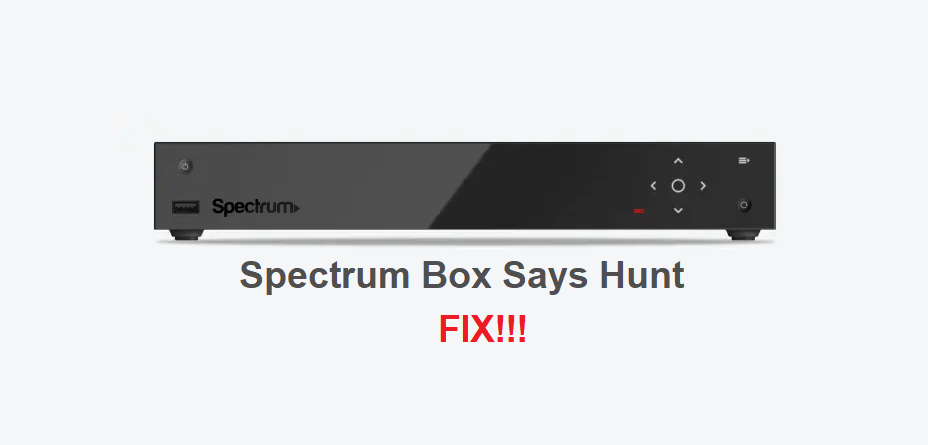
Spectrum is one of the fine choices for people who need internet, phone, and cable TV services. Similarly, they have designed a cable box for people who need on-demand entertainment.
However, Spectrum box says HUNT has been bugging some users. In this article, we are sharing everything you need to know about the HUNT error!
Spectrum Box Says Hunt – What Does It Mean?
Before you start with the troubleshooting methods, it’s better that you understand the meaning of the HUNT error. That being said, a HUNT error appears on the Spectrum box when there are low signals in the cable.
It’s evident that low signals in the cable will result in connectivity issues. Now that we are clear about the meaning of the error, let’s move to the troubleshooting methods!
1) Cable
We have already established that the HUNT error occurs because of the low signals in the cable. So, you need to check the cable connections in the first place. For the most part, it usually happens when the cable has physical damages. The physical damages will result in signal loss and signal transmission issues. As a result, the cable signals will be lower.
That being said, you must inspect the cable and look for the physical damages. If the cable is damaged, you must replace it with a new one. In addition, always choose the cables from a reliable brand, so there are no continuity issues!
2) Connections With Cables
When it comes down to the cables, you need to check the cable’s ends as well. In particular, we are talking about the cables’ end that is plugged into the box. For this purpose, there are chances that the cable connection is loose which is resulting in an ineffective connection.
In that case, you will need to replace the cable’s end that plugs into the Spectrum box. When you replace the connection point, it will plug in tightly into the box, hence better connectivity.
3) Connection With Outlet
The users need to be particular about the connection with the outlet. For this reason, you need to make sure that the connection with the outlet is promising. The power outlet is essential for powering on the Spectrum box and will be responsible for streamlining the signal transmission.
That being said, you need to check the outlet and make sure it’s working properly. In case there are continuity issues with the power outlet, you will need to use another power outlet.
4) Restart
Spectrum box might have the HUNT error because of configuration issues. That being said, you could try restarting the Spectrum box. If you don’t know how to restart the Spectrum box, all you need to do is switch off the box by taking out the power cable for ten seconds.
You can also press and hold the power button on box for around ten seconds. After ten seconds, wait for sixty seconds before plugging in the power cable. As a result, the Spectrum box will restart!
These troubleshooting methods from this article should help fix the HUNT error. If the issues still persist, just call the customer support at Spectrum!