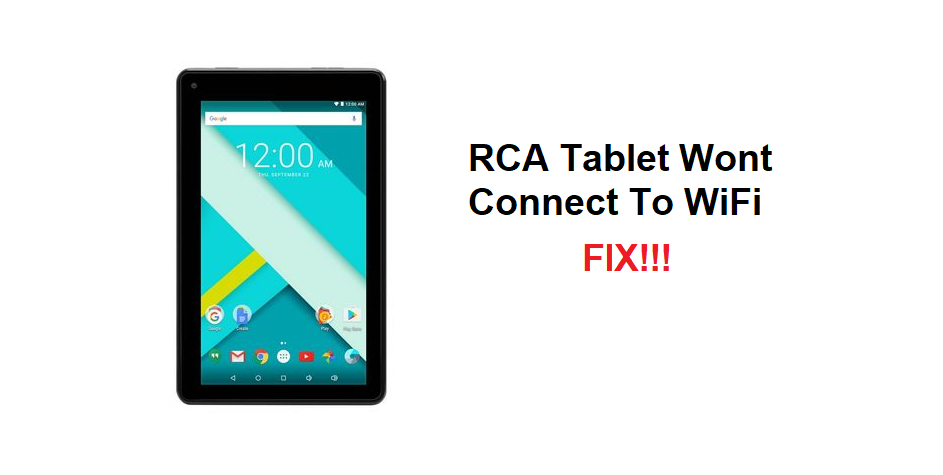
The tablets are great for people who need a combination of smartphones and laptops. This is because the tablets will use laptop-like features for work and smartphone-like features for entertainment.
Similarly, RCA tablets are pretty popular, and RCA tablet won’t connect to Wi-Fi issue is bugging every user. For this reason, we are sharing the troubleshooting methods!
RCA Tablet Won’t Connect To Wifi
1) Forget The Network
First of all, if the RCA table isn’t connecting to Wi-Fi, you could try forgetting the network. For working this up, open the settings on your tablet and open the network tab. Then, click on the Wi-Fi connection and forget the network. Once you forget the network, switch on the tablet and add the network details again. We are pretty sure the Wi-Fi will work fine.
2) Router
If forgetting the network didn’t solve the connectivity, you could check the router. This is because there are chances that the router isn’t working properly that’s impacting the wireless signal transmission. In this case, it is suggested to reboot the router. The router can be rebooted by taking out the plug for ten to twenty seconds and plug it later. Once the router switches on, the connectivity issues will be resolved, and signal transmission will be better.
3) Wireless Channel
The wireless channels are responsible for connecting the RCA tablet to the internet. The wireless channels include 2.4GHz and 5GHz. It’s best that you open the router settings and change the wireless channel. If you are currently using a 2.4GHz channel, change it to 5GHz, and vice versa. When you change the wireless channel, reboot the router, and try connecting the tablet to Wi-Fi again.
4) Range
When it comes down to the inability of the RCA tablet to connect to Wi-Fi, you need to check the range. For instance, if the router is placed in the basement and you are using the RCA tablet on the second floor, it will lead to connectivity issues for sure.
That being said, move the router and RCA tablet closer to each other. This is because a lesser distance between the Wi-Fi router and tablet will promise a better internet connection. In simpler words, the RCA tablet will connect to the Wi-Fi.
Generally, the internet connection starts getting slower for the tablet if both devices are around 50ft away from each other. In some cases, the Wi-Fi connection will start dropping. So, just reduce the distance between the router and tablet for better connectivity.
5) Internet Connection
One of the prime reasons that the RCA tablet isn’t connecting to Wi-Fi is the slow internet connection. For this reason, you will need to call the internet service provider and have them improve your internet connection. Keep in mind that this issue can occur due to backend issues with the ISP. Once the ISP troubleshoots the internet connection, the internet connectivity will be improved.
6) Factory Reset
If the RCA tablet is still not connecting to Wi-Fi, there are chances that the device has incorrect settings or configuration. In that case, you will need to factory reset the RCA tablet. It will delete all the data on the tablet, so make sure to create a backup first.
However, factory reset will also delete the incorrect configuration that’s restricting the internet connection. Once the reset is complete, you will be able to connect to the internet!
I factory reset my RCA tablet and it doesn’t want to connect to the internet so I can finishing setting it up
my tablet will not connect it says there s an authenication problem .I tried moving closer to the router and everything else i have is working fine . any solutions ?
Thank you Drema Mckinney