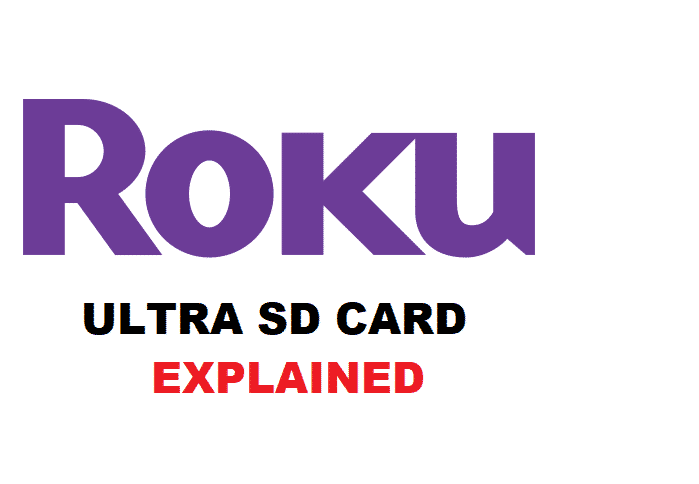
Do you know that the Roku device also has a slot of an SD card? But what are you going to do with that SD card? Will you be storing songs on it? Or are you going to put your essential stuff in it? To find all the answers read this article.
Roku Ultra SD Card
Why Roku has an SD Card
The only reason that Roku has a slot for the SD card is for storing channel information. As you know that Roku can provide you 500000+ video content with thousands of channels. Having an SD card helps you navigate faster throughout all of the channels that Roku has. So, if you want to navigate to all of the Roku channels quickly, then do get an SD card for it.
Along with it, as you have added extra space to your Roku device, you are free to add some games and extra channels to your Roku device.
How to Inject SD Card in Roku Device
It’s one of the most straightforward tasks that you will be performing with your Roku device. First of all, find the SD card slot, which usually is below the HDMI socket. Once you have found the SD card slot, then insert the SD card to the device. If your card is empty, then it is well and good. But, if it has some data, then you need to head towards the Roku setting.
Roku will ask you to format your SD card if it holds any information. Follow the instructions given by the Roku device and click on the format option after you are free to navigate across Roku while storing the channel information.
Maximum Size of SD Card for Roku
If you know a bit about your Roku device, you must understand that Roku Express has a storage capacity of 512 MB, and Roku Ultra has the Capacity of 2 GB. So, if you want to increase the Roku device’s capacity by inserting an SD card, it is sure that it will not be using a 2 GB card. So, what card will be best to insert in a Roku device?
No one has stopped you from inserting a 2 GB SD card, but the capacity of Roku ultra is accepting an SD card up to 32 GB. So, for a better experience, we will suggest you add an SD card of 16 GB if not 32 GB.
Conclusion
In this draft, we have covered everything that you need to know about the Roku SD card. The draft has covered every aspect of inserting or not inserting an SD card to your Roku device. If you already own an SD card in your Roku device, then share your experience with us. If you’ve any issues, then let us know in the comment section.