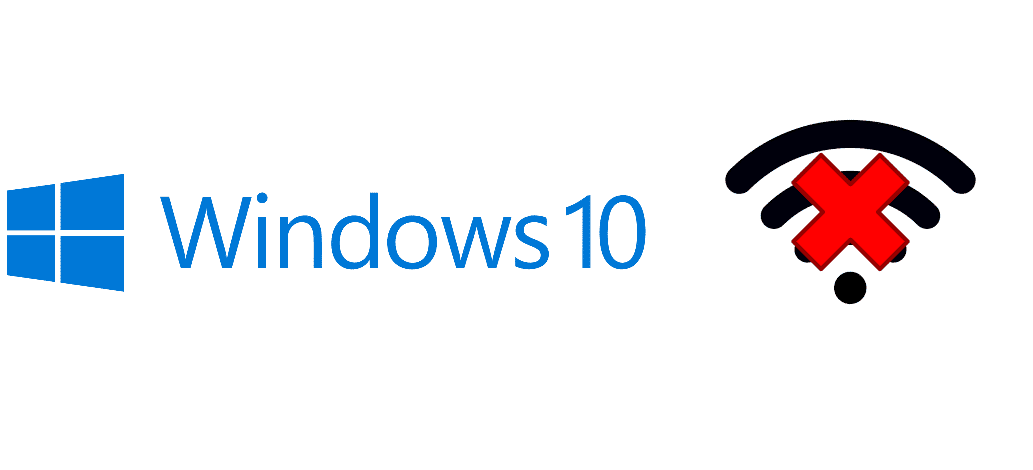
Ever since technology has headed up, people are always contributing to optimized experiences. With this being, the use of laptops has increased significantly, and Windows is the most commonly used operating system. Windows has been launching different updates, and the most recent one is Windows 10. Many Windows 10 users are pondering if they can use it without the internet connection.
The answer is quite simple.
Yes, you can use Windows 10 offline as a normal computer.
However, if you are trying to update Windows 10 offline, here are what you need to know.
Can I Use and Update Windows 10 Without the Internet?
The direct and straightforward answer is that one can use Windows 10 offline, but more difficult to update Windows 10 without the internet. As far as the usability is concerned, the users don’t need a connection because the Windows 10 apps don’t demand internet connection, such as MS Office or the games. As far as the update is concerned, the internet connection is essential in this article; we have shared the information about internet connection and Windows 10. So, have a look!
Updating The Windows 10
When it comes down to Windows 10, there is one way that you can update it without an internet connection. So, have a look at the steps that you need to follow;
- First of all, download the update and set up in a different computer system
- Now, transfer the update to the PC in which you want to install/update Windows 10
- Open the transferred update and setup by double-clicking on the file
- Now, all you have to wait is because installation doesn’t require an internet connection
Use Third-Party Software
There are times when the PC is not connected to the internet or when the internet speed is annoyingly slow. Well, you don’t need to cry because we have got a solution that promises your internet doesn’t get in the way of Windows 10 update. First of all, you need the app named Portable Update. The best thing about this app is that there is no need to download or install the files.
However, you need to save the files where you can run the executable files. Usually, it is from the external media, like the USB driver. In other words, this app allows users to download, install, use, and update Windows 10 without an internet connection. On top of everything, the app doesn’t leave the traces in the registry, which means that the app doesn’t cause any issues.
If you want to use this app, launch the app, and there will be a tabbed user interface with self-explanatory graphics. Through these tabs, the users can execute different tasks such as downloading the items or checking the updates. With the history tab, you can look at other details. In the mix, you will find a download tab through which users can download the updates for Windows 10.
The portable updates will save information about your computers, such as the operating system’s serial number and architecture type. There is a special download status bar as well so that you can check the downloading files and remaining time.
The bottom line is that once you’ve installed and updated the Windows 10, you don’t need an internet connection to use the Windows. Also, with the third-party app, you can even install the update without the internet. Such a win-win situation!