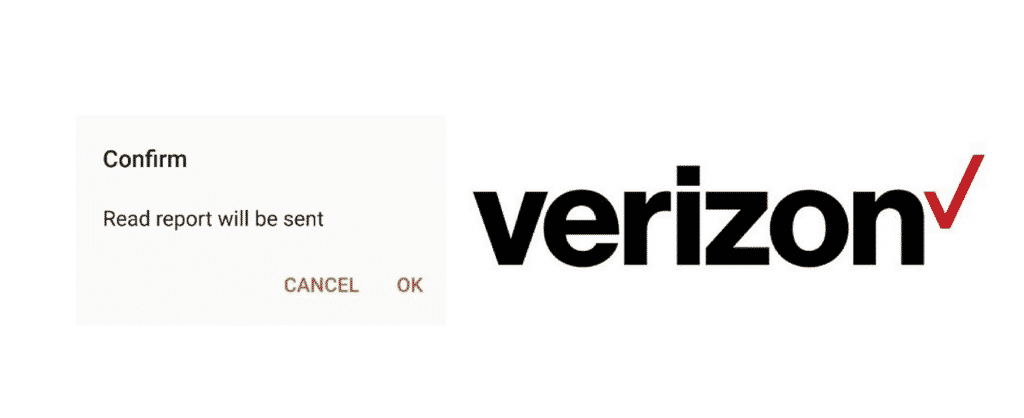
Verizon is the right network for you with all the basic features and bells and whistles attached. There are tons of features that you are going to simply love on your Verizon phone, but these features can also be troublesome at times if you don’t know how to use these features or how you can disable them on your end or the other person’s end.
Read Report Will Be Sent
Read reports is one such feature that you get on the Verizon messaging app. It allows the sender of a message to know if their message has been read by the recipient. This works similarly as you might see the feature on multiple online messaging apps out there such as WhatsApp, iMessage application, and more. Although, getting a pop-up on your screen every time someone sends you a message can be annoying sometimes too, and here is everything that you need to know about this feature and how you do it works.
When you get it?
The pop up that says read report will be sent is something that you are going to get when the person who is sending the message to you is also on the Verizon network and is using the Verizon Messages+ application. The feature works out great, as you can know whenever a person has read your message. This is something that allows you to understand if they have read and that your message has been conveyed, even if there is no acknowledgment at their end.
Moreover, the pop-up is also crucial as you can be aware if the person you are sending messages is willing to reply to you or not so you can manage the conversation effectively.
How to stop sending out read report?
Now, if you think that it is a breach of privacy, or you don’t want your senders to know that you have read their messages, you can also turn the feature off from your phone. You have the option in the application that allows you to choose if you want to send out those read receipts to the people who are messaging you.
The best thing is that you can toggle the switch with a single tap and it will enable/disable the feature for you. This is great for those who want to have a quiet life or some space and don’t want to turn their phone off either.
If you are not receiving Read report from a number
If you are unable to receive read reports from a specific number and it works fine on all the other numbers, that means that they have restricted their read reports from the settings of their application. There is nothing that you can do at your end and you will not be able to receive the read reports unless they want you to receive them. This can be quite frustrating sometimes but it is what it is and you don’t have any control over it as a sender.
On the receiver’s side
Now, if you want to see the same scenario on the receiver side that can be a bit of a mess for you. Every time a person who has their read reports on sends you a text and you have turned off the read reports feature in the settings of your app; you will get a popup on your screen saying “Confirm read report will be sent”. That can be quite a hassle for you and there is not much that you can do about it.
Blocking read reports on your app is a solution but that doesn’t work sometimes and you will have those annoying popups that can ruin the experience for you.
How to Fix?
If you are wondering how to fix this issue, you can ask the sender to turn off their request for the read receipts for your number. Another way is to toggle the read receipt control button on your application between on and off and that is essentially going to solve the problem for you.
Make sure that you restart after toggling and that will be an effective solution that will help you get rid of those annoying popups while you are texting or doing any other task on your mobile phone.
How do I stop the “read message will be sent” pop up on my android?
How do I stop the “read message will be sent” pop up on my Android