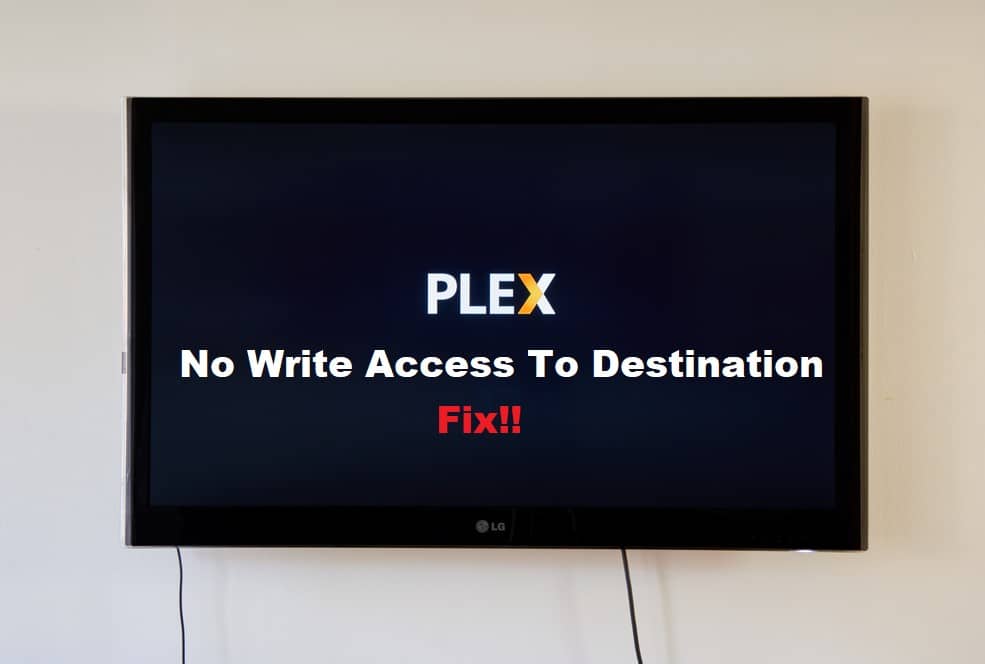
The Plex app has a great feature called DVR recording, which is a lifesaver for those who are constantly on the go and cannot catch up on a show. You can use the Plex DVR to record a show and then watch it at your leisure.
Having said that, while this feature is well-liked by Plex users, it does throw some errors, which has caused some concern among many Plex users. Users have frequently inquired about the Plex DVR no write access to destination error, so we will go over some solutions in this article.
Plex DVR No Write Access to Destination Fix:
- Ownership:
The DVR no write access error typically occurs when you do not have ownership of a specific library location. It’s conceivable that the library location where you’re attempting to save your recording has ownership concerns, preventing you from saving the file.
This issue is easily resolved by changing the owner of the library location. The CHOWN (change owner) keyword can be used to change the file owner and group. Examine your DVR’s storage path and include the CHOWN keyword at the start of the directory. This will change the access and give you ownership of the specific library location where you want to save your record.
- Mount You Plex User Directory At The Start:
If you are using Plex in jail, you must consider the directory hierarchy in which you are attempting to save the DVR recording. Having said that, if your media files are divided into different volumes or media folders, you will select the media directory displaying the no write access error.
All work must now be done solely in this folder. If you are experiencing problems with other subfolders, you can repeat the process to resolve them all. Play with the directory hierarchy and make sure your datasets are not mounted on top of each other. You don’t want anything mounted on your Plex jail, so you have complete access to write. Once your datasets are no longer nested on your Plex jail, move the Plex user to the top level of the directory. By doing this, you are attempting to add the user to all the media folders in that directory. Now you will have no problems accessing the library location because the ownership belongs to the user.
- Contact Plex Support:
If none of the above methods works to resolve the no-write access error, it may be a technical issue that requires the attention of a professional. You can contact Plex support via their website or email and explain your issue. It could be a technical issue that has gone unnoticed, so it is always best to contact Plex support for an in-depth investigation of your issue.