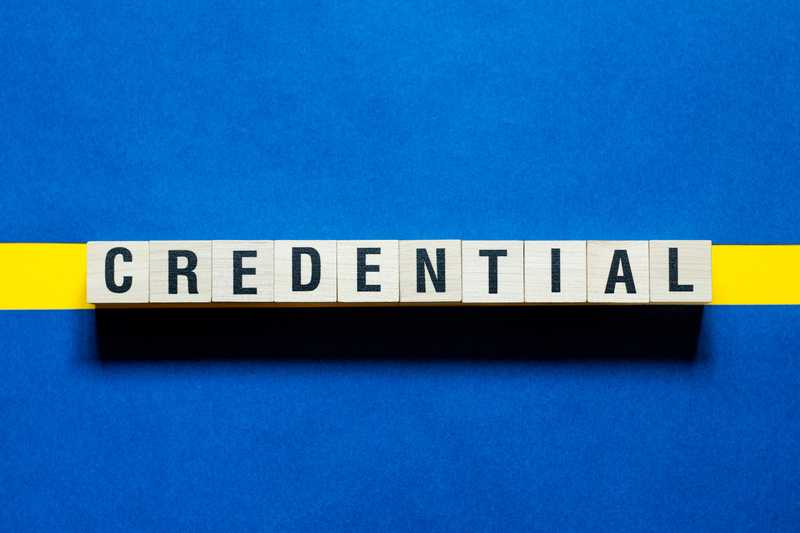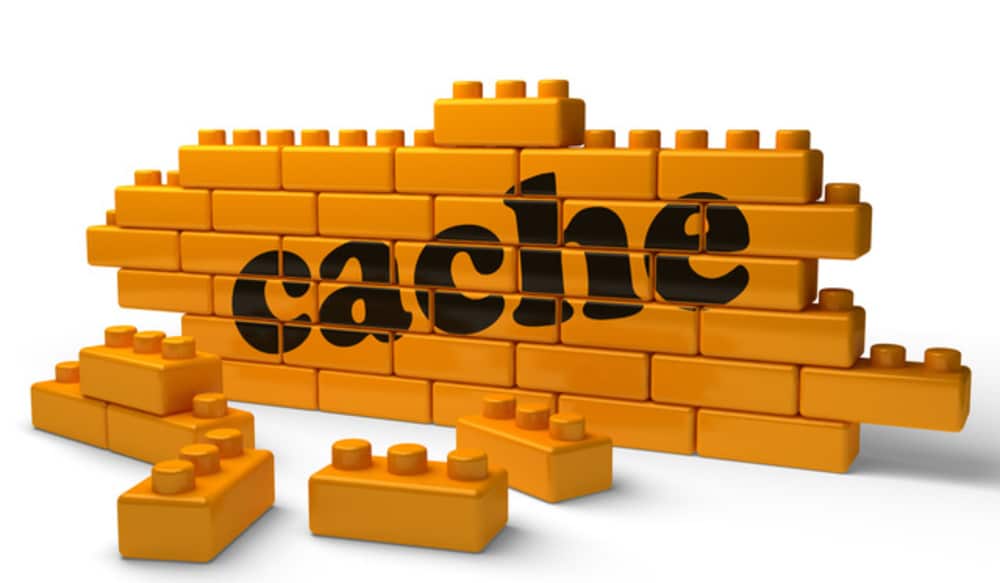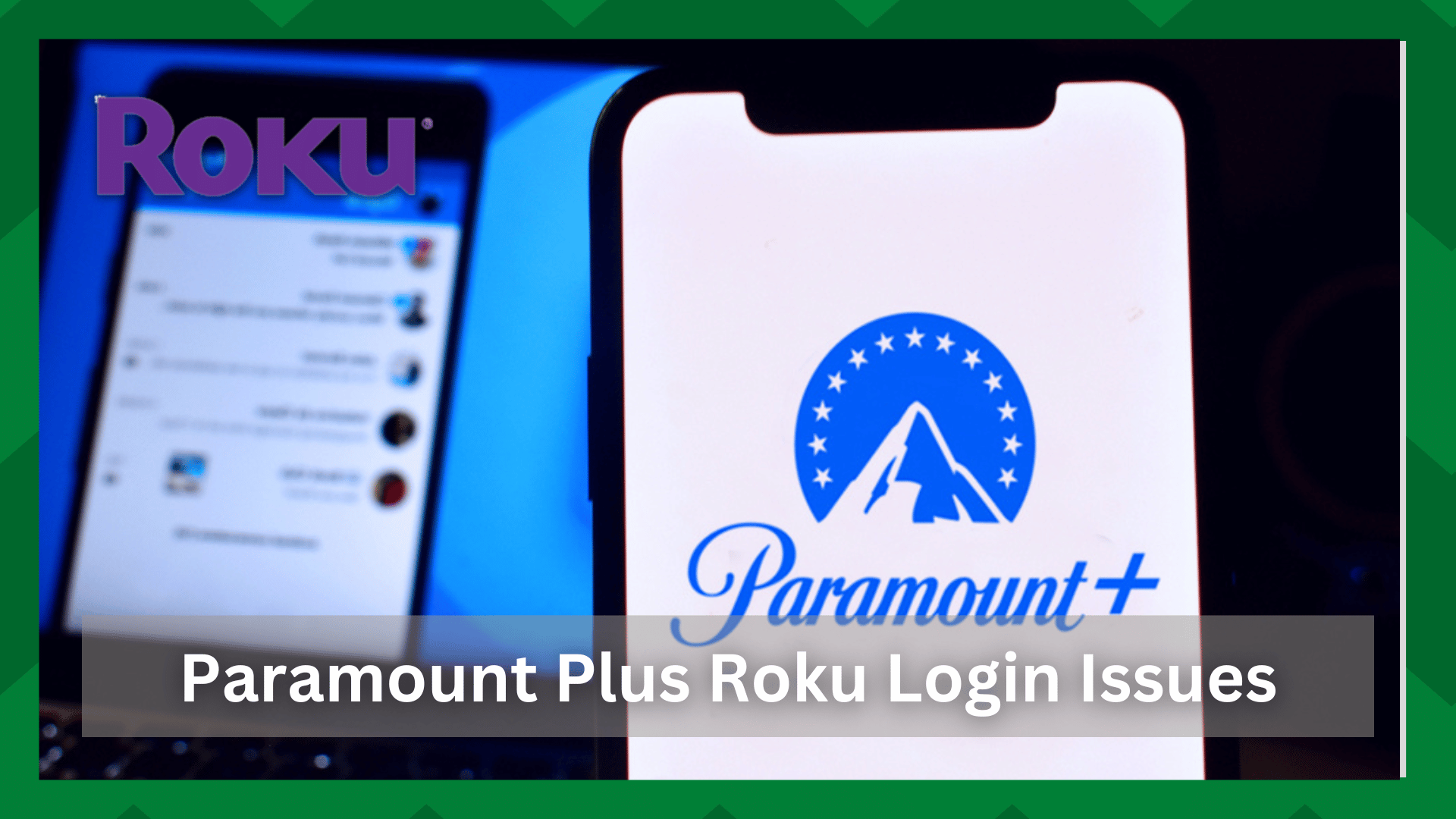
With its vast content libraries, the popular streaming service, Paramount Plus, provides access to a plethora of shows, originals, news programs, and other content.
The demand for the best streaming platform has increased in recent years, providing opportunities for a variety of streaming services to highlight their services for customers.
One of them, Mount Plus, has become one of the most popular streaming apps, competing with top-tier streaming platforms such as Netflix, HBO Max, Disney+, and others.
However, the nature of the issues Paramount plus faces is similar to what other streaming apps face. However, the most common ones are buffering, streaming issues, loading errors, and connection issues.
How to Fix Paramount Plus Roku Login Issues?
Login issues with Paramount plus can be quite frustrating for users at times. Even though it is not an impossible error to fix, dealing with every aspect of this issue until it is resolved requires a great deal of patience.
In addition, when you enter your account credentials while logging in to the Paramount app, you receive a constant bounce of requests and the sign-in is incomplete.
Imagine the tenth time you try to enter your credentials and it fails. However, login issues are common among Paramount plus users, so it is not a big deal if you have experienced the same issue.
Also, the nature of your problem is largely determined by the device you are using to access Paramount plus; if you are using a streaming box, a smart TV, or a mobile phone, the resolution may differ.
However, today we will discuss the Paramount plus Roku login issues, which appear to be occurring more frequently than on other devices. So let’s get started on the resolutions right away.
- Double-Check The Sign-In Credentials:
Most of the time, we use usernames and passwords that were not set up at the time of subscription. Even if it appears to be correct, there is a good chance you are mistaken.
If you used numbers and special characters in your password, remembering it may be difficult. As a result, ensure that you are using the correct account passcode.
Moreover, you can reset your paramount plus account password with a more easy one if you doubt the validity of the one you are using right now.
- Clear The Cache:
Another major cause of the sign-in error is the accumulation of cache files on your device. Even though these are small files on your device, if they become corrupted, they can cause serious problems for your device.
They also consume unnecessary memory, so clearing them from time to time is a good idea. Using the remote control on your Roku TV, you can easily remove the cache.
All you have to do is press the home button five times on your remote. Then, on the remote, press the UP button. On the remote, look for a small rewind icon and press it twice.
When you are done here select the fast forward button two times and you will have your device restarted. This is a fast and efficient way of clearing any cache and junk files on your Roku TV.
If you have a bad or inconsistent internet connection, the login page may request a time-out. Assume you are attempting to log in and your credentials are correct.
You are now unable to sign in to your account and receive the error message. Let’s take a look at the backend now. A sudden drop in internet signals was observed while your request was being processed, which broke and stopped the request midway.
The request was timed out while the network was reconnecting itself, and you now have an absurd error on your screen. This occurs when you do not have a reliable and consistent internet connection.
As a result, it may cause delays in completing your sign-in request. Perform a speed test to determine the strength of your internet connection. If the value is lower than expected, try restarting the router.
If your home has more than one internet connection, make sure the Roku is connected to the correct network. After ensuring a good connection, return to see if it resolves the problem.
- Update Roku Firmware:
Running on an older version of the software can cause very frustrating issues with the Paramount plus app, which may sound old-fashioned and basic. Given that, if you have the most recent version of the Paramount plus app and the device’s software is out of date, it can cause compatibility issues.
This can cause issues when attempting to sign in to that specific app. So, try to check your device for any pending updates.
Click the Home button on your remote control. Navigate to the System option in Roku’s Settings. Select System Update from this menu to check for Roku software updates.
- Restart Roku:
Another efficient workaround that solves almost every app-related issue is restarting your device. It refreshes the device’s memory and gives out better performance.
If your Roku device has been working for too long, make sure to give it a little rest so it can function more smoothly.
- Install As Roku Channel:
In some cases, accessing the Paramount plus app can be difficult, and one of them is being unable to sign in. However, if the problem persists, there is a viable solution.
That is how you install the Paramount plus as a Roku channel. Simply navigate to the home screen and select Paramount plus. Click the * button on your remote. The app will be removed when you select the remove option.
Now, go to your device’s home screen and select Streaming Channels. A list of all the active channels will be displayed here.
Select the Paramount plus option and click the Add Channel button. Now using your Paramount plus account sign in to the channel and see if the problem is resolved.