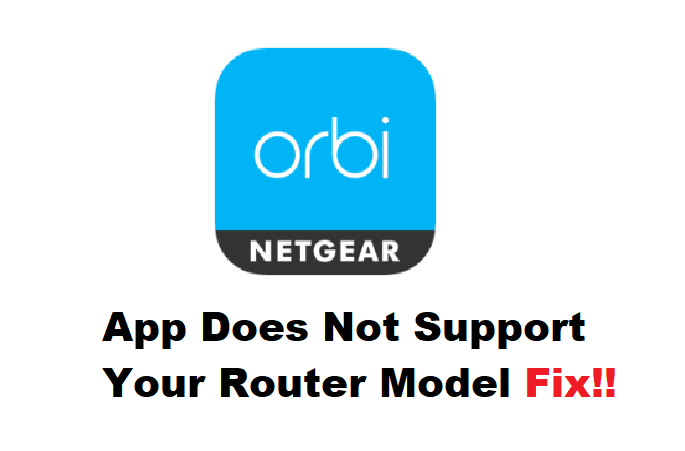
Orbi is one of the best innovations by Netgear as it’s a reliable mesh system that not only offers extensive wireless internet coverage but also offers flexibility. The mesh system can be handled with the help of the Orbi app but you need to remember that it only supports specific router models. However, if you are already using the supported router but the error is still there, we recommend that you try the solutions mentioned below!
Fixing Orbi App Does Not Support Your Router Model
- Power Cycle
The first and the most reliable solution is to power cycle the network equipment. Power cycle is pretty simple as you only have to turn off the network equipment, including the router, modem, and Orbi satellite. Once all these devices are turned off, wait for five minutes, and then start reconnecting the devices. The experts recommend turning on the devices one by one – turn on the modem and let the LED indicators stabilize before you turn on the router. Once the power cycle is complete, try connecting the router and we are certain that the network connection will work fine.
- The Internet Connection
If the network equipment’s power cycle hasn’t resolved the issue, there are chances of an incorrect network connection. In particular, you must ensure that the smartphone you are using the Orbi app on is connected to the Netgear or Orbi connection. That’s because if the smartphone is connected to the LTE or 3G data connection, it won’t be able to identify the router unless you enable the “anywhere access” option. So, connect the smartphone to a wireless connection.
- ISP Connection
If you are still getting the router model issue, we recommend that you talk to the internet service provider. That’s because in some cases, the internet service provider might need a specific internet connection configuration for the router to operate properly. To be honest, optimizing the configuration settings can be challenging, which is why you have to call the ISP to help you with the internet configuration process.
- AP Mode
Another reason why you are getting the router support issue is the incorrect mode selected for the router. That’s because some router models don’t allow you to use the Orbi app for router and network management when the AP (access point) mode is turned on. So, it’s recommended that you access the Orbi login page, open the account credentials, and open the advanced tab. From the advanced tab, scroll down to the router or access point mode option and see if you have enabled the AP mode. So, just put the Orbi device in the router mode and it should start working.
- Installation Errors
In some cases, the router model might not be supported by the Orbi app if you haven’t installed it properly. So, if you are using the Orbi app for the router installation process, we recommend that you call the Netgear support team for a step-by-step installation guide to complete the process. You can contact the team at 1-888-NETGEAR.