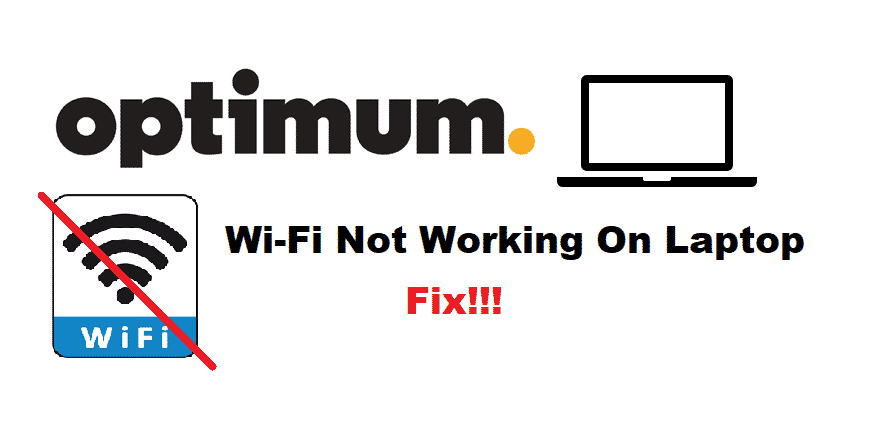
Optimum has become an apt choice for everyone in need of Wi-Fi and internet connections. They have established an endless range of plans, hence there is something for everyone. On the contrary, Optimum Wi-Fi not working on a laptop can impact the workability, right? Let’s see how we can resolve this issue and get the internet going on your laptop!
How To Fix Optimum Wi-Fi Not Working On Laptop?
1. Wi-Fi Connection
Before you start blaming Optimum for the Wi-Fi connection issues, you need to understand that the internet connection with the device is right. So, if the Wi-Fi connection is not showing up or working on your laptop, make sure that your laptop is working properly. To begin with, it’s best that you ensure the Wi-Fi feature is switched on. Once you’ve ensured that Wi-Fi is switched on, you must ensure that the physical switch is working optimally, if you have one, of course.
2. Reboot
When you are using the Optimum Wi-Fi, the router or modem must be working at its best. With this being said, you could try to reboot the router or modem because reboot helps resolve the majority of configuration issues. It is important because the correct configuration is important for making the internet connections work properly. For the same reason, once you reboot the modem or router, the connectivity will be optimized and Wi-Fi will start working on the laptop.
3. Hidden Network
When it comes down to the Wi-Fi not working on the laptop, there are chances that you’re using the hidden network and it’s not showing up. This is because hiding the wireless connection helps with privacy but it can impact the availability of the connection on your laptop. So, look for the network details, along with SSID to ensure you are connected to the right network.
4. Interference
If the Wi-Fi still doesn’t work on your laptop, it’s likely to be an interference issue with the signals. This is because various objects around the router can lead to interferences. So, it’s best that you look for fluorescent lights, refrigerators, and microwaves because their signals can interrupt the connection. In addition, even the security cameras and controllers can lead to signal interruptions. Once you’ve removed all these obstructions, try connecting to the Wi-Fi again and it will most probably work.
5. 5GHz
While you are using the internet and Wi-Fi connection with Optimum, you need to be using the correct wireless channel. This is because a 2.4GHz wireless connection can be slow and there are higher chances of interruption. With this being said, when you switch to the 5GHz channel, the wireless connection will be enhanced and Wi-Fi will start working on the laptop. For switching on 5GHz, open the network settings of your router and it’s going to optimize the connection.
6. Call Optimum
Well, if nothing seems to work, your only fix is calling Optimum that happens to be your internet service provider. This is because they can share better troubleshooting methods, hence better speed and reliable Wi-Fi connection on your laptop.