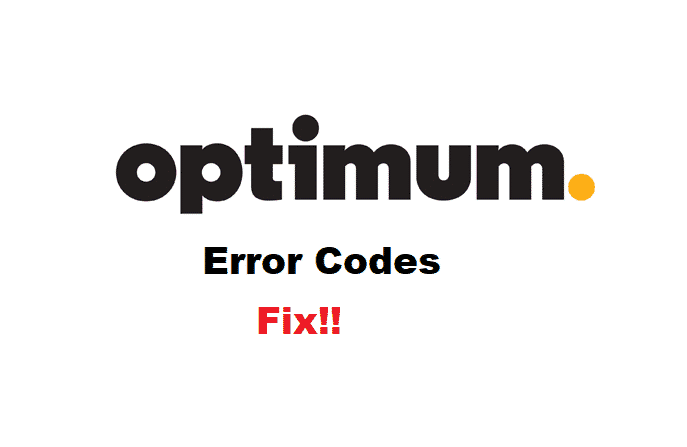
If you enjoy watching movies and live TV shows then you might already have cable service at your home. Choosing a good provider as essential as the features you get depend on it. Optimum is among the top choices for people when it comes to setting up a cable provider. They have numerous features provided along with their service which include VOD.
This allows you to demand videos that can all be added to your library. Another great thing about them is the error codes shown by their devices. These help the users in both identifying the problem as well as getting it fixed as soon as possible. We will be using this article to provide you with some common error codes that can be found along with their fixes.
Optimum Error Code
1. Optimum Err-23
The Err-23 error code appears on your display when your device is having trouble trying to receive signals from the mainline. There can be several reasons why the user is getting this problem. This is exactly why you must look into all the troubleshooting steps carefully. First of all, flip your device and take a look at all of its connections.
Make sure none of these have come off or gotten loose. Once you have ensured that all the wiring is tightly installed, also check if these are in the right ports. This should most likely fix the problem you were getting, though, if it does not. Then check all of your other devices connected to your Optimum device as well.
If none of these are working and are giving you the same problem then the issue might be from the company’s backend. Contact them directly and tell them about your error in detail. The support team should be able to identify the root of your problem and come up with a solution for you. This can take some time so you should wait patiently while your problem is resolved.
2. Error Code 106
The 106 error code can be a little complicated to figure out. This is because it indicates several things. Either the server you are trying to connect to is busy at the time. Alternatively, the problem can be that your internet connection is too slow. If the issue is from the server being busy then your only option is to wait.
The user can try connecting back to the channel again and see if that fixes it. As for the slow internet, you will first have to confirm the speed from some other device. Connect your mobile phone to your internet network and stand next to where your modem is placed. This will ensure that both of your devices are getting almost the same signal strength.
If you notice that your internet connection is working slightly slower than it should then it is recommended that you move your devices closer. This ensures that you get the best possible signals at all times without any interruptions. People can also install a separate router in their homes and place it
closer to their modems. Finally, the last option is to set up a wired connection. This will provide you with the best possible speed without any drops in between.
3. Error Code OBV-55
When using routers from Altice with your Optimum cable modems, the users might sometimes run into the error code OBV-55. The error means that your device does not have a proper connection to the network. If this happens then the first thing that you should do is check if your device is receiving a stable connection. If your internet is working fine on all of your other devices but you are still getting the same problem then there might be something wrong with your devices.
Check the cables that are installed on your router and modems, then ensure that these are in the correct ports. Sometimes people attach additional devices to their modem boxes which can interrupt the connection. Considering this, take off any other wire or device that you had plugged in which might be causing the error. If the problem persists then reboot your entire network. Make sure that you keep it switched off for a few minutes before powering them back up. This should refresh the network, fixing your problem.
Cable is not cheap now a days yet we have to troubleshoot there equipment so they don’t charge us additional money for there software issues.