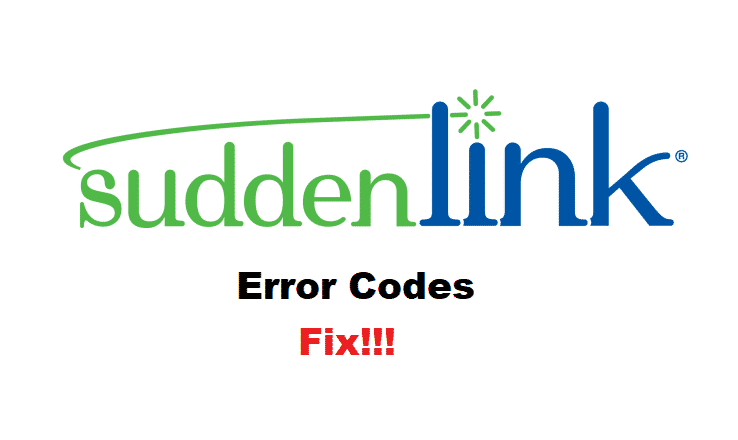
Suddenlink has become a promising brand for people who need TV packages, internet packages, and even call packages. Truth be told, they have amazing packages with promising quality and coverage. However, there are some Suddenlink error codes that can hinder the users’ performance and accessibility. With this article, we are sharing the common error codes along with their solutions.
Suddenlink Error Code
1. S0A00
To begin with, this error code is the same as SRM-8001 and SRM-8 with Suddenlink. While we don’t know the meaning behind these errors, we certainly do know how you can get rid of these errors. To begin with, you have to disconnect the cable box from the power outlet. In particular, we are talking about rebooting the cable box to streamline the error.
In addition to rebooting the cable box, you also have to work on the cables. The Suddenlink cable boxes are designed to work with coaxial cables. These cables must be in optimal condition to work properly. For this reason, you need to inspect the cables and make sure they are properly connected to the cable box as well as the end device.
2. SRM-8012
First of all, this error code is similar to SRM-9002. For this error, we do know that it’s caused when there are issues with channel authorization and billing system. To be honest, the channel authorization issues and billing system errors cannot be fixed with troubleshooting methods but you can surely call Suddenlink customer support.
This is because Suddenlink customer support will analyze your connection and look for the issues with channel authorization. In addition, customer support will check out the billings and look for outstanding dues. If there are outstanding dues, you have to pay them and the connection will be restored. On the other hand, if the error code is caused by channel authorization, the customer support will just help you authorize the channels and you will be able to stream your desired connections.
3. SRM-9001
SRM-9001 is an error code similar to SRM-20. The error code means that the channel you are trying to reach is not available to watch. In addition, it could also mean that the system is not available or is busy (temporarily) which means it won’t be able to complete the request. So, when you receive this error code while using Suddenlink, we suggest that you wait for some time and try again late. On the contrary, if the error code doesn’t go away on its own, you have to connect with Suddenlink customer support.
4. Status Code 228
When it comes down to code 228 with Suddenlink, there are chances that the cable box is still trying to establish a connection or is trying to update the cable box on its own. In that case, you have to wait to ensure the cable box update is completed and configured properly. Generally, the update takes a few minutes, but if it doesn’t go away, call the Suddenlink tech support to help you out. In addition, the tech support will troubleshoot the connection at their end to optimize the update.
5. Error Code 340
For people who are using the TV services on Suddenlink and get the error code 340, it means that the cable box is not activated. In particular, the cable box hasn’t been activated to work with Midco service. In this case, there are chances that you haven’t paid the full charges for the Midco authorization or cable box authorization.
So, to fix this error code, it is suggested that you call the Suddenlink customer support and ask them to look at the subscribed packages. In addition, they have the authority to oversee the authorization process. If they get to know of some issues, they will help you fix the authorization errors and the error code will be fixed.
6. Error Code V53
This error code means the lost signals. In simpler words, this error code means that there are issues with video signals coming from the Suddenlink provider. For the most part, it happens with signal issues. For fixing this error, you have to reboot the connection with the cable box. In addition, you have to check out the cables and make sure they are properly connected. Also, if the cables or cable box are damaged, you have to fix them and the error code will be fixed!