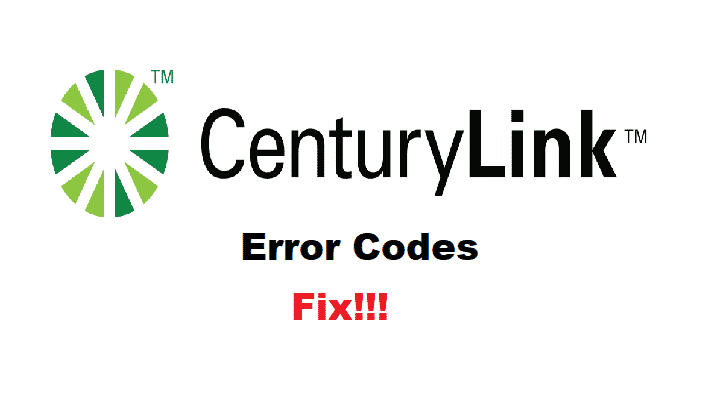
CenturyLink Telecommunications is the best thing that you can possibly get your hands on to enjoy better performing, fast and stable internet for all sorts of needs that you might have.
CenturyLink is one of the biggest ISP in the US, and they allow you to enjoy the fastest possible speeds on the internet along with having the right stability and network uptime to enhance your experience. Not only that, but you also get to enjoy the right edge of affordability, as they are one of the most affordable ISP that you can possibly get your hands on in the US.
You will also be able to enjoy Internet, TV, and Phone services for residential usage from CenturyLink and that will help you effectively manage all the subscriptions that you have with them. Not only that, but you will also be getting a better price on the complete package so that you don’t have to worry about finding different service providers for all the needs that you might have for your home.
However, there are a few common error codes that you will need to know about and how to fix them, so you can troubleshoot if there are any problems easily on your own.
CenturyLink Error Code
1. Mailbox Full
You also get to enjoy the email service from CenturyLink, and they offer you an email address on their servers that you can use for all sorts of needs you might have for sending and receiving the emails.
You also get the mailbox for your phone to record the voicemails when you are unable to take the calls and those features will not be working if the mailbox is full. Not only that, but you can get multiple prompts stating Mailbox is full, and that can be pretty inconvenient for you. Here is how you can have it fixed:
Solution
If you are getting the mailbox full error on your screen, or while you are calling, that can get pretty inconvenient for you. You will need to check your emails first, as the service comes with limited space for you.
So, you will need to make sure to log in to the webmail and delete some of the emails that you might have stored on your email account in the inbox or sent folder. Once you clear up ample space, the issue will be resolved and you will be able to receive the emails on your email account again. Not only that, but the error message will be gone away as well, and you will not have to face the inconvenience anymore.
2. APRIL Reason Codes
APRIL is one of the systems on CenturyLink that is the abbreviation for Automatic Provisioning Infrastructure Layer. You might be getting some error codes that you might be seeing on your connection, with APRIL error- status and you will need to make sure that you are getting them fixed properly. There are multiple APRIL error codes but most of them are self-explanatory, and wouldn’t cause you to have much confusion.
3. April Error – Can’t obtain Customer Service Record
You might see this error more often than others, since it is caused due to any sort of disturbances in the line, or if the line is damaged at some point and is unable to connect properly with the equipment.
Solution
The first thing that you should be doing if you are seeing such an error message on your screen is to restart your receiver once and that will most likely be solving out the problem for you. However, if that doesn’t sort out the issue that you are having, you will need to ensure that you check on the cables properly and ensure that the cable is not damaged at any point. If the cable is damaged, you will need to get it replaced, and that is going to help you out with connecting properly.
4. April error – Default error
This is another common error that you might see on your CenturyLink connection. There can be multiple reasons or factors behind this error message.
Solution
Since the error message is not certain, and there might be multiple reasons that can cause you to see this error message, you will have to contact CenturyLink support, so they can diagnose the issue properly and figure out the right solution to help you out.