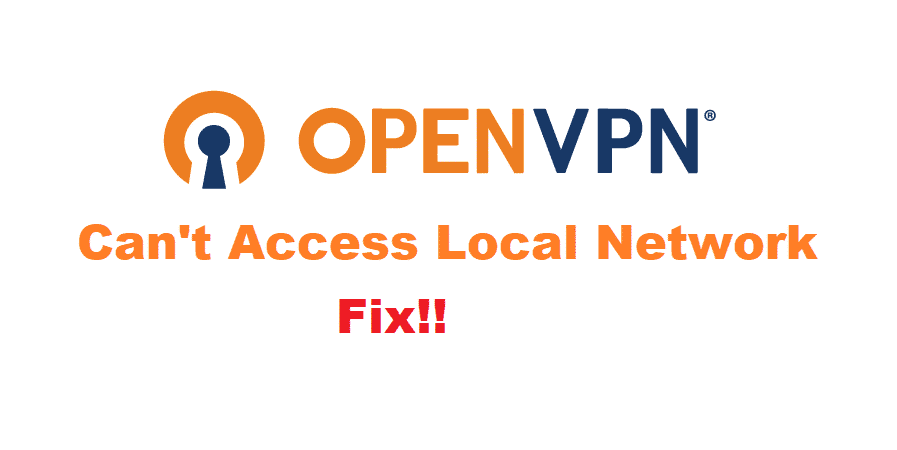
The prime reason people use security protocols is that they want to mask the internet and network connection. So, when OpenVPN can’t access local network error occurs while using the VPN service, it will be hard to get the services. However, there is nothing to be worried about since we have outlined the troubleshooting methods that will help fix the error!
How To Fix OpenVPN Can’t Access Local Network?
1. Static Route
When it comes down to the inability to access the local network with OpenVPN, you need to understand that LAN hosts and configuration will matter a great deal. With this being said, you need to add the static route to the LAN hosts. Once the static route is set, you will be able to access the local network. In addition, if you don’t want to add the static router to all LAN hosts, it is suggested that you add the static router to your own gateway on the LAN.
2. Correct Settings
For everyone struggling with the OpenVPN network connection issues, wrong settings are to be blamed in the majority of cases. Likewise, you need to open the OpenVPN settings and make sure to choose the bridging option rather than routing. This is because the bridging option will help resolve connectivity issues.
3. Packets
When people use the road warrior settings on OpenVPN, the packets tend to be routed, but the NAT issue will remain. So, we suggest that you configure the outbound NAT features for translating every or any source ports. In addition, the port must be translated from the virtual IP address on the LAN interface.
On the contrary, if you are using pfSense, you need to disable the automatic outbound NAT to manual outbound rule. Also, don’t forget to add a new rule for an internal network of OpenVPN.
4. Firewall
For everyone who is trying to fix the local network access issue with OpenVPN and using the firewall, know that latter is the culprit. With this being said, when you disable the firewall on the system (where you are using OpenVPN), you will actually allow the passage of traffic and data. As a result, the local network will become accessible on OpenVPN.
5. DNS
Usually, the OpenVPN will have a hard time accessing the local network when the network settings are not set up correctly. We suggest that you use the DNS server or somehow similar server because it helps streamline the connection. Even more, you shouldn’t use the PivPN script since it’s not compatible with OpenVPN and relevant network configuration.
6. OpenVPN Configuration
For everyone who is still trying to streamline the network connectivity and access the local network, you need to choose the correct OpenVPN configuration. To begin with, we suggest that you use the topology subnet in the configuration. As a result, the routes on OpenVPN will become streamlined and simpler. Even more, you can use the push “route 192.168.182.0 255.255.255.240” settings on the router while connecting. This is because it helps connect the server as the gateway. The bottom line is that you need to implement this router with the virtual network, accrediting to the routing table.