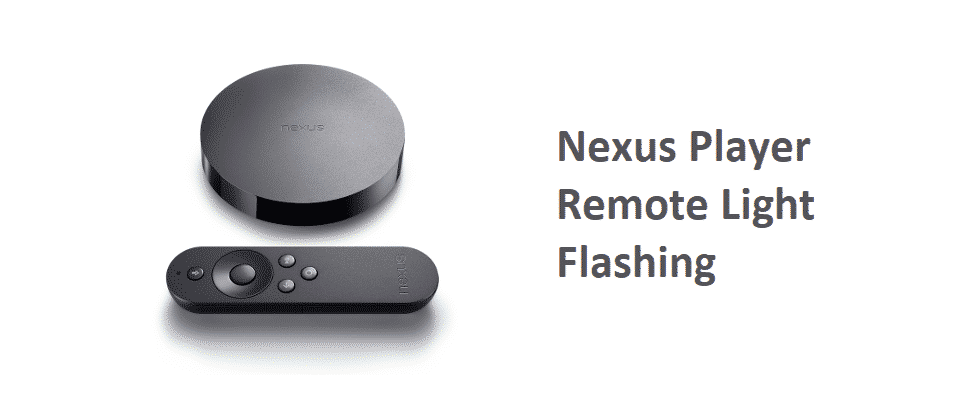
Nexus is a truly revolutionizing media player as it is developed with the collaboration of three tech giants, Google, Intel, and Asus. With the right contribution you can expect a truly smooth experience here and you can ensure that you are getting all the cutting-edge technology in a single place.
Nexus player was essentially the first device to introduce Android for TVs as an external device, so you can expect the ripples in the market it must have created. IT comes with a remote of its own that allows you to have better connectivity and access to all the features. If the remote light is flashing, here is what you need to check.
Nexus Player Remote Light Flashing: Possible Reasons
There is more than one possible reason for this and it will not be easy to narrow them down. The remote light can be flashing if it is not connected with the Nexus player, there is a low battery or any other reason with the remote. The LED indicator is basically a sign that your remote needs attention and since this was an older technology as compared to modern times, you cannot be sure. A few things that you will need to check on are:
1) Batteries
You need to ensure that the remote has the right batteries and they are not weak or have developed any sorts of issues on them. The batteries need a regular replacement. There is also a possibility that if you have installed some non-compatible batteries on the Nexus remote, that can cause the light to be blinking and you will need to have that fixed. Make sure that you are reading the manual carefully and installing the right batteries on your remote when you replace them.
Also, if the remote was working fine before and the light has started to blink out of nowhere, you should try replacing the batteries with a fresh pair and that will solve the issue for you.
2) Restart the TV box
Sometimes the remote can have an error connecting with the TV due to any reason and if there is any such problem, you will not be able to have the remote working with your TV and that can cause the light to blink. In such cases, some of the features or buttons on your remote might also not work. You need to be careful about such instances and a simple restart on your Nexus Player will trigger a reconnecting sequence with your remote. This will fix the issues most of the time.
3) Re-sync the remote
Another important factor that you must know is that this is not some IR remote and is connected via Bluetooth with the Nexus TV. So, there might be some issues with the syncing and your remote might not be connected with your Nexus player at all. In such cases, you will need to keep the button for sync pressed and that connect it again with the player. This is going to solve the problem for good and your blinking light will be gone from the remote.