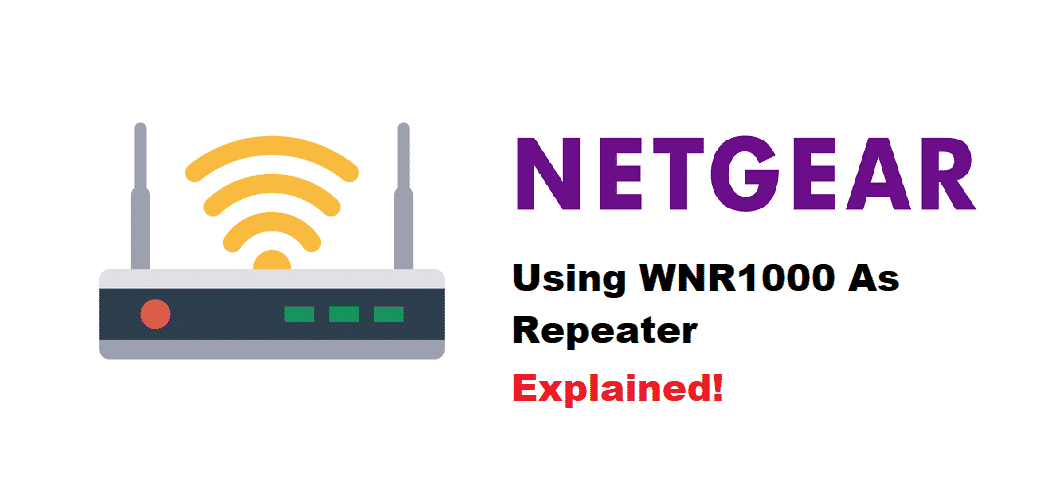
Netgear’s WNR1000 is an old router which many people have lying at their home after upgrading to newer models. These people wonder if they can use their old router as a repeater. If that’s the case then this article will help you out.
Netgear Router WNR1000 As Repeater
What is a Repeater?
Repeaters are basically electronic devices that are used to receive signals from one device and then retransmit them over a wider range. They extend the range of transmissions making it possible for the signal to cover a longer distance. Some types of repeaters transmit the same signals, but they alter the method of broadcast. For instance, they change the frequency type of the signal.
How Does it Work?
A Wi-Fi repeater contains two wireless routers, these are similar to the wireless router you are already using at your home or office. One of the wireless routers from the repeater picks up signals coming from your existing Wi-Fi network. These signals are then transferred from this wireless router, over to the next one, resulting in a boosted signal. This effectively acts as another hub for your Wi-Fi network.
Why are they Used?
The use of wireless networks has increased tremendously over the years. Even at home, people prefer to use Wi-Fi with their devices instead of going with a wired connection. Considering this fact, they sometimes run into the issue of getting weak or barely any signals in certain parts of their homes.
This happens because the signals that are carrying information pass through a communication channel. The signal progressively degrades due to loss of power resulting in weaker signals. To fix this annoying issue without going through the hassle of getting wired connections, people use repeaters.
How to Install a Wi-Fi Repeater?
Wi-Fi repeaters can be extremely easy to install. You can get a repeater and install it at your home or office by yourself. All you have to do is to look for a location that can receive signals coming from your Wi-Fi network. Then attach your device to that spot and log in to the Wi-Fi repeater via your computer or laptop. After you have successfully attached your computer with your repeater, input the login details and password of your existing Wi-Fi network. This will allow your Wi-Fi repeater to connect to your network and extend your signal’s range.
How to Use Netgear WNR1000 As Repeater?
Connect your router to a spot where it is able to receive signals from your network connection. Connect a device with your Netgear WNR1000 and log in to the router’s settings. Proceed to open ‘Advanced’. Afterward, go to ‘Advanced Setup’ and then ‘Wireless Repeating’. Turn on this option to make your old router act as a repeater.
Beware, you might have to disable Wi-Fi security on both of your routers in order for this to work. This might make your Wi-Fi network insecure, making it so that anyone could log into it. However, if that’s not an issue with you then you follow the steps mentioned above.