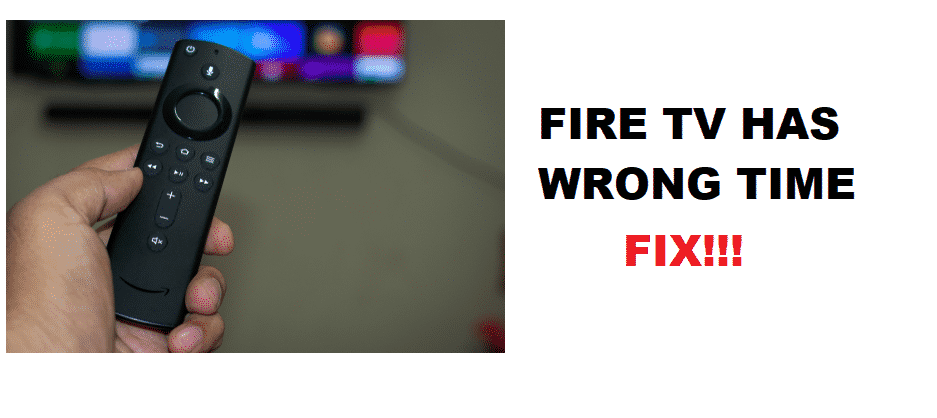
With the increasing demand for streaming services and devices, Fire TV by Amazon is one amazing choice. People are constantly buying the Fire TV for its high-end performance. On the other hand, if you aren’t able to watch the favorite TV shows and movies, there are high chances that your Fire TV has the wrong time. With this being said, we have added information on how to update the time on your Fire TV. Let’s have a look!
Fixing Fire TV Has Wrong Time
Updating Time on Fire TV
When it comes down to the wrong time, you won’t be able to watch the live shows on Fire TV. This is because your TV will show the wrong time zone settings, leading to accessibility issues. So, you need to make sure that time is always updated. In the section below, we have essential steps to follow for updating the time!
- Click on settings on the Fire TV
- Navigate through the menu and click on preferences (you can use the down arrow button on the remote)
- Now, press the arrow down button again and click on the time zone
- Select the region from the list, and the time will be set up automatically
Failing To Update The Time
There are many people who have tried updating the time through settings, but it doesn’t work. Well, this is usually due to the software glitches. With this being said, we have added some troubleshooting methods in the section below!
1. Reset
When you restart the Fire TV, it will fix the possible yet minor software glitches. With this being said, the reset option will address the Wi-Fi signals. In addition, resetting optimizes the initial routine that promises precise location settings, hence the right time zone and time.
2. Internet Connection
One might think that time has nothing to do with an internet connection. With this being said, there are chances that your internet connection is slow. So, first of all, restart the Wi-Fi modem as it optimizes the internet signals. Similarly, you can reduce the distance between Fire TV and modem to strengthen the internet signals.
3. Inadequate Power
When it comes down to the Fire TV, the timing issue can occur due to the low power issue. The inadequate power issue occurs when you are using the USB port to connect with Fire TV. This is because desktop computers have small batteries and don’t require adequate power. However, it would help if you optimized the direct connection for Fire TV to ensure zero compromises on power.
4. Factory Reset
If nothing is working out for the date and time issue, you should opt for a factory reset. The factory reset will erase all the settings and customizations but is likely to fix the time issue. In the section below, we are sharing the steps to conduct a factory reset on Fire TV. Have a look!
- Open settings on the Fire TV
- Navigate to device and software
- Choose reset to factory default
- All the settings will be erased, and the time zone issue will be fixed!
Your instructions for correcting the wrong time only work if you have an Internet connection. I use OTA (OVER-THE-AIR) TV, as I don’t have home Internet, and AMAZON’s fixes, and screw ups with the Fire TV in my case doesn’t correctly set the TV’s time, and Date, and they still haven’t added a manual Time, and Date set dialog to fix the issue.
I hooked it to my mobile Hotspot on cell phone and did get the date to correct , but still no antenna shows come on