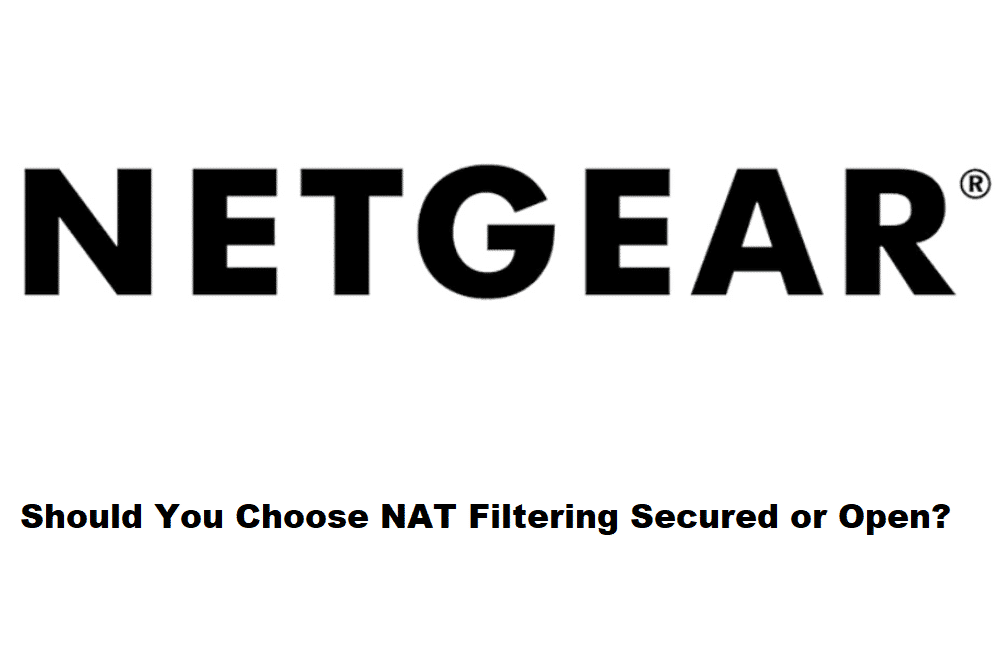
Routers are an undeniable part of every internet connection as they are responsible for distributing the internet signals to the modem as well as other wireless devices. The majority of routers are designed with NAT filtering, which helps users determine the inbound traffic process. In simpler words, NAT filtering is essential to ensure the highest standards of protection for people connected to the internet network.
NAT filtering has become an important part of network systems as they provide security against rising cyber threats. On the other hand, there are two types of NAT filtering, and people often have a hard time choosing between Netgear NAT filtering secured or open. So, if you have a Netgear router and cannot choose between secured or open NAT filtering, this article will help you out!
Netgear NAT Filtering Secured or Open?
NAT filtering is important for filtering out unnecessary and unwanted data packets to ensure the security of the users. It tends to work as a line of defense against suspicious activities going on the internet network, including hacking attempts and cyber threats. NAT filtering works by inspecting every data packet received by the router that’s passed to the end device. So, during this filtration process, if unwanted incoming traffic and unauthorized sources are detected, the firewall will automatically start working to protect the users. Now that we know what NAT filtering is, let’s check out the differences.
Open
Open NAT filtering promises security, and it has a secured firewall, but its security standards aren’t up to the mark. Whenever open NAT filtering is turned on, every internet app will work fine. However, if open NAT filtering is your preferred choice, we are sharing the instructions that can help you enable this form of filtering;
- Write down routerlogin.net in your laptop’s start menu and press the enter button
- Enter the password and click on the log in button, and you will have to enter the password for verification and authentication purposes
- Click on the attached devices available under the maintenance menu as it will provide data about the devices that are connected to the internet router
- You can use the IP address or device name for identifying the computer or other internet-connected device
- Now, click on the port forwarding, choose the “add custom service” option, and enter the device name that is set with secured NAT filtering
- You have to choose the “both” from the protocol box and add your port number (you have to add the first port number in the starting port and the second port number in the ending port)
- Then, add your IP address in the empty field and click on the “apply” button
- As a result, the router will reboot on its own, and the status of NAT filtering will be set to “open”
Open NAT filtering is a promising choice for using point-to-point apps, multimedia apps, and internet-based video games, particularly when you are trying to enhance the internet connection. It’s a common notion that open NAT filtering increases vulnerability to cyber-attacks, but using it on the 3333 port of the internet router will optimize the security system. As a result, the firewall will work well, and the security standards will be sufficient as well.
Secured
Secured NAT filtering is the best choice for people who don’t want any compromises on the security and functionality of the firewall. It will ensure a highly protected LAN and an internet connection, which makes it suitable for laptops as well as desktop computers. Keep in mind that it will prevent internet attacks. On the other hand, you need to consider that multimedia apps don’t work when secured NAT filtering is switched on.
In addition, it’s not suitable if you like to play internet-based games. Having said that, secured NAT filtering is a better choice for people who are working on sensitive jobs and need higher protection of data. For instance, it’s a reliable choice for people who have an online business or when they want to secure the sensitive information of the customers.
To summarize, NAT filtering is a promising security standard when you are using a Netgear internet router and are concerned about security. All in all, secured NAT filtering works much better, but it will limit your access to P2P apps and multimedia apps.