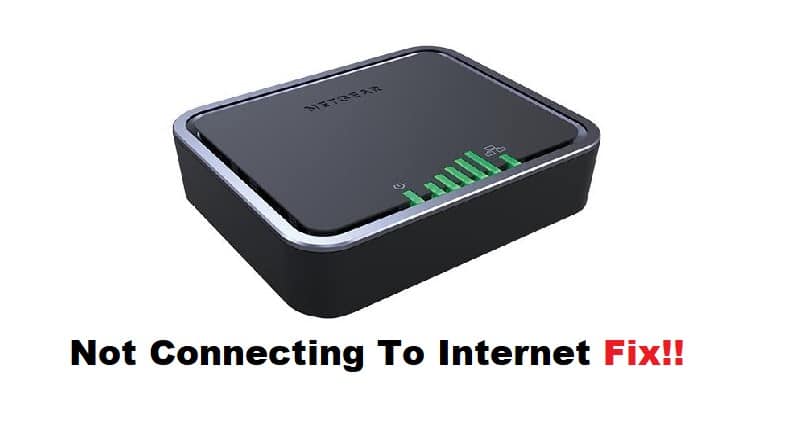
Connection issues are not new to users. These issues are considered normal when assessing certain modem-related errors. A variety of issues could be causing your LB1120 modem to lose connection. These issues may be simple to resolve, but determining what is causing them is critical.
However, because pinpointing the exact problem is difficult, we will provide you with some general troubleshooting steps. It’s possible that one of these steps is causing the problem, so if your Netgear LB1120 isn’t connecting to the internet, this article will show you how to fix it.
Netgear LB1120 Not Connecting To Internet Fix:
- Location Of Your LB1120 Modem:
When it comes to connection issues, location can be an area of concern. Commonly, your modem is placed in a suffocated area, and you are unaware that this can seriously disrupt your internet signals. Furthermore, the signal bars on your LB1120 modem indicate that the modem is connected to the mobile broadband service. Let us assume a case that the signal bars are lit which means that a connection is established between the network and the modem. Now examine the bars and count them. A five-bar signal indicates a strong signal, while anything below that level indicates a weak signal, and one bar indicates the weakest signal. Check that your modem is receiving maximum signals. If not, reposition your modem so that it receives the most signals.
- Disconnect From The Router:
If your modem is linked to a wireless router, try unplugging it first. Connect the modem to your device with an Ethernet cable once it has been disconnected. Launch a web browser and check to see if your modem has internet access. If this is the case, the issue must be with your router. It’s possible that the problem isn’t with the modem, but with the router you’re using. Restart the router and reconnect it to the modem.
- Check Your SIM Insertion:
If the Nano SIM card is not properly inserted or is defective, your modem will not connect to your cellular devices. Check that the SIM card is properly seated in the slot. If the SIM is a different size, it may be slightly misaligned. Therefore, before inserting the SIM into the slot, check the manual to ensure that it meets all of the requirements. Next, carefully insert your SIM card into the slot without using any force. If reinsertion does not result in an internet connection, try a different SIM card to see if it works.
- Update The Software:
If your devices are frequently reconnecting or disconnecting from the network, it could be a firmware issue. If you have not yet upgraded your software, you are aware of the actual problem. A firmware update is required to fix bugs and improve performance, but failing to update regularly can cause problems with your modem’s performance and connection strength. As a result, go to the Netgear official website and download the most recent firmware for your LB1120 modem.