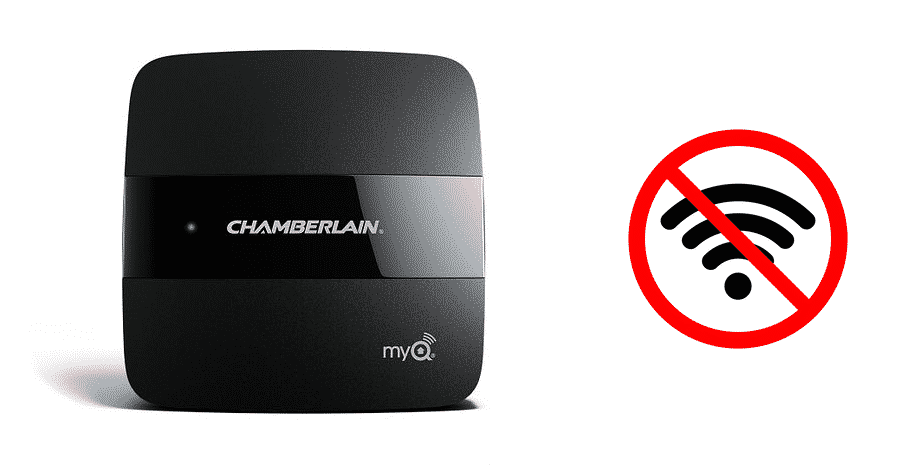
Smart technologies have taken over the world and people are using smart devices for their homes. Likewise, myQ device is the ultimate device for people who need smart garages. The users often complain about myQ device is connected to the internet error. Similarly, we have added the troubleshooting methods to resolve the issue!
myQ Device Is Not Connected To The Internet
1) SSID Setup
When it comes down to the password or SSID, proper setup is essential if you want to connect myQ device with the internet. There are various Wi-Fi protected setups available that help with the device authorization. If you are using the router with a WPS button, you can use these setups. For this purpose, you need to follow the below-mentioned steps;
- Restart myQ device and switch on the WPS mode on the router. You can enable WPS mode by pressing the WPS button (it remains active for around one minute).
- Then, open the myQ app and open the “setup your myQ” button and scan the code on myQ. Once the code is scanned, hit the verify code option
- You will need to add the Wi-Fi information, click the continue button, and press the “use WPS” button. This will connect the myQ device to the router through WPS (you will need to add the PIN if you set one)
- After entering these settings, reboot myQ device, and once it switches, hit the “begin setup” option
- As a result, the LED lights will switch on the myQ device and it will connect to the internet
2) WPS
When you are using the myQ device, you must try connecting it to the internet router through the WPS feature. For this purpose, WPS must be switched on the router. Keep in mind that if the setup is taking longer than sixty seconds, WPS is disabled. So, just re-enable the WPS on the router and connect myQ device again.
3) Setup
With myQ devices, the users must focus on the correct setup. For this purpose, you must look try adjusting the distance between the setup port and the phone. In addition, you need to point the phone to the setup port and it will ensure proper internet connection to the myQ device.
4) Ports
When it comes down to the internet connectivity issues with myQ device, light entering the myQ device will be a common reason. For this reason, you need to cover the opener ports and sensors on the myQ device to ensure lights don’t enter the device. As a result, the internet connectivity will be streamlined.
5) Obstructions
While using the myQ device, the users often struggle with the internet connections when there are obstructions. The most common obstruction includes the door. There are three points to consider with this issue. Firstly, when the sensors or activators are misaligned, the myQ device will have a hard time connecting to the internet and function properly.
Secondly, one might not believe but a damaged sensor cable can result in the connectivity issues. This happens when there is excessive stress on the connector. For this purpose, you need to call myQ and have them replace the sensor cable. Thirdly, if something is blocking the door, the connection will be hindered. So, do remove the obstructions.
6) Wireless Connection
when the myQ device doesn’t connect to the internet, it’s mainly because the internet connection is inactive. The users must check the functionality of the wireless connection. Also, the wireless network signals in the garage might not the high-speed or strong. In simpler words, the weak internet signals will hinder the connectivity. If possible, try to get the network booster to ensure strong internet signals in the garage (where myQ device is installed).
On the contrary, if you cannot invest in the network booster, just move the router closer to the myQ device. As a result, the signal issue will be resolved.
7) Configuration
For the users who have recently changed the network configuration, they will need to set up the myQ device again. This is because it has to connect to the internet, so the configuration should be updated. With this being said, when you set up the myQ device again, you must power cycle the device and wait for the green LED to blink. If these fixes don’t fix the internet connectivity issues, you will need to call myQ customer support!