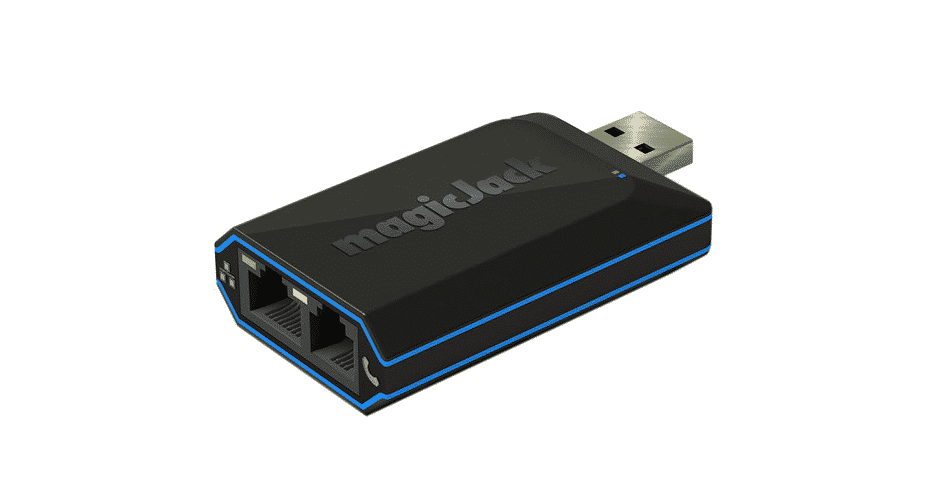
Things are getting faster and more advanced yet some people want to stick to the old school. While cellphones are a new norm and everyone owns at least a single handheld phone to be used for communication purposes, it is not always the same. That is why devices like magicJack are still being marketed and they allow you to have the best edge of networking and all the other similar things.
Magicjack is the device that plugs into your PC or laptop via a USB port and the other end is for plugging in an old school telephone set. If you are hearing the dial tone but you cannot call, here are a few things that you will have to check.
Magicjack Dial Tone But Can’t Call
1) Check on the USB Port
You will have to make sure that you have it installed on the right port. The USB port needs to be active and working and not having any sort of issues or problems at all. This is why you will have to ensure that the port is working and that it has the right access to resources.
You can also try to detach the plug and then put it back in on the USB port. This way, you will be able to ensure that it is working perfectly fine and there are not many problems on the plug.
2) Check Internet Coverage
You will also have to ensure that you don’t only have the right internet coverage on the PC or Laptop that you might be using but a lot more. You will need to ensure that USB ports are able to access the internet and that there is no such issue like restricted internet access. The magicJack is on the plug n play interface and there are not many problems that you might have there.
However, you will need to make sure that the internet coverage is not causing you to have this issue. The trouble with getting a tone and not being able to call is that the magicJack is working quite fine, but there are issues with the connectivity. It uses the internet to dial and that might be the reason for you to face such issues and problems. Once you get the internet coverage sorted out, you just have to restart the magicJack and that will sort out the trouble for you.
3) Check the Drivers
The plug n play interface is simple and pretty convenient. Yet, you will have to take care of a few things there as well. You don’t need any special drivers to run the magicJack, but your USB drivers need to be in the right order as well. Just make sure that you have them installed correctly and that there are no problems on that part. Not only that, but you will also have to update the USB drivers to their latest version. It is pretty simple and you just have to install the latest drivers on your PC for the USB ports by running an update check as you normally would.
Have a dial tone, can receive calls but can’t call out. When the number is put in, nothing happens.
This just started happening to me too. Any ideas as to why and what can be done?
Just started for me too. Can’t make outgoing calls and incoming calls are also not received and go to magic jack voice mail