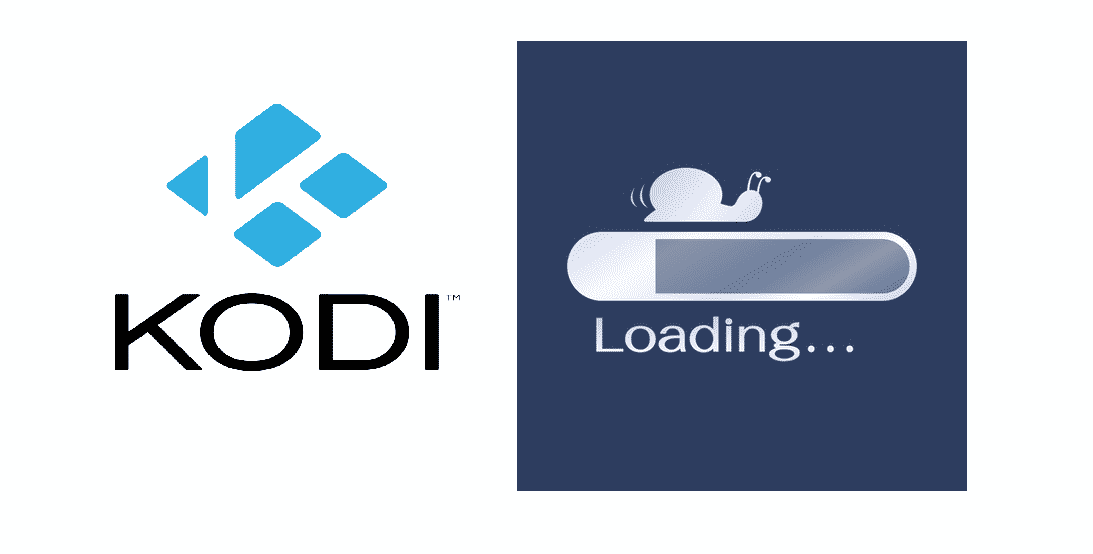
Kodi is free software that allows users to access a wide range of content. The service provides users with streaming media content. This content includes TV shows, movies, videos, music, and more. Kodi is available for pretty much every popular operating system and can be used on just about any device.
What is Kodi?
As mentioned, Kodi provides its users with a wide range of content that they can access at any time. It is free of cost, open-source media center software. Users can access the content that Kodi provides from almost any device. The service is compatible with computers, laptops, smartphones, TVs, and more. Kodi can provide people with the entertainment of all kinds. It can stream movies or TV shows through the internet. You can also connect a storage device to access whatever videos or audio you want.
Kodi also allows users to stream their photos. The service allows you to import images of your choice and play them in a slideshow. On top of all this, Kodi also allows users to watch and record live television. In short, the software is a gateway for users to watch or listen to almost any kind of entertainment they want.
How Does Kodi Work?
Kodi is just a media player that allows you to view videos or listen to music. The software doesn’t provide any content of its own. Instead of having its own content, Kodi lets users download or stream content through the internet or local storage devices. If you have an account, you can also access services such as Netflix and more to view exclusive content.
Without a stable connection, you can’t enjoy most of the amazing and free features that Kodi provides. Many users have had problems with slow internet while using Kodi. Even if you have a good connection, Kodi sometimes buffers and fails to provide high-quality streams. This is obviously problematic, as it takes the fun out of viewing or listening to content.
There are quite a few reasons why your internet might be running slow on Kodi. Fortunately, there are also many ways to get rid of the problem. Some of the most common reasons are mentioned below, along with the most effective ways to fix the issue.
Ways To Fix Kodi Slow Internet
1. Move Your Router
If your device is far from the router while using Kodi than buffering and slow speeds are to be expected. The further your device is from the router, the worse your connection speeds will be. To maintain signal integrity and ensure high speeds, move your router as close to your device as you can.
2. Contact your ISP
Sometimes, your Internet Service Provider can throttle your bandwidth. For example, if you’re promised 25Mbps by your ISP, you might be getting 15Mbps or even less. If you feel like your ISP is throttling your bandwidth, you should contact them and speak to them about the issue. Using a compatible VPN is also an effective solution to this problem.
3. Adjust Video Cache Size
It could be that your internet isn’t at fault. Sometimes cache can be responsible for buffering and other performance issues. The cache can be defined as a collection of data that users have previously accessed. As you keep using Kodi to view content, more and more of this cache is stored on your device. Once the cache stored on your device is full, problems will arise. To make sure this isn’t the case, use an add-on to clear Kodi’s cache from your device.
4. Update Kodi
It could be that your software isn’t updated to the latest version. If you’re using an older version of Kodi than performance issues such as slow speeds are inevitable. If a newer version is available, install it. Any issues should be resolved once you do so.
5. Wired Connection
If you’re using a computer or smart TV, then a wired connection is your best option while using Kodi. A direct-wired connection between your device and the router/modem will ensure high speeds. These high speeds will make sure that you won’t have to worry about the slow internet anymore. In short, you can stream all you want without having to experience buffering or any other connection related issue.