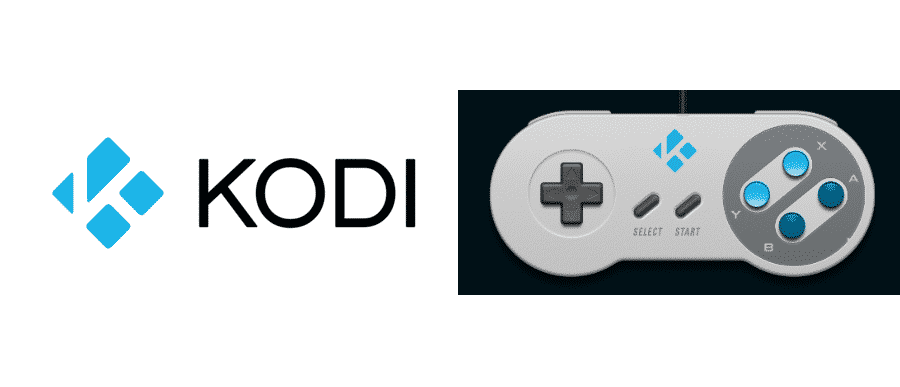
Kodi is the ultimate platform for people who like TV shows, movies, and music. This is because Kodi helps manage different types of content.
Some people also use the controller with Kodi for easy management and control of the content. For this reason, Kodi new controller detected pop-up has been confusing people.
On the contrary, people don’t understand what the pop-up is about, but we have the details to help you out!
Kodi New Controller Detected
1) Uninstall Kodi
If you haven’t attached any new controller but the new controller detected error is still spearing, there are chances of configuration issues. Believe it or not, the minor configuration issues can lead to such pop-ups, but it’s nothing too severe. That being said, if you have this pop-up, you have to uninstall the Kodi from the system and install it again after some time.
When you uninstall Kodi, make sure that you delete the files and data as well. This is because the incorrect information or configuration details have to be deleted for proper functionality. All in all, uninstalling Kodi will be deleted. So, when you reinstall Kodi, there are high chances that no such errors will appear again.
2) Configure The Controllers
In case you have already attached the controllers, but the “new controller detected” pop-up is still appearing, you have to configure the already attached controllers. If you don’t know how to use the configuration method, follow the steps mentioned in the section below;
- First of all, you have to open the settings or system output on Kodi
- In this section, scroll down to “configure attached controllers” button
- As a result, the buttons will be bound, and the pop-up will eliminate
3) Controller
If the configuration option didn’t work, there are higher chances that there is something wrong with the current controller that you are using. We are saying this because the incorrect connection or configuration of the controller can mess up the settings.
That being said, you have to use another controller. We suggest that you opt for the WII U Pro controller because it works the best with Kodi. Even more, using the new controller is likely to fix the issue!
4) Kodi Version
The Kodi version has a huge role to play in optimizing the functionality of the controller. That being said, if the controller errors are appearing while using Kodi, you have to rethink the version. For instance, people who are using Kodi 18.3 might struggle with this pop-up. So, we suggest that you opt for the Kodi version 18.4 since it streamlines the controller functions.
5) Joystick
In some cases, the “new controller detected” pop-up will occur if you are using the joystick. This is because people either use joysticks or controllers. So, if the controller is already attached, but it detects joystick, it will result in a pop-up. That being said, you have to check if the joystick is enabled. If it’s enabled, just disable it, and the pop-up will go away.
The bottom line is that these factors will resolve the issue. However, if the pop-up is still intact, just call