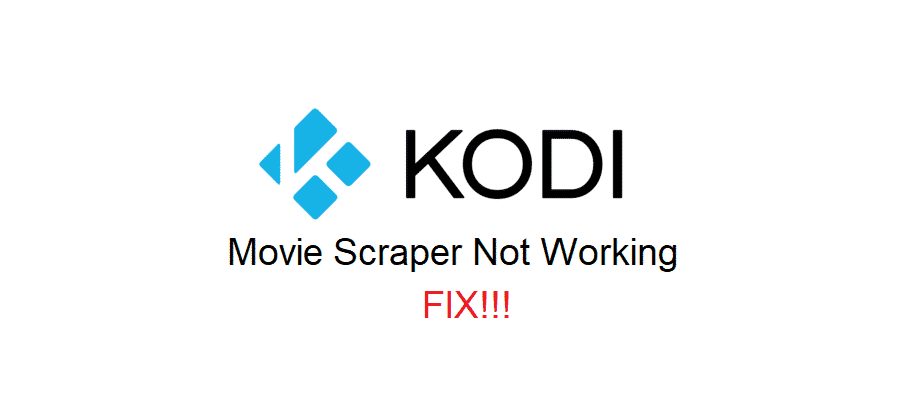
Kodi is one of the most used platforms by everyone who is fond of watching movies and TV shows. For the same reason, there are multiple add-ons that directly influence the performance, such as scrapers.
These scrapers are used by Kodi for online information retrieval. It retrieves information from movies, TV shows, music, and videos. That being said, Kodi movie scraper no working is a real issue and can hinder the streaming experience. So, let’s see how we can fix the issue!
Kodi Movie Scraper Not Working
1) Scraper Version
The scraper is an important part of Kodi, as we have already mentioned. For this reason, the users need to ensure that the scraper version is updated since it streamlines the performance and functionality.
So, if the movie scraper isn’t working with Kodi, you have to update the scraper version. For updating purposes, you must check the Kodi website and install the scraper update if it’s available.
2) Add To Library
If you are certain that the scraper is installed in the latest version (scraper is updated), you could try adding it to the library. However, before you add a movie scraper to the library, ensure that it’s not available in the library already.
We understand that it’s the manual process with which you have to add scraper to the library, but it’s worth it. Keep in mind that you have to add the movie scraper for every new movie in the library.
3) Video Tags
Nope, we aren’t saying that you have to switch on the video tabs. In the majority of cases, when the movie scraper doesn’t work, switching off the video tags will resolve the issue. In case you don’t know how to switch off the video tags, follow the steps mentioned in the section below;
- In the first step, you have to open the settings on Kodi
- In the settings section, open the media tab and scroll down to videos
- From the videos tab, click on the “use video tags” option and hit the disable button
4) Use Another Add-On
It’s an established fact that scraper is the add-on for Kodi. On the contrary, if using the previously mentioned troubleshooting methods didn’t work, why don’t you use another add-on? That being said, we suggest that you use the Missing Movies add-on. This add-on will work fine as a replacement for the movie scraper, and Kodi will work fine as well.
5) File Names
The file names are extremely important with Kodi and the movie scraper. That being said, you have to make the file with the movies’ name but change the format. Generally, the file names end with .mkv or .mp4, but we suggest that you make the file name ending with .nfo. Once the file names are created, place the file in the same folder.
When you change the file name, it will become the text file with one line. Once done, you need to re-scrape, and the scraper will start working fine. In addition to this, make sure that the year of release and naming structure of the movie scraper is the same as they are on TMDB.
It seems that the TV Show ” The Chosen” cannot be scraped by Kodi 16.1.
It seems this is the first time after several hundred TV shows and thousands of movies have been successfully scraped.
Did I do something wrong