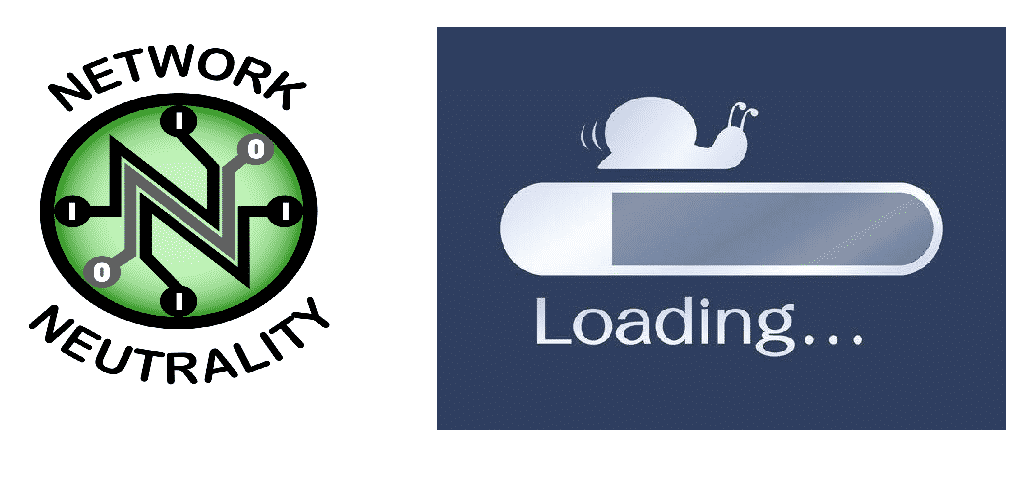
Are you guys’ familiar with Net neutrality? Or are you just as confused as I was when I was writing this article? It’s kind of a famous work used by many officials and politicians around in their interviews and news yet it’s not that common around the society. Well, for what it’s worth, I’m going to introduce you to Net neutrality and the issues that people face about their Internet being slow after net neutrality.
Net Neutrality
Net neutrality is a kind of equity principle that follows the law of equality among all. It means that the internet services provided to you by your internet service providers (ISPs) would be free of any type of personal or beneficial promotion or deprivation. You will have equal access to all sites without any site being blocked or being favored by the ISPs.
How Does It Affect Your Internet Speeds?
Net neutrality is rather important because of the fact that it prevents unnecessary favoring of specific webpages or the promotion of certain products through the network of sites. It stops your ISPs from receiving extra benefits on the cost of revoking your internet freedom. This law of Net Neutrality mainly focuses on three main objectives that have been very commonly practiced by your ISPs.
- Walled Gardened Internet
- Paid Promotions and Prioritization
- Throttled Internet Connection
The throttling is basically done by ISPs to prevent congestion of network due to huge internet traffic but it can also be done due to some paid campaign or other motives that are hard to guess. No matter what might be the reason this is against net neutrality. So, following net neutrality principles, your ISP will no longer be allowed to perform any of the above actions and as a result, you might have to face speed issues with your internet.
Troubleshooting Slow Internet After Net Neutrality
Here’s what you can do to improve your slow internet after net neutrality is achieved and followed properly by your ISPs.
- Avoid Peak Usage Hours
When a congested network is already a problem, adding more burdens to your internet will only cause more internet issues. Instead, you can avoid using the internet at those peak day-time hours in which your network is already busy and populated with many users. You can use the services late after midnight or early in the morning to get better internet speeds.
- Change Your Network Channel
When your internet is overpopulated with users, this huge amount of network traffic slows down internet speeds. At that time, whether you’re trying to download some content or upload your data files, either way, you’ll have to face many issues including extremely slow internet speeds.
To avoid these complications, you can change your network channel to the one that has less network traffic. Usually, the network channel that is selected by default is 2.5 Giga Hz but you can change it to 5 Giga Hz to avoid much traffic and get improved internet speeds.
- Amend DNS Servers
Although DNS might not directly affect your Internet speeds yet it definitely plays a part in its improvement. DNS can influence the time it takes you to load a certain webpage on your computer.
Now once a successful connection to that website is established, it doesn’t affect the downloading speeds. By amending the DNS servers of your router, you can improve your overall internet speeds.
- Positioning Your Internet Router
The place where you station your internet routers matters the most. It can either maximize your internet speeds or minimize them if it is wrongly placed in your house.
There are already many different kinds of interferences that your network signals have to face to get to you but placing your router in the wrong place will only have a bad impact on signal transmission. What you can do to boost your internet speeds is position your router somewhere high about the ground in an open area of your house like in your living room or in a passage.
Conclusion
You are sure to improve your slow Internet after Net Neutrality by following the above-written instructions. Feel free to share your experience with us after trying out these methods.