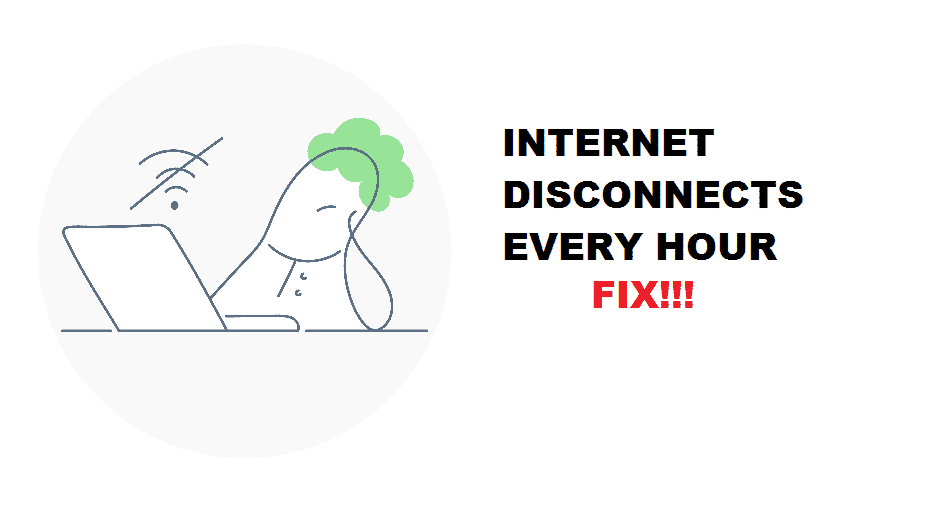
The Internet is a commodity that is hard to live without in the modern world. We are getting loads of stuff done today with the help of the internet. Let it be your everyday video calling, emails, or any other kind of communication. The Internet has grown way too many applications in the modern world including work, business, studies, personal communication, entertainment, and a lot more. That is why we cannot afford to be off the internet even for the shortest while.
Needless to say, that you should get the full advantage of any service that you are paying for. Internet connection errors are common, but that is not something that you have to bear with every day. You can afford a disconnection once in a blue moon, but the frequency of such errors and disconnections are not acceptable at any cost. There is nothing to be worried about in this case either, as you can get it fixed in no time at all on most occasions. To start with internet disconnects after every hour, let’s start with the diagnosis:
Troubleshooting Internet Disconnects Every Hour
- Diagnosis
To solve this error where your internet gets disconnected after every hour, you need to understand what is the fault, and what problems you are facing. To start with, you need to figure out if the internet is cutting out or there is some problem with the settings on your router or your cables. This will not only give you a better idea of the problem but will also make the solution easier for you. The first thing that you need to do is, figure out the time and frequency of this issue.
2. Note the time:
If your internet connection gets disconnected every hour. You need to use it for several hours and check if it is being disconnected every hour or if it is just random. The other thing that you closely need to monitor is that if it is causing troubles every hour on the dot, or the timing can be random but approximately close to every hour. This would help you understand the situation better and you can fix it in the right manner.
To start with, if your internet is just randomly being cut off for a while and works well again, that means there are chances of software and hardware errors both on your network that you need to check and we can guide you on how to do that.
However, if it is on the dot after one hour for a few seconds and it works again, that means it is some software issue causing you the trouble and it should be easy enough to do it. There are different fixes that might work in both situations. Whatever the situation might be, one simple solution is a must that you need to start with.
3. Reset your Modem/Router
You need to reset your modem/router. This is the most basic solution that you can get but it works wondrously most of the time. This would help you clear up any settings that might be causing the issue for you. There is also chances that some component or software might be stuck at some loop and resetting your modem/router can fix it to work optimally.
Be mindful that resetting your router will get it to the basic settings and you will need to reinstate any SSID, password, and network security protocols again on the modem/router. This is worth giving a shot, but if this solution is not working for you, you need to check on the following as well.
4. Hardware Issue
If your internet just disconnects out of the blue at any random time, you need to have multiple checks run on your network. Some of the checks that you can run are:
5. Check Cables
Make sure that all the cables are in optimal condition. A slight bend, wear and tear, or any kind of scratch on your cables can cause them to heat up after usage and they might cause you to have connection issues. You need to check all the cables that are being connected to the modem/router and your PC to ensure each of them is looking fine.
6. Check Connectors
Connectors at the end of the cable play a vital role in the communication. A loosely tied connector can be the culprit in your scenario as well that can cause you some serious troubles. Make sure that all the connectors on your PC are connected tightly and are in good condition. Inspect them well for any sort of damages and replace them if you feel like there are some wear and tear or carbon getting on those connectors.
7. Software Issues
If you have done all the above checks, and your internet still keeps getting disconnected on the dot after an hour, that means there is some issue with the settings on your end or the ISP end. You need to follow these steps to fix the issue.
8. Reset Network Settings
There are several settings controlling your internet connection. These settings include DNS settings, VPN settings, and a lot more. You need to reset all the internet settings on your PC and try connecting it again to the internet. This would probably solve all the troubles for you. However, if you don’t want to reset all the settings on your network, there is a workaround for that as well.
Metered connections are monitored for usage and that might be causing you to lose connection after every hour for a while. Check the settings for metered connection in your PC and reset them to default. If you see a limit there that you have not set or don’t want on your network, you can reset that as well and turn the metered connection off.
9. Contact ISP
If none of the above solutions are working for you, it is time for you to contact your ISP and seek their help. ISP will be able to assist you with the best possible solution and fix the issue for good. This might take some time so it is better to try troubleshooting the issue on your own first.
ON MY ANDROID PHONE GOOGLE SÈRVÌCE AND FB NOT WORKING FROM 6 :00PM TO 6:00AM.